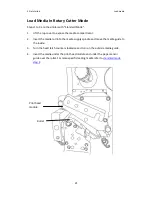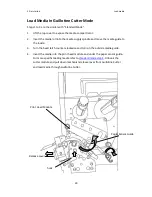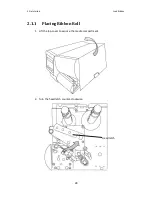3 Printer operation
Front Panel
35
18
BAUD RATE
2400/
4800
/
9600 / 19200 /
38400 / 57600 /
115200
9600
Should be as same as setting of host.
(Restart printer after change setting)
19
PARITY (RS232)
NONE
ODD
EVEN
NONE
Should be as same as setting of host.
(Restart printer after change setting)
20
LENGTH (RS232)
8 DATA BITS
7 DATA BITS
8 DATA BITS
Should be as same as setting of host.
(Restart printer after change setting)
21
CLEAR FLASH
NO
YES
NO
When “YES” is selected, all the label
forms, soft fonts, and graphics stored will
be deleted.
(Restart printer after change setting)
22
SETTING
PRIORITY
COMMAND/
LCD PANEL
COMMAND
Choosing priority of LCD settings. It
decides which setting method - by
command or by LCD panel, is prior.
23
EMULATION
AUTO
PPLA
PPLB
PPLZ
AUTO
(Restart printer after change setting)
24
BUZZER
DISABLE
ENABLE
ENABLE
25
STANDBY
DISABLE
1 MINUTE
2 MINUTES
5 MINUTES
10 MINUTES
20 MINUTES
30 MINUTES
DISABLE
Содержание iX4 Series
Страница 1: ...i iX4 Series Printer User Manual http www argox com ...
Страница 46: ...3 Printer operation Printing a Configuration Report 41 ...
Страница 53: ...3 Printer operation Printing a Configuration Report 48 PPLA ...
Страница 54: ...3 Printer operation Printing a Configuration Report 49 PPLZ ...
Страница 64: ...3 Printer operation Driver installation 59 5 Click Finish 6 Select Install printer drivers and Click Next ...