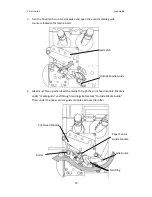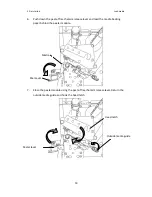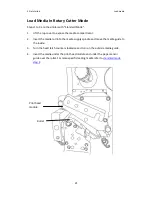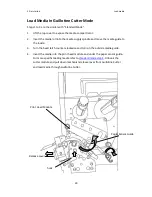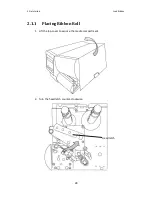2 Get started
Load Ribbon
27
2.1
Load Ribbon
The following steps only apply to thermal transfer printing mode.
Direct thermal does not need ribbon to be installed.
iX4 Series printers apply to both Inside wound ribbon and Outside wound ribbon.
Printers can switch automatically.
Note
-
Media and ribbon types should be matched to provide with
optimal print results.
-
Always use ribbon that is wider than the media to protect the print
head from wear.
Содержание iX4 Series
Страница 1: ...i iX4 Series Printer User Manual http www argox com ...
Страница 46: ...3 Printer operation Printing a Configuration Report 41 ...
Страница 53: ...3 Printer operation Printing a Configuration Report 48 PPLA ...
Страница 54: ...3 Printer operation Printing a Configuration Report 49 PPLZ ...
Страница 64: ...3 Printer operation Driver installation 59 5 Click Finish 6 Select Install printer drivers and Click Next ...