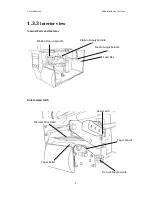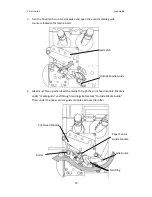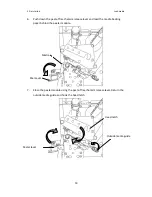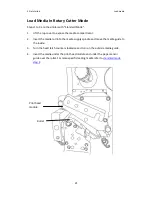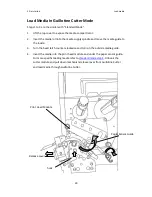2 Get started
Load media
12
2.3
Load media
The iX4 Series printers offer three different loading modes: standard,
peel-off, or with a cutter.
Standard
mode
allows you to collect each label freely.
Peel-off mode
peels backing material away from the label as it prints. After
the label is removed, the next label prints.
Cutter
mode
automatically cuts the label after it prints. There are rotate
cutter and guillotine cutter types to cut media.
Important
The first time to use peel-off mode and cutter mode.
Make sure to enable the PEELER INSTALLED or
CUTTER INSTALLED
setting in front panel. For more information about panel setting,
go to CH 3.1.1
LCD Function Setting Procedure
.
Содержание iX4 Series
Страница 1: ...i iX4 Series Printer User Manual http www argox com ...
Страница 46: ...3 Printer operation Printing a Configuration Report 41 ...
Страница 53: ...3 Printer operation Printing a Configuration Report 48 PPLA ...
Страница 54: ...3 Printer operation Printing a Configuration Report 49 PPLZ ...
Страница 64: ...3 Printer operation Driver installation 59 5 Click Finish 6 Select Install printer drivers and Click Next ...