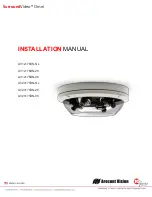Arecont Vision
Surround
Video
®
Omni Installation Manual
Page | 7 [email protected]
Surround
Video® Omni
Camera Adjustment
To position a sensor simply loosen the captive fastener to release the camera assembly from the track plate.
Next, position the camera in the desired location on the track plate. Screw holes around the circumference are
spaced in 5 degree increments. Note the arrows marked at 45 degrees as reference points.
Captive Fastener
Track Plate
5°
0°
10°
45° Reference Mark
#4-40 Screw