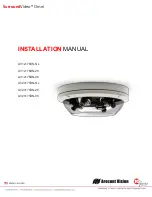Arecont Vision
Surround
Video
®
Omni Installation Manual
Page | 6 [email protected]
Surround
Video® Omni
Camera Setup
The SurroundVideo® Omni is user configurable. Each individual sensor can be positioned in a variety of ways.
Below are some example configurations (top left to bottom right) 1. 270° 2. Straight Line 3. 360° or Hallway 4.
180° or Panoramic 5. Random Example 6. Random Example.
Prior to installing the camera, thought should be given to the sensor positions. It is always easier to make
adjustments before the camera is installed.
Tech
Tip