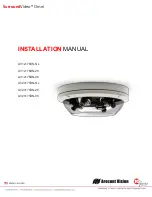Arecont Vision
Surround
Video
®
Omni Installation Manual
Page | 2 [email protected]
Surround
Video® Omni
MicroDome™ Surface Mount Installation
Contents
Package Contents ....................................................................................................................................................... 3
Warranty Information ................................................................................................................................................ 4
Installation Overview ................................................................................................................................................. 5
Camera Setup ............................................................................................................................................................. 6
Camera Adjustment ................................................................................................................................................... 7
Camera Alignment ..................................................................................................................................................... 9
Installation ............................................................................................................................................................... 10
Changing the Lens .................................................................................................................................................... 11
Accessing the Digital Input and Output Connector ................................................................................................. 12
Digital Input and Output .......................................................................................................................................... 13
Auxiliary Power ........................................................................................................................................................ 14
LED Indicators .......................................................................................................................................................... 15
Installation Best Practice.......................................................................................................................................... 17
Wall Mount Accessory (AV-WMJB) .......................................................................................................................... 19
Pendant Mount Accessory (AV-PMJB) ..................................................................................................................... 20