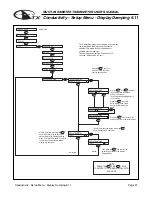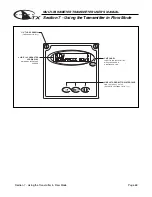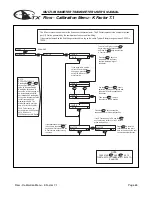Flow - Menu Overview 7.0
Page 64
MULTI-PARAMETER TRANSMITTER USER’S MANUAL
Flow - Menu Overview 7.0
DOWN
DOWN
DOWN
DOWN
DOWN
DOWN
DOWN
DOWN
DOWN
DOWN
DOWN
DOWN
DOWN
DOWN
DOWN
DOWN
DOWN
DOWN
DOWN
DOWN
DOWN
DOWN
DOWN
DOWN
DOWN
DOWN
DOWN
ROLLOVERS TO DATE
DISPLAY TOTALIZER
TOTALIZER
DISPLAY PERMANENT
SENSOR INPUT
DISPLAY UNCALIBRATED
CALIBRATION DATA
DISPLAY PREVIOUS
FIRMWAVE REVISION
SEC 7.13
SEC 7.12
SEC 7.10
SEC 7.11
DISPLAY
SEC 7.9
RUN MODE
UP
NOTE
PRESS THE AND KEYS
TOGETHER TO GO IMMEDIATELY BACK TO
RUN MODE
DOWN
TO ZERO
SEC 7.8
RESET TOTALIZER
SETUP DISPLAY AND
OUTPUT RESPONSE TIME
ENABLE TIME OUT
SETUP OF UNITS
SETUP OF UNITS
SEC. 7.4
SEC 7.7
SEC. 7.6
FROM MENU
OF TIME
SEC. 7.5
OF VOLUME
OF METER
SELECT TYPE
SEC. 7.3
VERIFY OUTPUTS
SIMULATE PROCESS
SEC. 7.2
CALIBRATION FACTOR
SEC. 7.1
ENTER FLOW SENSOR
TOTALIZER RESET
AUTO RETURN
DISPLAY DAMPING
UNITS OF TIME
UNITS OF VOLUME
DIAGNOSTICS
EXIT
TOTAL ROLLOVER
PERMANENT TOTAL
FIRMWARE REV
CALIBRATION DATA
SENSOR INPUT
EXIT
EXIT
UTILITIES
CALIBRATION
SETUP
TOTAL 0
MANUAL TEST MODE
METER SELECTION
EXIT
EXIT
K FACTOR
DOWN
DOWN
DOWN
4-20 mA OUTPUT
SEC 7.14
SETUP
EXIT
4-20mA
OUTPUT