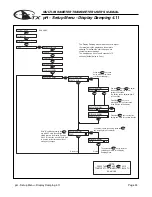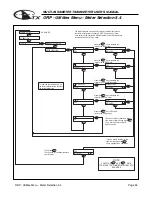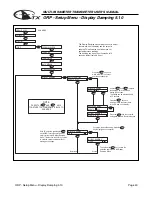ORP - Utilities Menu - Manual Test Mode 5.3
Page 33
MULTI-PARAMETER TRANSMITTER USER’S MANUAL
ORP - Utilities Menu - Manual Test Mode 5.3
DOWN
DOWN
DOWN
UP
DOWN
DOWN
UP
DOWN
Manual Test Mode is used to simulate a process reading
in order to verify the correct response of the output.
When in the Manual Test Mode, the outputs is no longer
placed on hold as it is when in the rest of the menu.
The range is 0 to +1000mV.
NOTE:
When the user exits the Manual Test Mode, the 4-20mA
output will remain in the Test Mode state until the operator
enters the run mode. The output will then revert back to
the previous On-line state.
The 4-20 mA output will track
the change in process value
RUN MODE
UP
NOTE
PRESS THE AND KEYS
TOGETHER TO GO IMMEDIATELY BACK TO
RUN MODE
DOWN
Press the key once to
move the cursor to the RH side
of the display
The 4-20 mA output will follow the process
value change.
Press the key to return to the
MANUAL TEST MODE menu
Use the and keys to change
the simulated process value.
Press the key once which will
move the cursor over the least digit of the
simulated process value.
TEST 50 0 >
TEST 500 >
500mV 25.0C
CALIBRATION
UTILITIES
12.0mA
12.0mA
TEST 50 0 >
TEST 500 >
MANUAL TEST MODE
12.0mA
12.0mA
16.8mA
TEST 80 0 >
DOWN