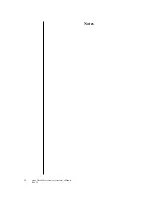Chapter 2
5
Description of Components
Chapter 2
Description of Components
Water Analyzer Meter
[UP]
and [DOWN] scroll through the menus and set values.
Battery Charger Input connects the meter to the battery charger.
ENTER selects menu items and skips calibration steps.
LCD Display displays operator prompts and measured values.
MODE selects the operating mode.
ON/OFF turns the Water Analyzer on and off.
Probe Connection connects the probe to the meter.
RS-232 Input/Output joins the RS-232 cable to the Water Analyzer Meter.
STORE stores displayed values in the measurement log and calibration informa-
tion.
LCD Display
Probe
Connection
Battery
Charger Input
RS-232
Input/Output
Figure 2.1. Water Analyzer Meter
Содержание Aqua-Check
Страница 5: ...Chapter 5 Troubleshooting Troubleshooting 25 Index Index 27 ...
Страница 25: ...20 Aqua Check Water Analyzer Operator s Manual Rev 2 1 Notes ...
Страница 31: ...26 Aqua Check Water Analyzer Operator s Manual Rev 2 1 Notes ...
Страница 36: ...Index 31 Notes ...
Страница 37: ...4 30 Royal Crest Crt Markham On L3R 9W8 Tel 905 946 1064 FAX 905 946 8064 ...