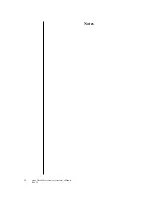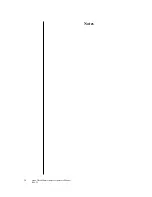14
Aqua-Check Water Analyzer Operator’s Manual
Rev. 2.1
Automatic Oxygen Calibration
When Automatic Oxygen Calibration (in units without internal barometers) has
been selected, the top line will display a prompt for the atmospheric pressure. This,
along with the temperature, is used to determine the solubility of oxygen in water.
1. Use the
[UP]
and [DOWN] keys to adjust the displayed value to the test site
atmospheric pressure.
Note:
The barometric pressure as reported by radio and television stations is not
the correct atmospheric pressure to use. For standardization, the values
reported are corrected to sea level. To convert from the reported value to
the actual atmospheric pressure, you must know your altitude above sea
level. The local airport should be able to provide this information.
2. Once your altitude is known, the following table may be used to convert from
barometric to atmospheric pressure:
Altitude
Correction Factor
–500 m
1.061
sea level
1.000
500 m
0.942
1000 m
0.887
1500 m
0.835
2000 m
0.785
3. Multiply the correction factor corresponding to the altitude by the standard-
ized barometer reading to get the actual atmospheric pressure. Contact the
dealer or the factory if additional correction factors are needed.
4. Once the correct pressure has been entered, press either the [ENTER] or
[STORE] key to save the value and move to the Air Sat Ox Cal step.
5. Wrap the probe in a wet cloth, or place it in a plastic bag with a few drops of
water and tie the bag shut. Do not touch the oxygen membrane. The object of
this operation is to have the oxygen and temperature sensors in a 100%
humidity environment.
Manual Oxygen Calibration
When manually calibrating the dissolved oxygen sensor, the top line of the display
indicates the oxygen concentration of the standard solution to be used. The
[UP]
and [DOWN] keys may be used to adjust the displayed value to match that of the
standard solution. (The standard solution can be saturated air, approximately 9
ppm.) Place the probe in a standard solution and allow it to stabilize.
Once the ADC value stabilizes (approximately 15 minutes) for either of the above
methods (100% humidity or a given standard solution), press the [STORE] key to
complete the dissolved oxygen sensor calibration. To skip this step, press the
[ENTER] key and the previous calibration information will be used.
CAUTION:
Do not touch the
oxygen
membrane—the
membrane will
not function
properly, and the
oxygen sensor
cap will have to
be replaced.
Содержание Aqua-Check
Страница 5: ...Chapter 5 Troubleshooting Troubleshooting 25 Index Index 27 ...
Страница 25: ...20 Aqua Check Water Analyzer Operator s Manual Rev 2 1 Notes ...
Страница 31: ...26 Aqua Check Water Analyzer Operator s Manual Rev 2 1 Notes ...
Страница 36: ...Index 31 Notes ...
Страница 37: ...4 30 Royal Crest Crt Markham On L3R 9W8 Tel 905 946 1064 FAX 905 946 8064 ...