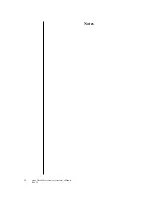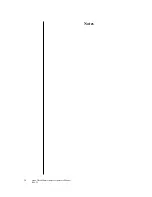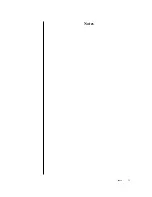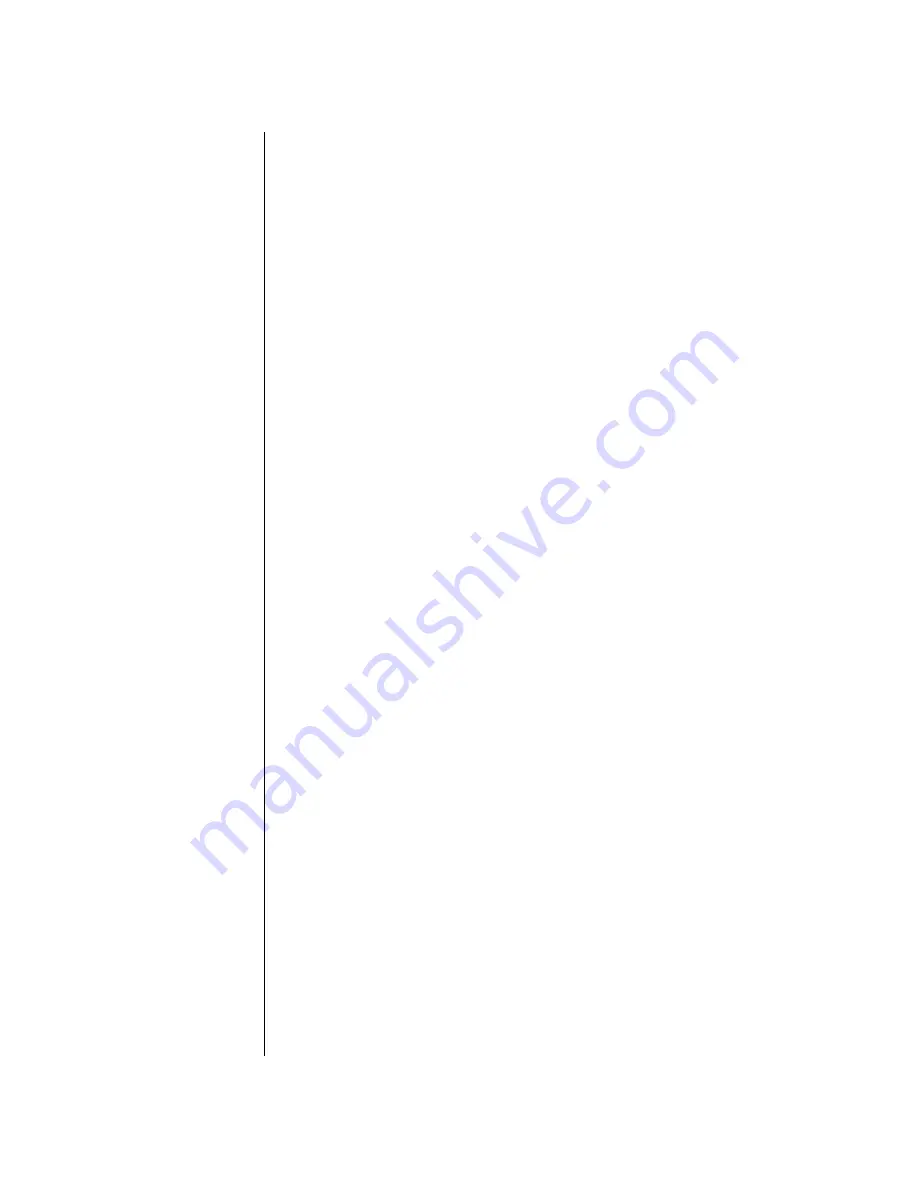
18
Aqua-Check Water Analyzer Operator’s Manual
Rev. 2.1
can be seen only via the RS-232 link.
RS-232 Interface Procedure
The Water Analyzer is a DCE device, with only Tx and Rx implemented. No other
protocol lines are present.
Baud Rate:
1200
Number of Bits:
8
Parity:
None
Stop Bits:
1
No modem is needed; the Water Analyzer can be connected directly to COM1 or
COM2 of your PC with the cable provided.
Hook-Up
The following are instructions for transferring stored readings from the Water
Analyzer to a computer.
1. With both instruments powered off, attach the communications cable to the
PC’s COM1 port and to the Water Analyzer.
2. Turn on the PC. Insert the diskette into drive A or B.
3. Type <WATER> and press [ENTER]. The Water Analyzer Communications
Program will start.
4. Turn on the Water Analyzer.
5. Type in the following letters and press [ENTER] to receive information from
the Water Analyzer.
A .................All data currently displayed on meter
B .................Barometric pressure (models with internal barometric pressure only)
C .................Conductivity reading
I...................Software identification
O .................Oxygen readings
P..................pH reading
S..................Stored data. Use this command to dump stored data into a disk file.
T .................Temperature reading
6. Type <ALT S>. The program will prompt you to specify the name of your file
to save to.
7. Type <S> and press [ENTER]. The stored readings will begin to be displayed
on the screen within 10 seconds. If there are no stored readings, there will be
a message.
8. When the stored readings have been displayed, type <Alt S> to close your
saved file.
Содержание Aqua-Check
Страница 5: ...Chapter 5 Troubleshooting Troubleshooting 25 Index Index 27 ...
Страница 25: ...20 Aqua Check Water Analyzer Operator s Manual Rev 2 1 Notes ...
Страница 31: ...26 Aqua Check Water Analyzer Operator s Manual Rev 2 1 Notes ...
Страница 36: ...Index 31 Notes ...
Страница 37: ...4 30 Royal Crest Crt Markham On L3R 9W8 Tel 905 946 1064 FAX 905 946 8064 ...