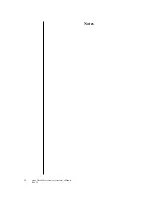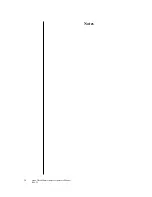Chapter 3
13
Operation
Each of the four sensors in the probe (dissolved oxygen, pH, conductivity, and
temperature) are calibrated separately. When calibrating, allow the probe to sit in
the solution for 5 minutes and then allow up to 10 minutes for the ADC (Analog
Digital Conversion ) readout to stabilize. Then press the [STORE] key.
Temperature Sensor Calibration
The simplest sensor to calibrate is the temperature sensor. This is also the most
stable sensor, so it is unlikely that calibration will ever be required.
1. Immerse the probe into a solution and note the actual temperature of the
solution.
2. Turn the Water Analyzer on and allow the displayed readings to stabilize.
3. Press the [MODE] key, and press either the
[UP]
and [DOWN] key until you
reach the “Calibrate Temp” prompt. Press the [ENTER] key to select the
Calibrate Temp Mode.
4. The top line of the display will indicate the temperature set point. Press the
[UP]
and [DOWN] key to change the displayed value to the actual temperature
of the solution into which the sensor is immersed. (The solution temperature
should be checked with an NIST traceable thermometer.)
5. The bottom line will show the ADC value. A stable readout (the ADC value
remains relatively constant for four counts), not the actual value, is important.
When the readout is stable, press the [STORE] key to calibrate the tempera-
ture sensor and store the calibration information. If you decide not to alter the
previously stored calibration information, press the [ENTER] key to skip this
step.
The Water Analyzer will resume displaying the measured values for temperature,
pH, conductivity, and oxygen.
We do not recommend calibrating the temperature sensor in air. The evaporation of
any water from the temperature sensor could keep its temperature significantly
lower than the surrounding air.
Dissolved Oxygen Sensor Calibration
The dissolved oxygen sensor used in the Water Analyzer requires frequent
recalibration for maximum accuracy.
The details of the calibration procedure depend upon whether Automatic or
Manual Oxygen Calibration is chosen in the Setup Instrument Mode.
1. Turn on the Water Analyzer and press the [MODE] key to access the Mode
menu.
2. Press either the
[UP]
and [DOWN] key until the “Calibrate Oxygen” prompt is
displayed. Press the [ENTER] key to select the Calibrate Oxygen Mode.
CAUTION:
The dissolved
oxygen sensor
requires frequent
recalibration for
maximum
accuracy.
Содержание Aqua-Check
Страница 5: ...Chapter 5 Troubleshooting Troubleshooting 25 Index Index 27 ...
Страница 25: ...20 Aqua Check Water Analyzer Operator s Manual Rev 2 1 Notes ...
Страница 31: ...26 Aqua Check Water Analyzer Operator s Manual Rev 2 1 Notes ...
Страница 36: ...Index 31 Notes ...
Страница 37: ...4 30 Royal Crest Crt Markham On L3R 9W8 Tel 905 946 1064 FAX 905 946 8064 ...