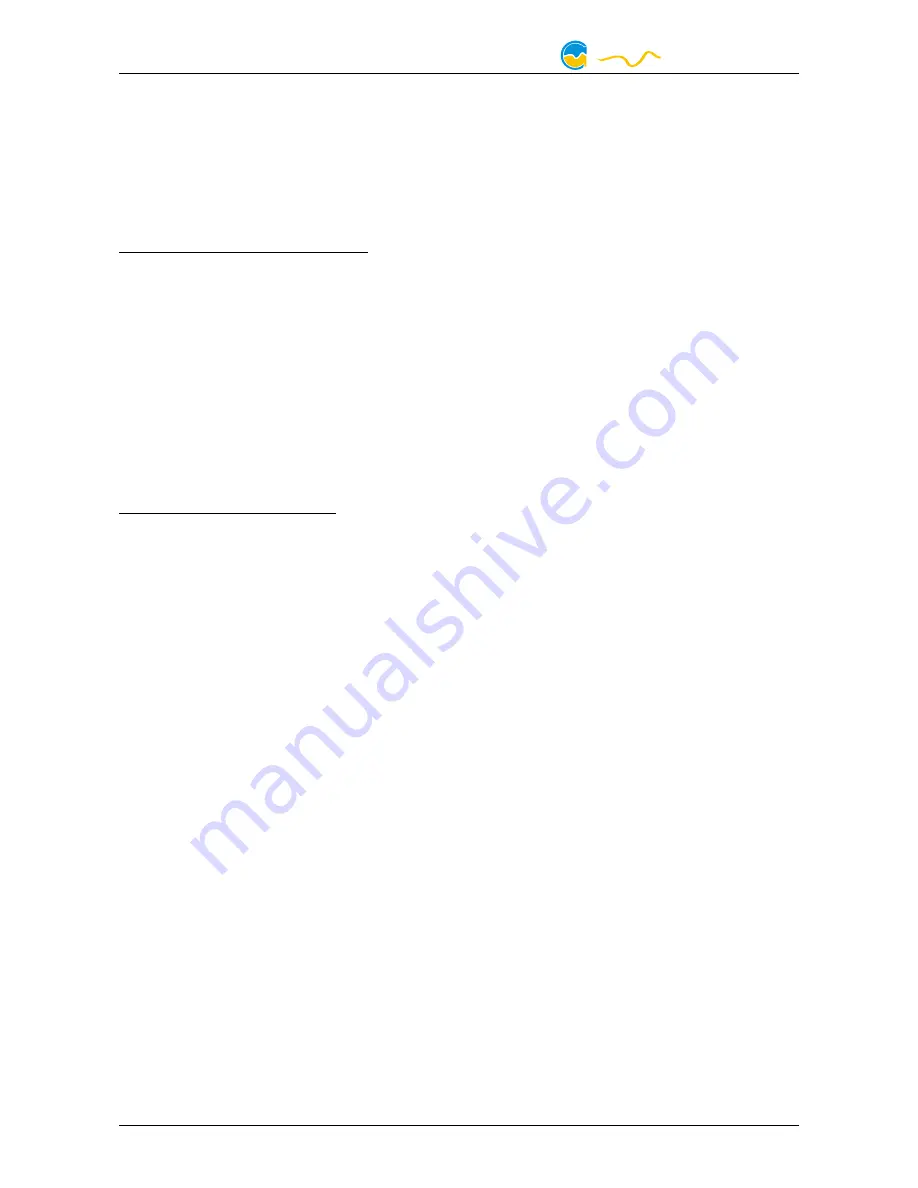
VISION
4.4.
4.4.
4.4.
4.4. Connector “Flow/Alarm”
Connector “Flow/Alarm”
Connector “Flow/Alarm”
Connector “Flow/Alarm”
Alternative configurations: Depending on configuration, this connector can either
be used as a flow sensor input or as an alarm output. It is not possible to use both
functions simultaneously!
Please refer to chapter 15.4 for connector configuration.
Utilization as flow sensor input
Flow sensor and special interconnecting cable are optional accessories and not in-
cluded in delivery.
Pin assignment: Pin 1 GND
Pin 2 flow 5 V
Pin 3 flow sensor signal
Compatible flow sensors:
●
Flow sensor with 5.6 mm nozzle (53061)
●
Flow sensor “high flow” (53068)
●
Connection cable flow sensor for VISION (53212)
Utilization as alarm output
The alarm output can be connected to the power switch header of the mother-
board using an additional specialized cable (53216, not included in delivery).
Depending on the VISION module version, the output may be controlled by alarm
configuration, timer function, touch key or infrared command.
Pin assignment: Pin 1: GND
Pin 2: do not connect!
Pin 3: open drain max 3.3 V / 5 mA
4.5.
4.5.
4.5.
4.5. Connector for temperature sensor
Connector for temperature sensor
Connector for temperature sensor
Connector for temperature sensor
Connector for a temperature sensor. Some VISION series products feature an inte-
grated temperature sensor connected to the VISION module, in this case no addi-
tional sensor can be connected!
Compatible sensors:
●
Temperature sensor inline G1/4 for VISION (53218)
●
Temperature sensor inner/outer thread G1/4 for VISION (53219)
●
Temperature sensor G1/4 for VISION (53220)
●
Temperature sensor 70 cm for VISION (art. 53211)
●
Temperature sensor 5 cm for VISION (art. 53227)
5.
5.
5.
5. Operation
Operation
Operation
Operation
5.1.
5.1.
5.1.
5.1. Configuration using USB connection
Configuration using USB connection
Configuration using USB connection
Configuration using USB connection
The VISION module can be connected to a PC via USB interface and can then be
configured using the aquasuite software. Comprehensive visualization and logging
- 6 -
Aqua Computer GmbH & Co. KG
© 2016
Gelliehäuser Str. 1, 37130 Gleichen
computer
aqua
Содержание VISION
Страница 5: ......





















