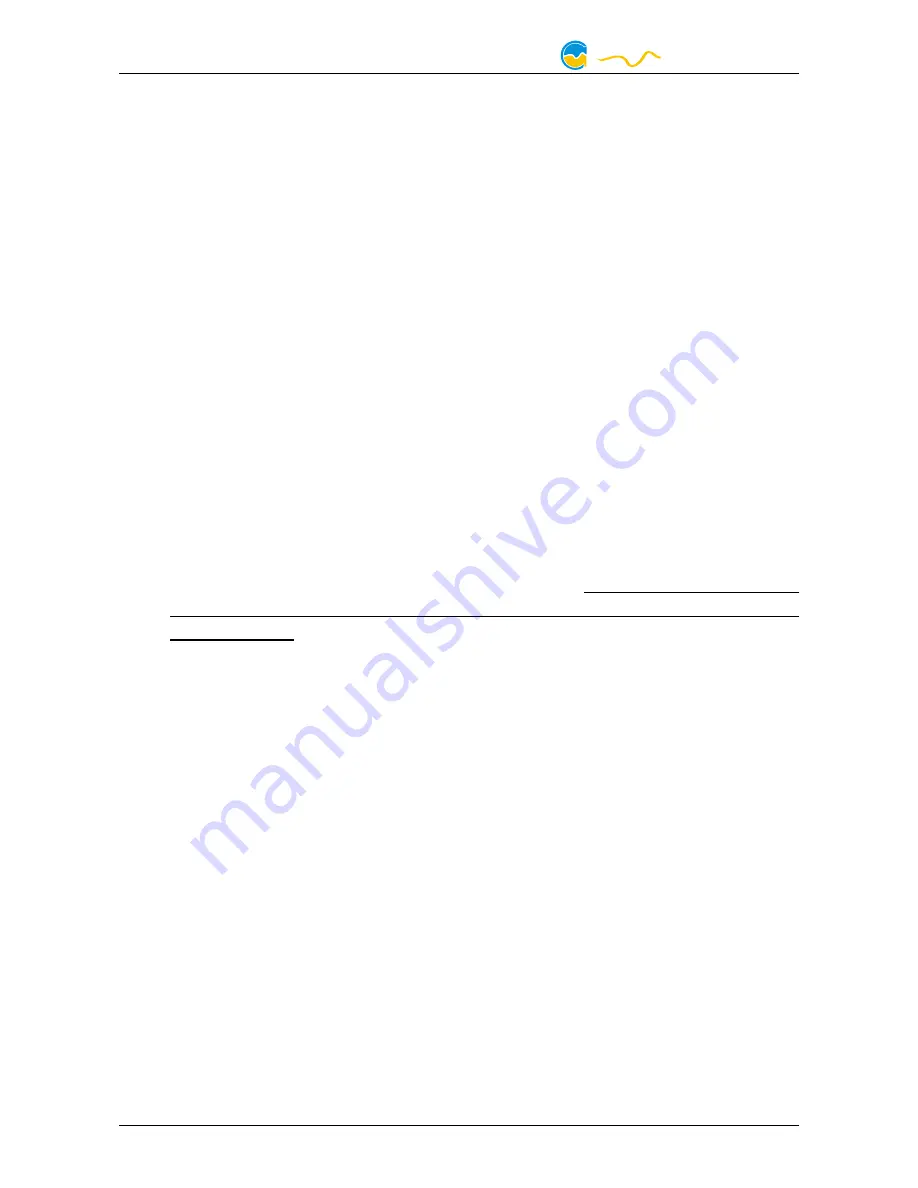
VISION
15.3.
15.3.
15.3.
15.3. aquabus configuration
aquabus configuration
aquabus configuration
aquabus configuration
Before connecting multiple VISION modules simultaneously to an aquaero 5/6 via
aquabus, each device has to be configured to a unique aquabus address. If only
one device is connected via aquabus, this step may be skipped. Address 22, 23,
24 and 25 are available.
Changes to the bus address configuration are effective within a few seconds. How-
ever, it may take up to five minutes for a connected aquaero to update its configu-
ration.
15.4.
15.4.
15.4.
15.4. Flow/Alarm header function
Flow/Alarm header function
Flow/Alarm header function
Flow/Alarm header function
The “Flow/Alarm” header of the VISION module can either be used as a flow sen-
sor input or as an alarm output:
●
Flow sensor: You may connect a flow sensor to this header using the appro-
priate connection cable (not included in delivery).
●
Power switch (53216): This mode can be used for emergency shutdown of
the PC, if the “RPM” header is connected to the power switch header of the
motherboard using a suitable cable (art. 53216). Before connecting the ca-
ble, make sure the pump is configured correctly! After connecting the cable,
test the setup by deliberately creating an alarm condition. If the PC is not
shut down, the cable header connected to the motherboard must be rotated
by 180 degrees and the test has to be repeated. Emergency shutdown may
result in data loss as operating system and running programs are not shut
down properly!
15.5.
15.5.
15.5.
15.5. Note tool
Note tool
Note tool
Note tool
The note tool can be used to display up to five lines of user defined text on the VI-
SION module display. Please make sure to use the corresponding display template
for one of the twelve configurable screens of the VISION module.
15.6.
15.6.
15.6.
15.6. Standby behavior
Standby behavior
Standby behavior
Standby behavior
The standby settings determine, for which USB- or aquabus conditions the VISION
module will enter standby mode. Depending upon configuration, different display
screens will be display during standby mode. Alarm evaluation can be disabled for
standby mode.
15.7.
15.7.
15.7.
15.7. Firmware update and language selection (aquasuite only)
Firmware update and language selection (aquasuite only)
Firmware update and language selection (aquasuite only)
Firmware update and language selection (aquasuite only)
The most up to date firmware for all supported devices is always included in the
current version of the aquasuite software. The button “ Update firmware now” will
start the update process for the device firmware.
During the firmware update process, the language of the VISION module device
menu will automatically be set to the currently selected language in the aquasuite
software. To change the language of the VISION module menu, first select the de-
- 20 -
Aqua Computer GmbH & Co. KG
© 2016
Gelliehäuser Str. 1, 37130 Gleichen
computer
aqua
Содержание VISION
Страница 5: ......

















