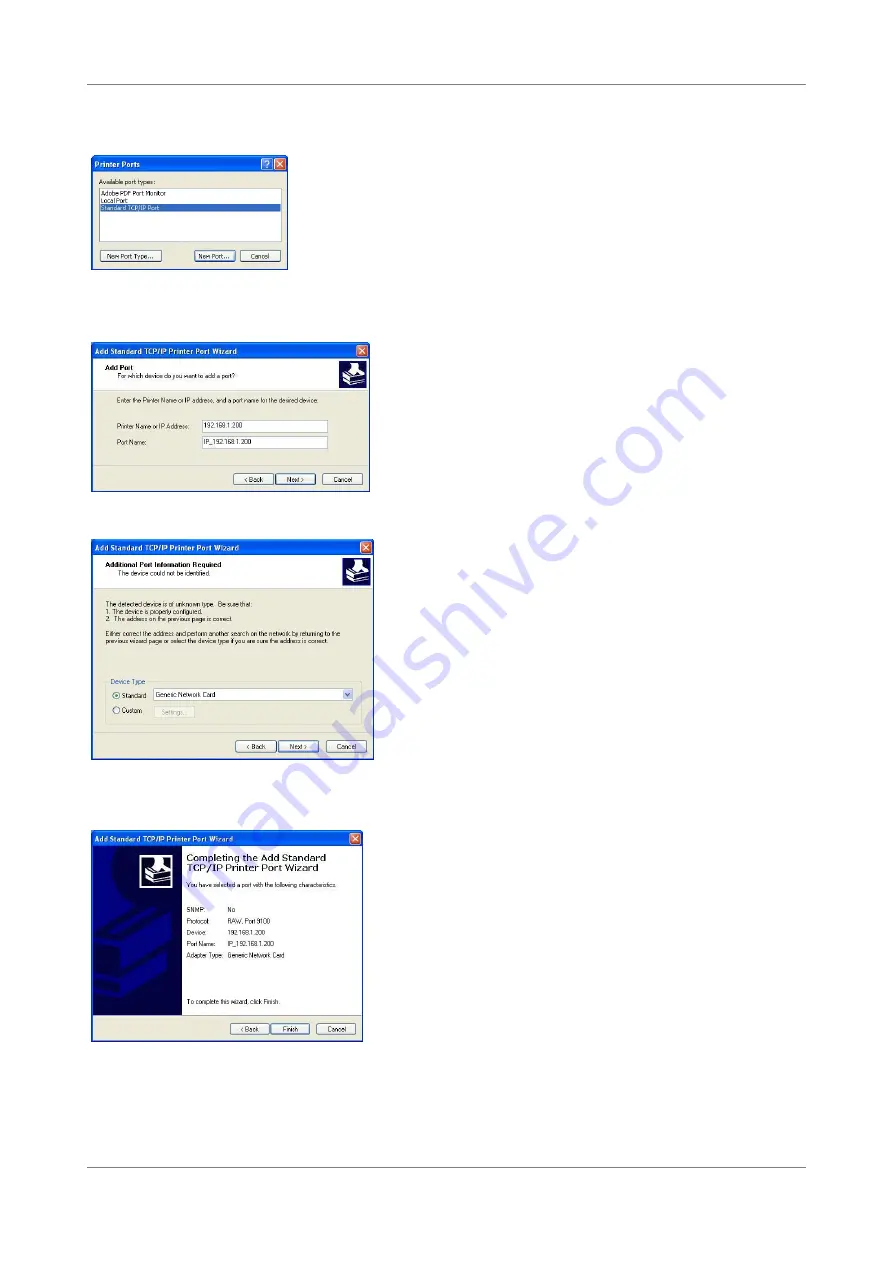
APPENDIX
RTP-3280 Thermal Receipt Printer
59
1. Click “Add Port …” . Select Standard TCP/IP Port and then click ”New Port…” to add
a standard TCP/IP port.
2. The Add Standard TCP/IP Port Wizard will be evoked. Press “Next” to proceed.
3. Input the IP address in the upper field and press “Next”.
4. Select Standard type and Generic Network Card then click “ Next”.
5.After displaying the information of the newly added port, click “Finish” to end the
procedure.
6.In the option “Ports” of RTP-3280’s properties sheets, a newly added TCP/IP port
can be found. Select the new port and then click “Apply” to make it effect.


















