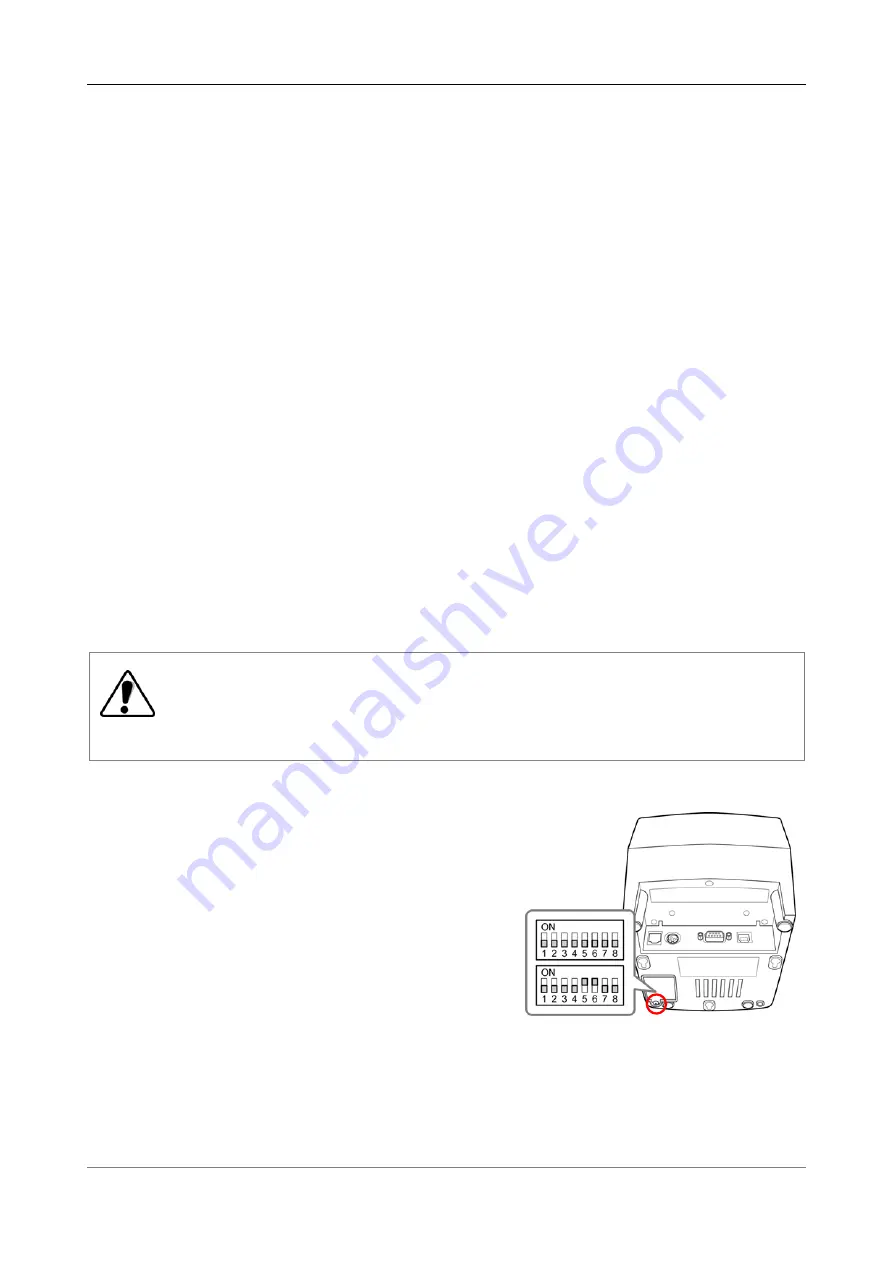
EPSON ESC/POS COMMANDS
RTP-3280 Thermal Receipt Printer
15
Paper Jam Considerations
When using any printer, paper jams are inevitable. However, if this happens
frequently, follow the precautions below to prevent paper jams from occurring.
Use only approved paper rolls by the manufacturer.
Load the paper roll according to the instructions in this manual.
If using a paper roll with adhesives on the back, make sure that no portion of
the paper is peeled off. Otherwise, the adhesive may stick on the roller.
Check for torn papers previously stuck in the printer or any foreign object
inside the printer.
3.5 Advanced Settings
The printer is shipped with default factory settings suitable for most users. However, it
also offers advanced settings for users with special requirements.
Use the DIP switches to adjust settings such as transmission speed, handshaking,
parity check, printer density, and others.
Adjusting the Settings
WARNING:
Turn off the power and unplug the power cord from the wall outlet before adjusting
the DIP switches.
Changes made with the power on have no effect until the printer is restarted.
1.
Lay the printer upside down on a flat even surface.
2.
Unscrew the DIP switch cover.
3.
Adjust the DIP switches according your
preference. Refer to the table below
for DIP switch configurations.






























