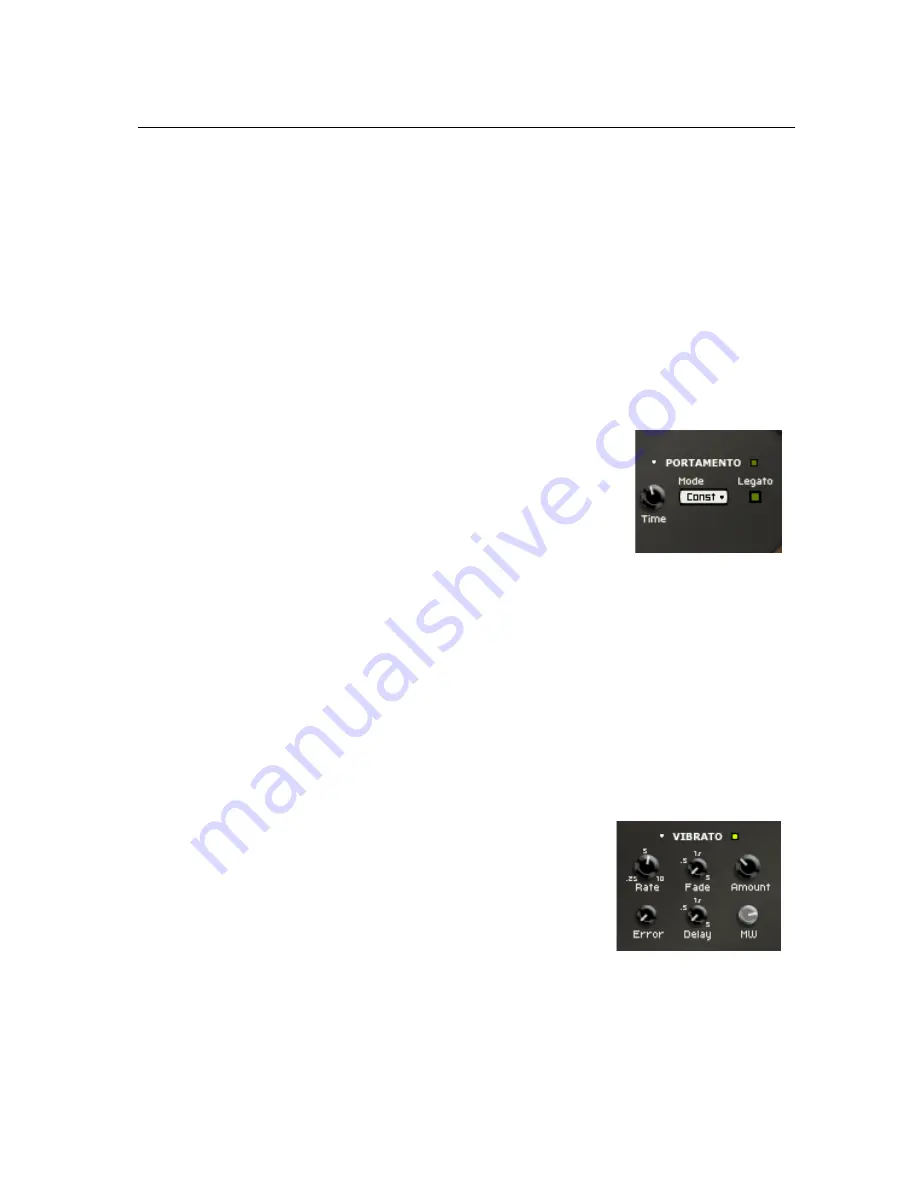
4.15
The Portamento Module
47
4.14.3
Unison
The unison mode allows one to stack voices, in other words, play two or four voices for each note
played on the keyboard. This mode creates the impression that several instruments are playing the
same note together, adding depth to the sound.
Each voice can be slightly detuned relative to the others by moving the Detune knob clockwise.
Furthermore, voices can be desynchronized by adding a small time lag between their triggering
with the Delay knob. This delay is nil when the knob is in its leftmost position and increased by
turning it clockwise.
4.15
The Portamento Module
The portamento effect is used to make the pitch slide between notes
rather than changing immediately from note to note. The Time knob
sets the amount of time it will take for the pitch to slide over one octave.
The Mode drop-down menu enables one to choose between the Constant
or Proportional mode. When in Constant mode, the time necessary
for the pitch to slide from one note to another will always be the same
regardless of the interval between the notes. When set to proportional, the slide time will be
proportional to the width of the interval between the two notes. When the portamento is on, the
slide effect occurs between every note.
Clicking on the Legato button will switch the module into legato mode and the sliding between
two notes will only occur if the second note is played before the first one is released. When a note is
played staccato, or in other words if a key is released before the next one is depressed, there will be
no portamento effect. Note that even though the portamento effect is available when the Keyboard
module is in polyphonic mode, it is mostly dedicated to monophonic playing. In polyphonic mode,
the sames rules will apply to individual voices and the overall result will be less predictable.
4.16
The Vibrato Module
The vibrato effect is equivalent to a periodic low frequency pitch
modulation. This effect is generally obtained by using an LFO to
modulate the pitch signal of a signal generator. In String Studio, a
dedicated module is provided for this effect.
The Rate knob sets the frequency of the vibrato effect from 0.5
Hz to 5 Hz. The Amount knob sets the depth of the effect, or in
other words the amplitude of the frequency variations. In its leftmost
position, there is no vibrato and turning the knob clockwise increases the amount of pitch variation.
The MW gain knob is used to determine the effect of the keyboard modulation wheel on the depth
of the vibrato. When this knob is fully turned to the left, the modulation wheel has no effect but
Содержание STRINGSTUDIO
Страница 1: ...USER MANUAL ...
















































