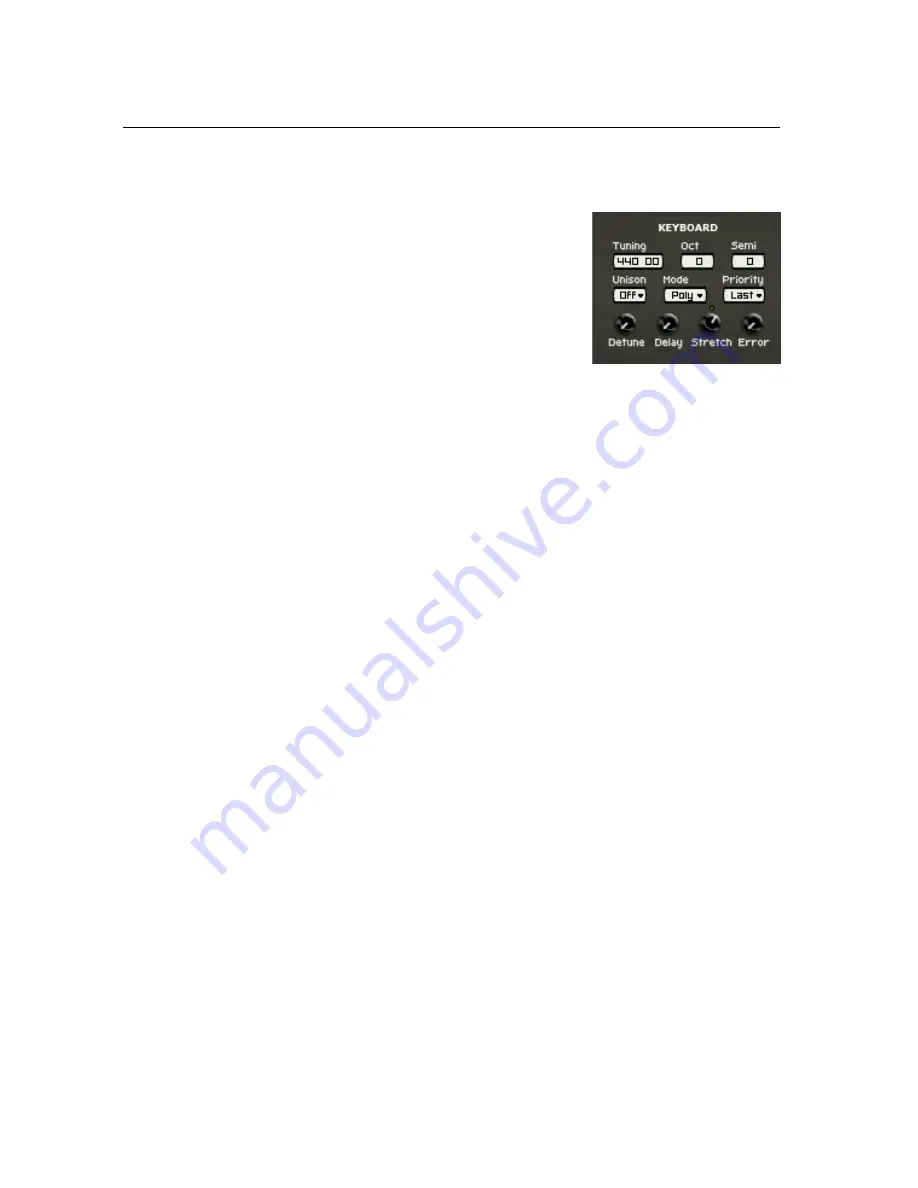
46
Parameters
4.14
The Keyboard Module
The Keyboard module controls how the synthesizer voices
respond to the events coming from an external MIDI keyboard
or from a MIDI sequencer. The first row of controls (Tuning,
Oct, Semi) is used to fix the pitch of the keyboard, and transpose
the overall keyboard by octaves or semi-tones. The Stretch and
Error knobs, on the bottom row, allow one to stretch the octaves
and/or add a random error on each note played. The second line
of parameters allows one to turn unison on or off, select the poly-
phonic or monophonic mode of operation, and choose the note priority. The first two knobs on the
third row, Detune and Decay, are used to set the detune amount and the time delay respectively
between voices of a note when the Unison mode is selected.
4.14.1
Tuning
The pitch of A4 (normally 440 Hz) is adjusted, in Hertz, in the Tuning display. The pitch can be
transposed by
−
3
to
+3
octaves and
−
12
to
+12
semi-tones by using the Octave and Semi drop-
down menus. Once the tuning of the keyboard has been determined trough the use of these three
controls, one can slightly alter it with the Stretch and the Error knobs. The Stretch knob sets the
value of a semi-tone. When in the center position, the semi-tone interval corresponds to that of the
equal-tempered scale. Turning the knob to the left shrinks the interval while turning it to the right
increases it. The main effect of the Stretch control is that when it is not in the center position, an
interval of one octave will not sound perfectly in tune and therefore beating will be heard when
playing perfect octaves. The Error knob adds a random error to each note played; the more the
knob is turned clockwise, the larger is the error. This will make all the notes play slightly out of
tune. Note that the sustain pedal (MIDI controller number 64) is always active on the Keyboard
module.
4.14.2
Mode and Priority
The keyboard can be monophonic, allowing one to play only one note at a time, or polyphonic,
allowing one the play chords. This behavior is adjusted with the Mode drop-down menu. The
Priority control, located on the right of the Mode control, sets the behavior of the keyboard when
several notes are depressed at the same time in monophonic mode or when the maximum number
of polyphonic voices has been reached in polyphonic mode. In monophonic mode, the Priority
determines which of the lower, last, or higher note has precedence when several notes are played.
In polyphonic mode, this control determines which of the lowest, highest, or oldest note is muted
in order to replace it with the newest note played once the maximum of polyphonic voices has been
reached. Note that since this parameter determines the note priority, the stolen note will be the
opposite of what appears in the control display.
Содержание STRINGSTUDIO
Страница 1: ...USER MANUAL ...






























