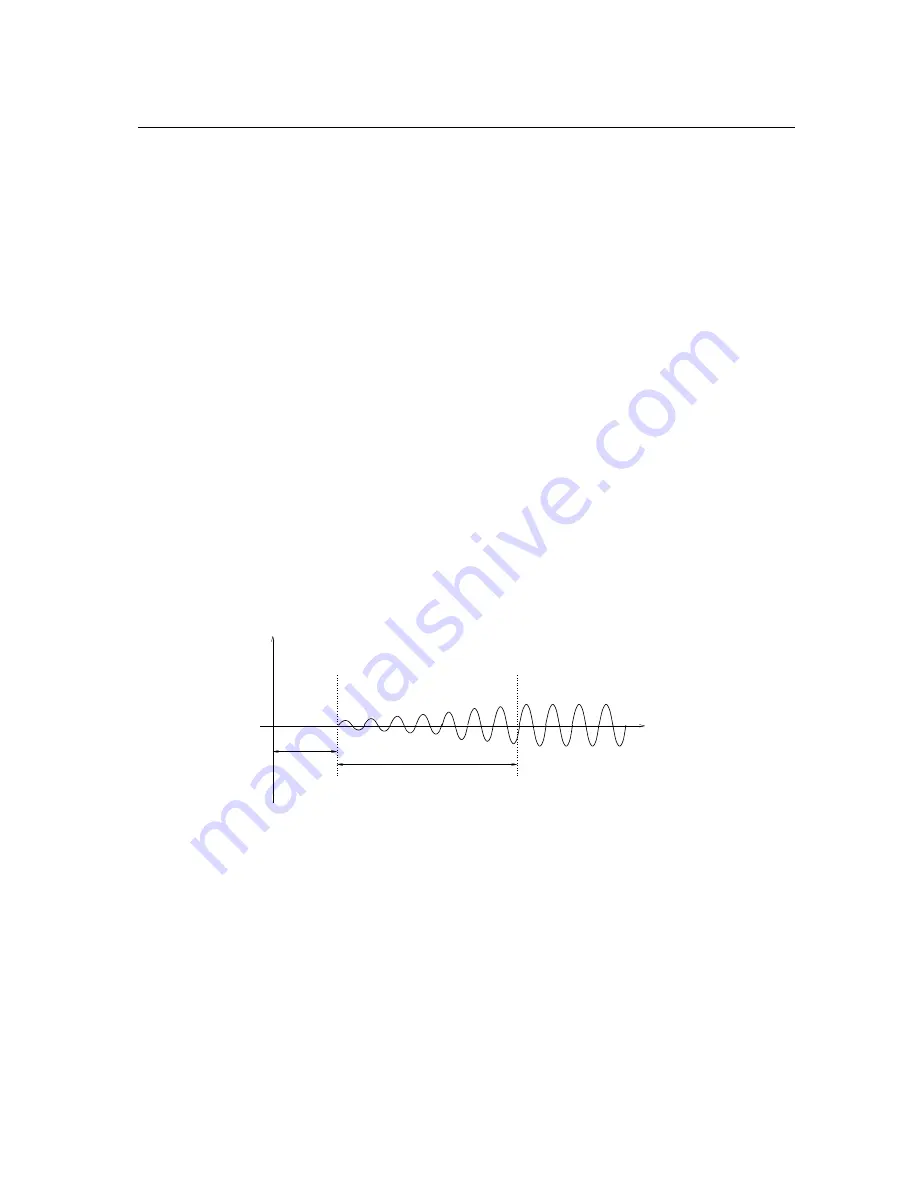
4.13
The LFO Module
45
4.13.2
Rate
There are two ways to adjust the rate, or frequency, of the output of the LFO module. If the Sync
control is in its off position, the rate is fixed with the Rate knob. When the Sync control is on,
the frequency of the oscillator is fixed relative to the frequency (tempo) of the master clock (see
4.18.1) and the value displayed in the Sync control. Sync values range from 1/8 of a quarter note
(a thirty-second note) to 16 quarter notes (4 whole notes) where the duration of the whole note is
determined by the value (in BPM) appearing in the Tempo display of the Clock module. The LFO
module can also be synced to a triplet (t) or a dotted note (d). Note that when the Sync control is
depressed, the Rate knob has no effect.
4.13.3
Fade-In
One more feature of the LFO module is the possibility to add a fade-in effect to its output signal
or in other words to set the amount of time necessary for the amplitude of the LFO signal to grow
from zero to its maximum value. The duration of this fade-in can be adjusted within the range of
0 to 5 seconds, as determined by the Fade knob. Turning this knob fully to the left results in a
value of 0 which is equivalent to removing the fade-in effect. The time at which the LFO signal is
introduced can even be controlled by adding a delay to the fade in. This parameter can also be set
to values varying between 0 and 5 seconds, as determined by the Delay knob. Note that this knob
is effective even if the Fade value is adjusted to zero. In this case, the signal from the LFO module
will simply be delayed.
Time
Delay
Fade in
Amplitude
Figure 31: Fade in feature of the LFO.
Содержание STRINGSTUDIO
Страница 1: ...USER MANUAL ...
















































