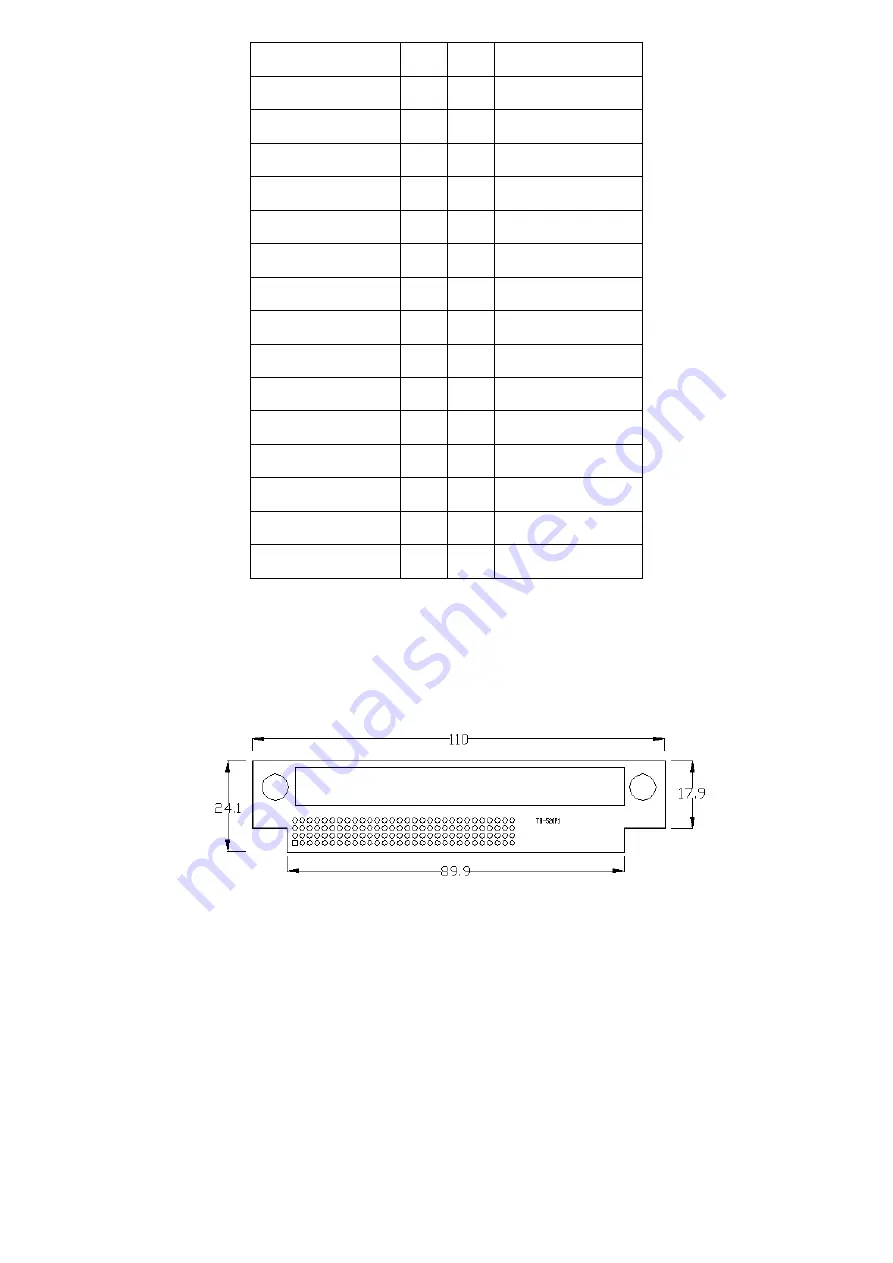
NV-266XC User Manual
36
NC
9
10
5V_S5
DCD4-
11
12
RXD4
TXD4
13
14
DTR4-
Ground
15
16
DSR4-
RTS4-
17
18
CTS4-
RI4-
19
20
5V_S5
5V_S5
21
22
5V_USB01
USB3_N
23
24
USB0_N
USB3_P
25
26
USB0_P
Ground
27
28
Ground
Ground
29
30
Ground
5V_USB01
31
32
USB1_N
33
34
PWR_LED-
USB1_P
35
36
PS_ON-
Ground
37
38
Ground
Ground
39
40
Ground
48. TB-520P1:
TB-520P1 connect
to ASB-M7101T PC104+
connector
,
PC104+ is located at the
top,
It provides one PCI slot.
49. TB-520P2:
TB-520P2 connect
to ASB-M7101T PC104+
connector
,
PC104+ is located at the top,
It provides two PCI slots.
Содержание NV-266 C Series
Страница 7: ...NV 266XC User Manual 7 Figure 1 1 Dimensions of NV 2663C ...
Страница 8: ...NV 266XC User Manual 8 Figure 1 2 Dimensions of NV 2664C ...
Страница 9: ...NV 266XC User Manual 9 Figure 1 3 Dimensions of NV 2665C ...
Страница 12: ...NV 266XC User Manual 12 Figure 1 9 Rear view of NV 2665C ...
Страница 16: ...NV 266XC User Manual 16 2 2 Board Dimensions ...
Страница 17: ...NV 266XC User Manual 17 2 3 Jumpers and Connectors Location Board Top ...
Страница 18: ...NV 266XC User Manual 18 Board Bottom ...
Страница 66: ...NV 266XC User Manual 66 Step 3 Click I agree Step 4 Click Continue Anyway ...
Страница 67: ...NV 266XC User Manual 67 Step 5 Click Continue Anyway Step 6 Click Yes to restart the computer ...
Страница 72: ...NV 266XC User Manual 72 Step 3 Click Yes ...
















































