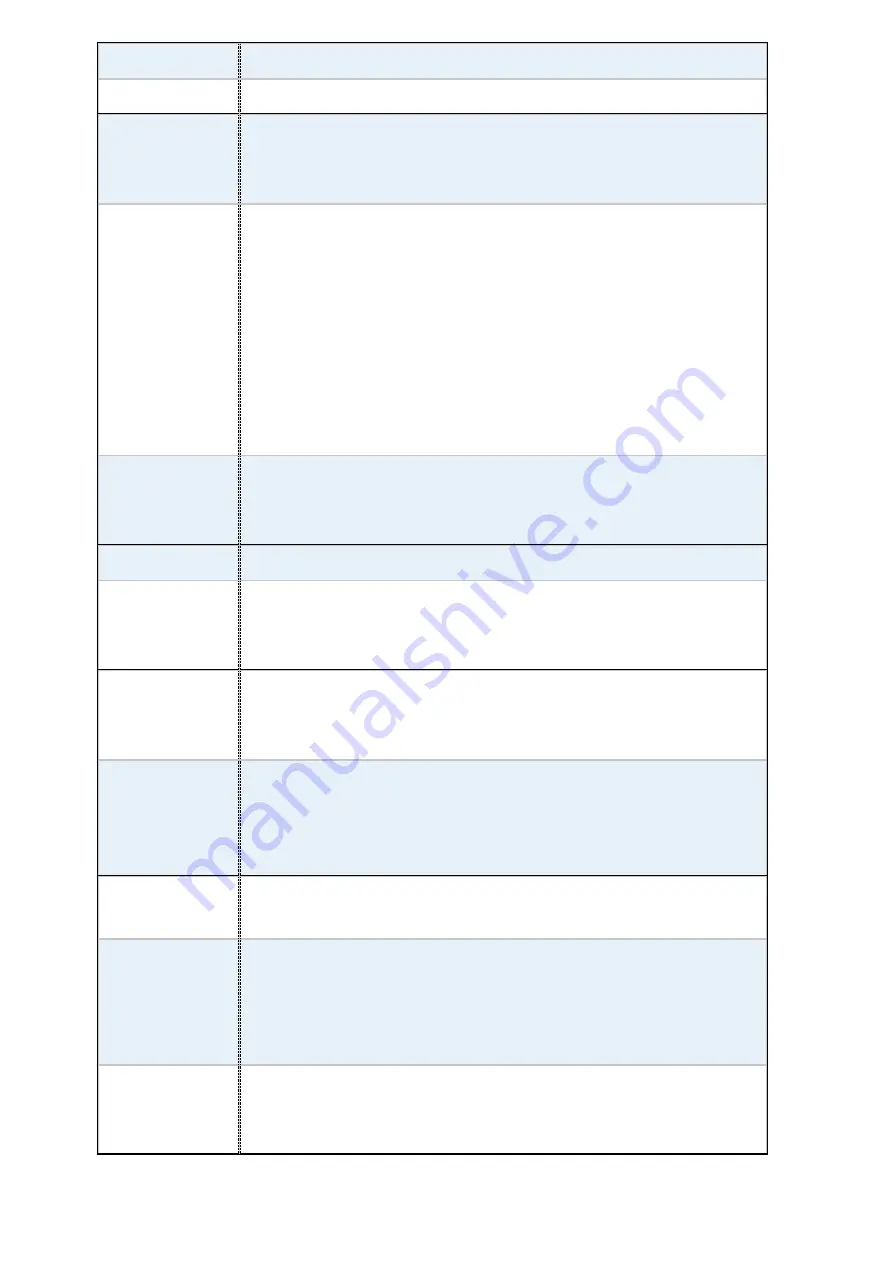
NV-266XC User Manual
14
1 x Compact Flash II Slot for TB-522 or TB-523 (option
)
Ethernet
2 x PCIe Gbe LAN by Intel 82583V
USB
4 x USB 2.0 stack ports for external
3 x USB 2.0 box Pin header for MIO1
1 x USB 2.0 internal for mini PCIe
Serial
1 x RS232/422/485 port, DB9 connector for external (COM1)
pin 9 w/5V/12V/Ring select
1 x RS232 port, DB9 connector for external (COM2)
pin 9 w/5V/12V/Ring select
1 x RS232 header for internal (COM5)
1 x RS232 header for internal (COM6),pin 10 w/5V/12V select
I/O Card TB-522/TB-523:
1 x 422/485 select header for internal MIO1 (COM3)
1 x RS232 header for internal MIO1 (COM4)
Digital I/O
8-bit digital I/O by Pin header for MIO2
4-bit digital Input
4-bit digital Output
Battery
Support CR2477 Li battery by 2-pin header
Audio
Support Audio via Realtek ALC662 HD audio codec
Support Line-out, MIC by JACK
Support Line-in, Line-out, MIC by 2x6-pin header
Keyboard /Mouse
PS2 K/B and Mouse by MIO2
1 x PS/2 keyboard
1 x PS/2 mouse
Expansion Bus
1 x PC 104+ connector (PCI master 4, jumper for +3.3V & 5V select)
2 x PCI-express 1X extend by 4x10 pin socket (PCIe1 option)
1 x mini-PCI-express slot (PCIe1 option
:
MPCIE or PCIE1X
)
1 x CRT 2x6 Pin Header
Power
Management
1 x 3-pin power input connector (Wide range DC+9V~32V)
DC12V output by 2x2 pin Connectors
Switches and
LED Indicators
Power on/off switch by TB-522 or TB-523
Reset switch by MIO2
Power LED status by MIO2
HDD LED status by MIO2
External I/O port
2 x COM Ports (COM1/COM2)
4 x USB 2.0 Ports (stack)
2 x RJ45 GbE LAN Ports
Содержание NV-266 C Series
Страница 7: ...NV 266XC User Manual 7 Figure 1 1 Dimensions of NV 2663C ...
Страница 8: ...NV 266XC User Manual 8 Figure 1 2 Dimensions of NV 2664C ...
Страница 9: ...NV 266XC User Manual 9 Figure 1 3 Dimensions of NV 2665C ...
Страница 12: ...NV 266XC User Manual 12 Figure 1 9 Rear view of NV 2665C ...
Страница 16: ...NV 266XC User Manual 16 2 2 Board Dimensions ...
Страница 17: ...NV 266XC User Manual 17 2 3 Jumpers and Connectors Location Board Top ...
Страница 18: ...NV 266XC User Manual 18 Board Bottom ...
Страница 66: ...NV 266XC User Manual 66 Step 3 Click I agree Step 4 Click Continue Anyway ...
Страница 67: ...NV 266XC User Manual 67 Step 5 Click Continue Anyway Step 6 Click Yes to restart the computer ...
Страница 72: ...NV 266XC User Manual 72 Step 3 Click Yes ...















































