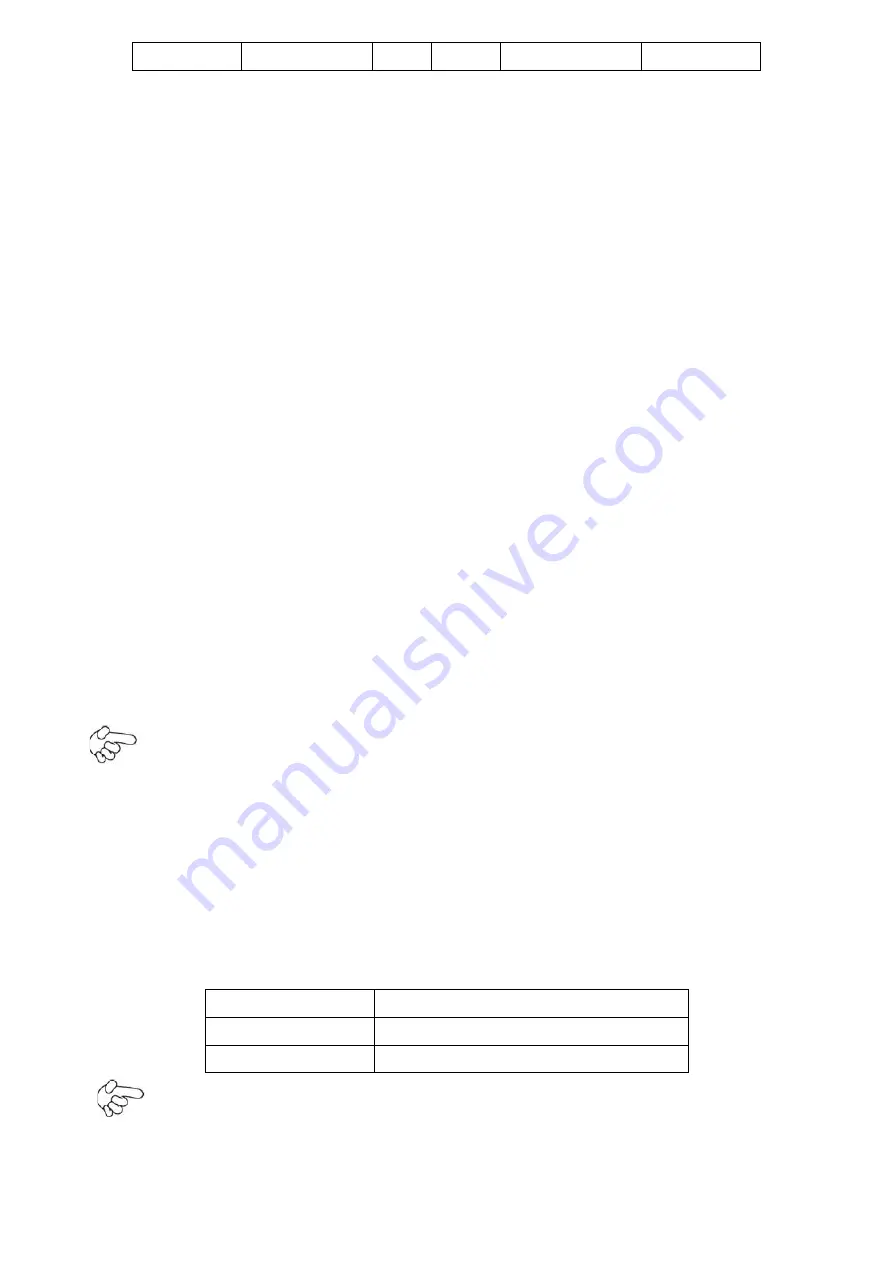
NV-266XC User Manual
32
Ground
39
40
Ground
Pin1/Ground:
HDD LED
, They are used to connect hard disk activity LED. The LED blinks when
the hard disk is reading or writing data.
Pin2/Pin4:
POWER LED
, They are used to connect power LED. When the system is
powered on or under S0/S1 state, the LED is normally on, when the system is
under S4/S5 state, the LED is off.
Pin7/Ground:
RESET Button
, They are used to connect reset button. The two pins
are disconnected under normal condition. You may short them temporarily to
realize system reset.
Pin6/Pin8:
POWER on/off Button
, They are used to connect power switch button.
The two pins are disconnected under normal condition. You may short them
temporarily to realize system startup & shutdown or awaken the system from
sleep state.
Pin9/Pin10:
BUZZER
, They are used to connect an external buzzer.
Pin11~Pin18:
GPIO IN/GPIO OUT,
General-purpose input/output port, it provides a
group of self-programming interfaces to customers for flexible use.
Pin19~Pin24:
PS2 KB/MS,
PS/2 keyboard and mouse port, the port can be connected to
PS/2 keyboard and mouse via a dedicated cable for direct used.
Note:
When connecting LEDs and buzzer and GPIO and USB, pay special attention to the signal
polarity. Make sure that the connector pins have a one-to-one correspondence with chassis wiring,
or it may cause boot up failure.
41. SATA_P1/SATA_P2:
(2.5mm Pitch 1x2 Pin wafer connector), Two onboard 5V output connectors are reserved to provide
power for SATA devices.
Pin#
Signal Name
1
+DC5V
2
Ground
Note:
Output current of the connector must not be above 1A.
Содержание NV-266 C Series
Страница 7: ...NV 266XC User Manual 7 Figure 1 1 Dimensions of NV 2663C ...
Страница 8: ...NV 266XC User Manual 8 Figure 1 2 Dimensions of NV 2664C ...
Страница 9: ...NV 266XC User Manual 9 Figure 1 3 Dimensions of NV 2665C ...
Страница 12: ...NV 266XC User Manual 12 Figure 1 9 Rear view of NV 2665C ...
Страница 16: ...NV 266XC User Manual 16 2 2 Board Dimensions ...
Страница 17: ...NV 266XC User Manual 17 2 3 Jumpers and Connectors Location Board Top ...
Страница 18: ...NV 266XC User Manual 18 Board Bottom ...
Страница 66: ...NV 266XC User Manual 66 Step 3 Click I agree Step 4 Click Continue Anyway ...
Страница 67: ...NV 266XC User Manual 67 Step 5 Click Continue Anyway Step 6 Click Yes to restart the computer ...
Страница 72: ...NV 266XC User Manual 72 Step 3 Click Yes ...
















































