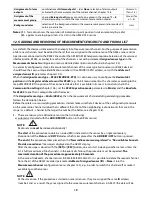16
12.3. MEMORY OPTIONS AND OPERATIONS ON FILES
The recorder enables performing standard operations on files and disks from the menu level. The list of possible
actions is given in the table below (12.3). These functions are blocked after the device is connected to a
computer's USB port, which is due to the principle service of exchangeable disks (mass memories) by the
operating system (Windows).
Table 12.3. Configuration parameters and file operations in the
Memory and file options
menu
File parameter or action
(operation)
Description of the available file operations and parameters
Default
settings
Memory status
Cancel
Fig. 12.3.
Appearance of the internal
memory status screen (recording
interval 1 s for 8 channels).
The field "
Storage capacity:
" takes
into account the
Data recording
interval
(chapter 12.2) and the
number of active measurement inputs
(12.4, 12.5)
Internal
memory
USB memory
Copy archives to
the USB memory
(1)
Cancel
return to the previous menu (higher level)
Copy
copy the archive (files with the
csv
extension) from the internal memory to
the USB
Delete all archives
Cancel
return to the previous menu (higher level)
Internal
memory
delete the archive (files with the
csv
extension) in the internal memory
USB memory
delete the archive (files with the
csv
extension) in the USB memory
Archive storage memory
(2)
Internal only
archive files are created only in the internal memory
Internal only
Auto select
archive files are created in the USB memory (when detected)
or the internal memory (when there is no USB memory)
Archive
identification number
(ID)
0 ÷ 999
an individual device number entered into the initial records in
the archive file (
csv
) in order to distinguish archives from
different recorders of the similar type; it should be set before
the recording starts
0
Copy configuration
to the USB memory
Cancel
return to the previous menu (higher level)
Copy
copy the current settings (
AR407.cfg
and
AR407.txt
) into the USB memory
Configure from the USB
memory
Cancel
return to the previous menu (higher level)
Parameters
copy the configuration parameters (
AR407.cfg
) from the USB memory
Names
copy the names of channels, groups, and units (
AR407.txt
) from the USB
memory
All
copy all settings (
AR407.cfg
and
AR407.txt
) from the USB memory
Reset to default settings
Cancel
return to the previous menu (higher level)
Parameters
set the default configuration parameters (
AR407.cfg
) in the recorder
Names
set the default names and units (
AR407.txt
) in the recorder
All
set the default parameters and names (
AR407.cfg
and
AR407.txt
)
Delete the list of radio sensors
clear the list of radio measurement channels (chapter 12.5)
Format the memory
(3)
Cancel
return to the previous menu (higher level)
Internal
memory
format the internal memory in the FAT32 system, preserving the current
settings (parameters in the file
AR407.cfg
and names in the
AR407.txt
file)
Содержание AR407
Страница 32: ...32 21 USER S NOTES...