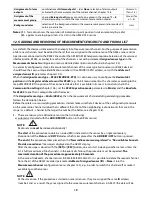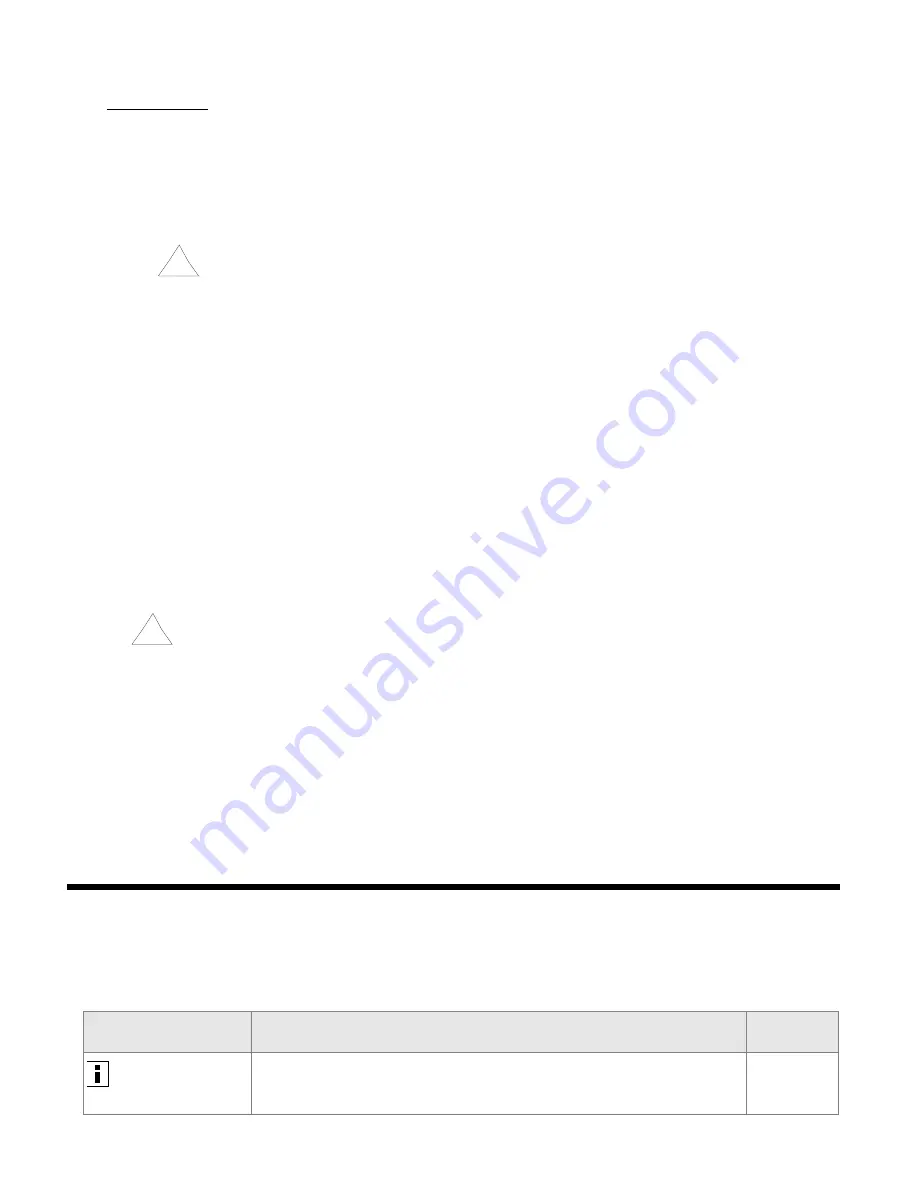
19
mixed). If this takes place, the sensors must be switched off (by setting
ID
=
16
) and deleted from the recorder
list (see item 2 below), and then the indexing process should be restarted.
b)
programmable (using the ARSOFT-CFG software and, optionally, the keypad of the AR407 recorder)
Using the ARSOFT-CFG software, one must assign different indices (the
ID
parameter to the measurement
sensors and then the same values should be used in the target measurement channels of the AR407 recorder
in the
Address of assigned sensor (ID)
parameter (in the
Measurement channels
configuration menu, chapter
12.4).
In order to present two measurement channels in the case of two-channel sensors (AR433/434/435/436/437),
the same
ID
number should be assigned to two measurement channels of the AR407 recorder.
NOTE:
!
Each radio sensor working in the system
must
have a different identification number (the
ID
parameter)!
2.
In order to delete radio sensors from the measurement
list of the AR407 recorder, one must only set, for
the selected channel, the
Address of assigned sensor (ID)
or
Assigned sensor type
parameter to the value
None
(
Measurement channels
configuration menu, chapter 12.4). In order to quickly delete the entire
measurement list (all assigned sensors), one can use the
Delete list of radio sensors
function available in the
following location:
Main Menu
->
Memory and file option
->
Reset to default settings
, chapter 12.3.
Moreover, sensors that are not in use should be switched off
in order to save the battery and to eliminate
their influence on the system in operation. To do so, the
ID
parameter of the sensor must be set to the value of
16
; this can be done in two ways:
a)
with the power supply of the AR407 recorder
switched off
or with the recorder outside of the radio
range, press the
ADD/REF/OFF
button in the sensor for about 10 sec.; the sensor will be switched off
after no more than 35 sec.; this can be done simultaneously with several sensors
b)
using the ARSOFT-CFG software and the connected USB cable
NOTE:
!
If radio sensors are not in use, it is recommended to completely switch off the radio scanning in the AR407 by
setting in the unused measurement channels the
Assigned sensor type
to the
None (channel switched off)
value.
In order to test the range in the eventual place of installation, the functions provided by the
ADD/REF/OFF
button
in the AR43x sensor can be used (using the methods described in the user’s manual of the sensor, chapter 5.1).
For optimum performance of the system and in the event of communication problems
(between the sensors
and the base station of the AR407)
, read the operating notes in chapter 16.
12.6. CONFIGURATION OF ALARM OUTPUTS
The
Outputs (alarms) configuration
menu comprises four identical sets of parameters grouped according to the
output number described in the Table 12.6.1 and other items listed in Table 12.6.2.
For alarm states, it is possible to program the value of the output signal (the filling coefficient with the impulse
period set), which can be useful for signaling purposes or for adjustment of power.
Table 12.6.1. Configuration parameters in the
Outputs (alarms) configuration
menu for the selected alarm output
Parameter
Range of variability of the parameter and description
Default
settings
Assigned inputs
numbers of the active measurement channels assigned to the selected alarm;
the assignment is made in the
Measurement channel
configuration menu
(chapter 12.4, parameter
Assignment of alarm outputs
)
1÷16
or
None
Содержание AR407
Страница 32: ...32 21 USER S NOTES...