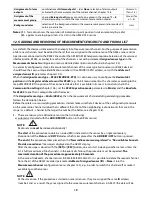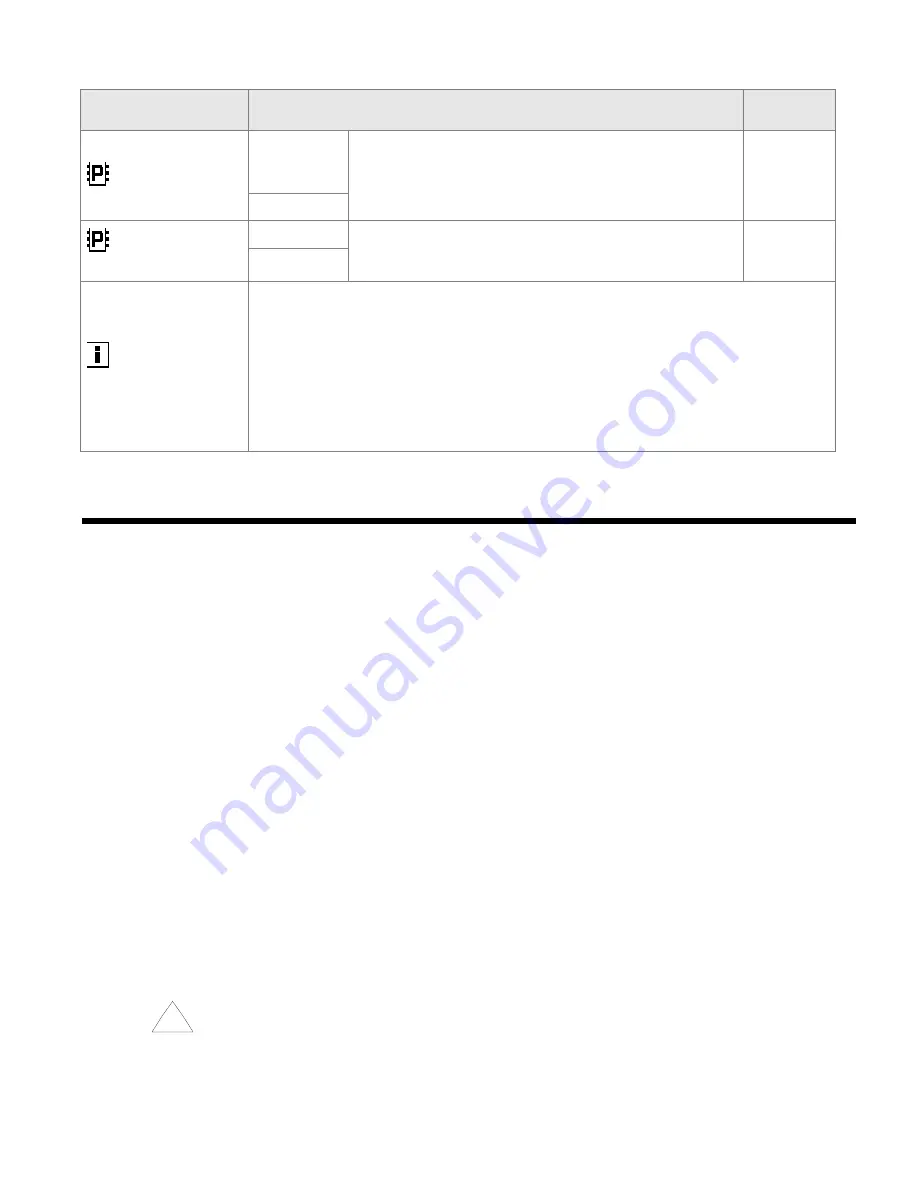
21
!
Table 12.6.2. Other configuration parameters in the
Output (alarms) configuration
menu
Parameter
Range of variability of the parameter
Default
settings
Alarm sound signal
Disabled
controlling the operation of the integrated acoustic
transducer (buzzer) which enables signaling of activation of
any of the alarms. This parameter can also be controlled from
the level of the
[F]
function button, chapter 10, item c.
Disabled
Enabled
Email alarm
notifications
Disabled
a service that enables signalization of activation of any alarm
via an email message; the description can be found in chapter
12.6.1
Disabled
Enabled
Email settings and
status
The configuration data of the email service and the number of email messages sent. The
data can be changed on the computer (via the USB port or the Ethernet and the ARSOFT-
CFG software, or by copying of the configuration - chapter 12.3). Available parameters of the
service: SMTP server address, SMTP port number, username and password, and recipients’
addresses (
separated with comas, with no spaces, max. length 120 characters
). The
default section
[Email]
in the
AR407.txt
file is the following:
SMTP_ServerAddress=
smtp.example.com
,
SMTP_PortNumber=
25
,
UserName=
,
Password=
SMTPpassword
SendTo=
[email protected],[email protected],
12.6.1. EMAIL ALARM NOTIFICATIONS
The use of the email service requires a properly configured Ethernet interface (as described in chapter 12.8
COMMUNICATION SETTINGS)
and access parameters to the email account (SMTP outgoing mail server). The
configuration data of the email client is stored in the
AR407.txt
file. The way to access this data is described above
in chapter 12.6, in Table 12.6.2, in item
Email settings and status
. In order to eventually start the configured
service, the
Email alarm notifications
parameter must additionally be set to the
Enabled
value (chapter 12.6,
Table 12.6.2). The message can be sent to multiple recipients at the same time. Notifications are sent whenever any
of the alarms is activated.
The individual components of the email message are created in accordance with the following rules:
- the
Subject
field contains the
NetBIOS name
of the device (default value
AR407
; the description can be found in
chapter 12.8, Table 12.8);
- the
From
(Sender) field contains the address of the email (SMTP server) user;
- in the
body
of the message there are the numbers of the active alarms and the numbers, names, units, and
measured values of the measurement channels that caused the alarms.
For the purpose of text representation, Windows-1250 code page is used.
If a new alarm occurs, the device attempts to send an email until it is successful or until the relevant alarm is
switched off. Because the device only sends notifications about current alarms and does not create a queue
(history) to be sent, one must keep in mind that if the mail server is not accessible the alarms taking place at that
time may not be noticed.
The number of emails sent is displayed in the device status window (which can be called up using the
[F]
+
[ESC]
buttons or the
[F]
button, see chapter 10) and in the menu item
Email settings and status
(Table 12.6.2).
By using online SMS gateways, the emails can also be sent in the form of text messages to cell phones operating in
GSM networks.
NOTE:
Before the
AR407.txt
file is modified manually in a text editor, a backup copy of the file must be made (to use later
in the event of problems with improper configuration, when default settings were restored).
Содержание AR407
Страница 32: ...32 21 USER S NOTES...