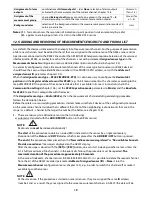9
The latest
versions of the aforementioned software are also available at the website (
www.apar.pl,
Download
Software
section). The detailed descriptions of the aforementioned applications can be found in the installation
folders.
10. FUNCTIONS OF HARDWARE AND SCREEN BUTTONS
Fig. 10.
Description of the front panel
LCD graphic display
with a touch panel screen buttons (touch)
USB connection (chapter 12.8)
hardware buttons
NOTE:
Do not use sharp-edged objects to work with the screen buttons and other screen objects
a)
button functions in the measurement display mode (chapter 11)
Button
Description
[
and marking in the contents of the instruction
]
[SET]
, hardware button: - input in the parameter configuration and file operations menu
(chapter 12). If the
Password protection
in the
Access and other settings
menu is
switched on, then the password must be entered, chapter 12.9
- closes the message window appearing on the screen (chapter 15)
[UP]
or
[DOWN]
, screen buttons: change of the displayed measurement group or a single
measurement channel in the DIAGRAM presentation mode
[LEFT]
or
[RIGHT]
, screen buttons: change of the measurement data presentation mode
(TEXT, BAR GRAPH, ANALOG INDICATOR, DIAGRAM, chapter 11)
[F]
, hardware button: activation of a function programmed with the
F button function
parameter (chapter 12.9), active only in the measurement presentation mode, sub-item c
[ESC]
, hardware button:
closing the message window appearing on the screen (chapter 15)
+
[F]
and
[ESC]
(simultaneously): calling the
Device status
screen (hardware information,
operation and Ethernet services parameters, current record number in the
csv
archive file, etc.);
the function is available also from the level of the
[F]
button (sub-item
c
and chapter 12.9)
!
Содержание AR407
Страница 32: ...32 21 USER S NOTES...