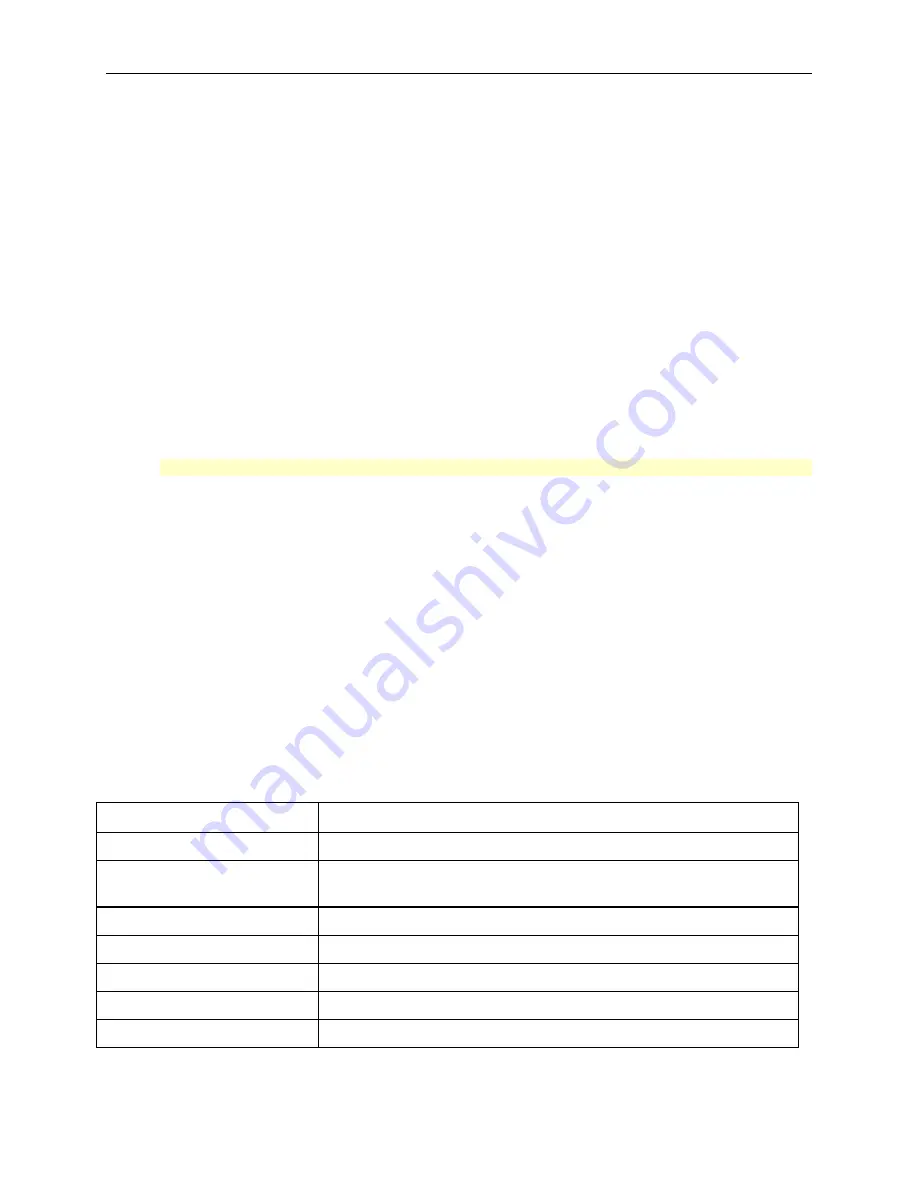
Getting Started with Street Atlas USA 2005
13
•
Why does my route fail to calculate?
Your route will fail to calculate if you create a route:
•
That includes route points in Mexico.
•
On an island without roads. In this case, Street Atlas USA will look for the nearest road to that
island to place the route point. If the nearest road is not routable (for example, it is the only road
on the island and/or the island does not have ferry access), you will get an error message saying
"Route failed to calculate."
•
What happens when I place a route point on a location that isn't on a street (such as in a field)?
When you place a route point in a location that isn't on a street, Street Atlas USA finds the closest street to
that location, marks the space between the point you clicked and the street with X marks, and starts the
route at the street.
•
Why is the tab area and control panel so narrow?
Street Atlas USA was designed to accommodate resolutions of 800 x 600 or higher. If you are using a very
high resolution (such as 1920x 1200), the tab area and control panel in Street Atlas USA may appear to be
very narrow.
Note
: Use the Windows Control Panel to adjust your display settings.
Saving Street Atlas USA 2005 Data to Your Hard Disk Drive
Your Street Atlas USA 2005 data can be saved to your hard disk drive so that it is readily available without inserting
it into your CD/DVD-ROM drive when you need it.
To Save Street Atlas USA 2005 Data
Use the following steps to save Street Atlas USA 2005 data to your hard disk drive.
5.
Insert the Street Atlas USA 2005 data disc into your CD/DVD-ROM drive. Setup begins automatically.
Note
: If setup does not begin automatically, from the Start menu, click
Run
. Type
D:\Setup
(where D: is
the letter of the drive containing the data disc) in the command line text box and then click
OK
. The Street
Atlas USA 2005 data setup screen displays.
6.
Click
Yes
.
7.
Follow the screen directions to complete the data installation.
8.
Click
Finish
when prompted. It is not necessary to restart your computer.
Keyboard Shortcuts
The following are shortcut keys you can use on your keyboard to perform a variety of actions in Street Atlas USA
2005.
Shortcut key(s)
Action
F1
View the online Help topics
F4
Select/clear the Microphone check box on the Voice tab
F5
Next turn? (voice navigation)
F7
Are we there yet? (voice navigation)
F8
Where am I? (voice navigation)
F9
Next stop (voice navigation)
F10
Resize the tab area to its default
Содержание Street Atlas USA 2005
Страница 1: ...Street Atlas USA 2005 User Guide...
Страница 2: ......
Страница 10: ......
Страница 25: ...Getting Started with Street Atlas USA 2005 15...
Страница 38: ......
Страница 58: ......
Страница 74: ......
Страница 114: ......
Страница 124: ......
Страница 132: ......
Страница 138: ......
Страница 140: ......
Страница 142: ......






























