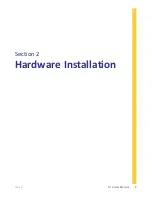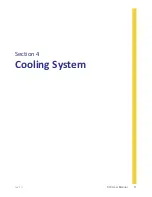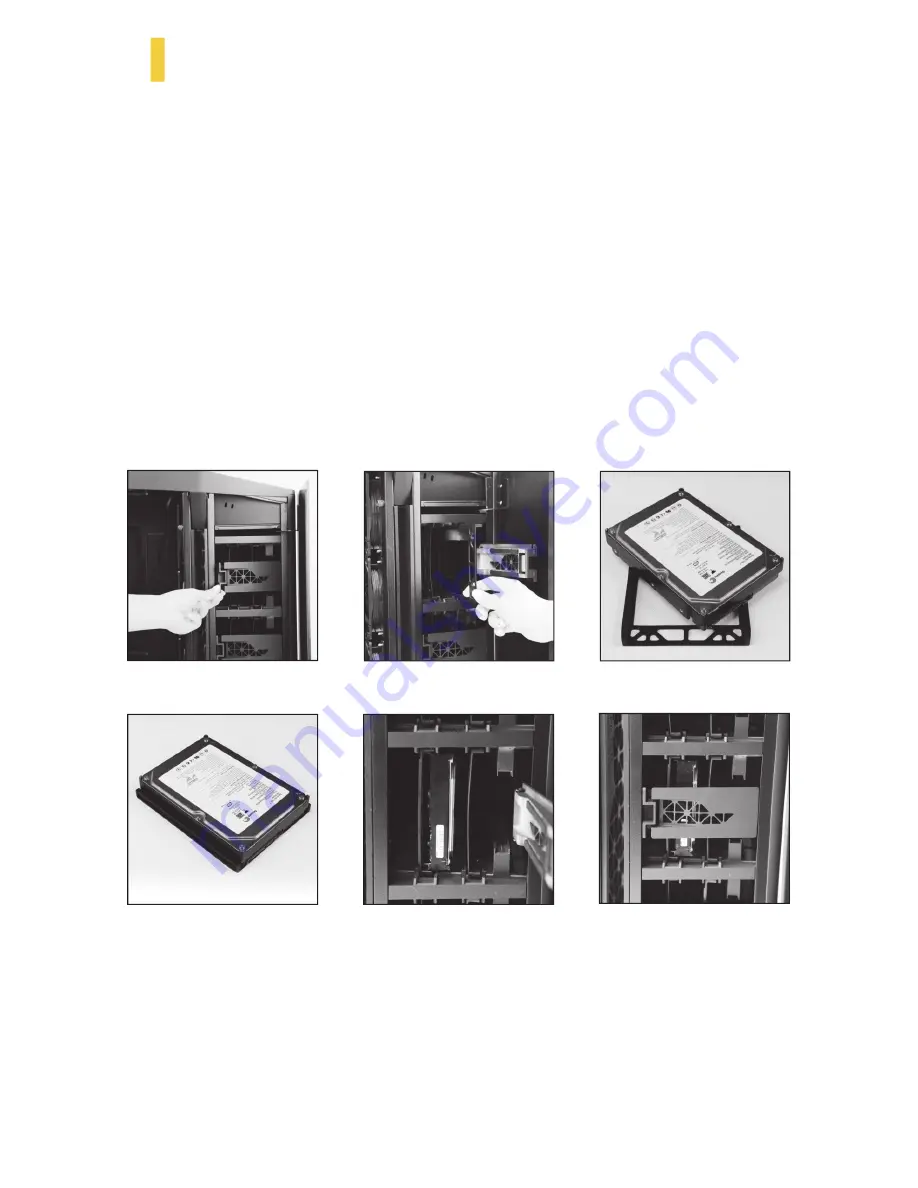
rev 1C
S10 User Manual 13
2.6
3.5” Hard Disk Drive Installation
There are six 3.5” hard drive bays inside the Hard Disk Drive Chamber. The drive bays are positioned for vertically
mounting two HDDs per row, secured by a swing-open door. Each bay comes with a tool-less drive tray and a pair of
silicone guides pre-installed on the upper and lower rails of the bay. Once installed, the HDD tray assembly sits between
the anti-vibration silicone guides. See figures 16 - 19 below.
1. Swing open the HDD tray door and slide the drive tray out from the bay (figure 16, figure 17).
2. Position the tray around the HDD so the HDD’s side mounting holes line up with the pins on the tray. The
HDD should sit entirely inside the perimeter of the tray (figure 18, figure 19).
3. Slide the HDD tray assembly into the bay with the HDD connection panel going in first. The bottom side of the
hard disk should be facing the front of the case (figure 20).
NOTE:
You may need to push the hard disk with some care, as the silicone guides
fit very snugly
against the HDD tray and could be difficult at first.
4. Close the HDD tray door to secure the drive (figure 21).
5. Repeat the same procedure for the other drives as necessary.
6.
Find an appropriate connector (SATA) on the power supply and connect it to the hard disk.
7.
Connect the hard disk with a data cable (SATA) to the motherboard board.
Figure 16
Figure 17
Figure 18
Figure 19
Figure 20
Figure 21
Содержание Signature S10
Страница 1: ...User Manual...
Страница 4: ...4 S10 User Manual rev 1C Section 1 Introduction...
Страница 9: ...rev 1C S10 User Manual 9 Section 2 Hardware Installation...
Страница 15: ...rev 1C S10 User Manual 15 Section 3 Front I O Ports...
Страница 17: ...rev 1C S10 User Manual 17 Section 4 Cooling System...
Страница 23: ...Manual del Usuario...
Страница 26: ...4 S10 User Manual rev 1C Secci n 1 Introducci n...
Страница 31: ...rev 1C S10 User Manual 9 Secci n 2 Instalaci n del Hardware...
Страница 37: ...rev 1C S10 User Manual 15 Secci n 3 Puertos Frontales I O...
Страница 39: ...rev 1C S10 User Manual 17 Secci n 4 Sistema de Refrigeraci n...
Страница 45: ...Manuel d utilisation...
Страница 48: ...4 S10 User Manual rev 1C Section 1 Introduction...
Страница 53: ...rev 1C S10 User Manual 9 Section 2 Installation du mat riel...
Страница 59: ...rev 1C S10 User Manual 15 Section 3 Ports entr e sortie en fa ade...
Страница 61: ...rev 1C S10 User Manual 17 Section 4 Syst me de refroidissement...
Страница 67: ...Benutzer Handbuch...
Страница 70: ...4 S10 Benutzer Handbuch rev 1C Bereich 1 Einleitung...
Страница 75: ...rev 1C S10 Benutzer Handbuch 9 Bereich 2 Einbau Ihrer Hardware...
Страница 81: ...rev 1C S10 Benutzer Handbuch 15 Bereich 3 Frontseitige I O Anschl sse...
Страница 83: ...rev 1C S10 Benutzer Handbuch 17 Bereich 4 K hlungssystem...
Страница 89: ...Manuale d uso...
Страница 92: ...4 S10 Manuale d uso rev 1C Sezione 1 Introduzione...
Страница 97: ...rev 1C S10 Manuale d uso 9 Sezione 2 Installazione Hardware...
Страница 103: ...rev 1C S10 Manuale d uso 15 Sezione 3 Pannello I O Frontale...
Страница 105: ...rev 1C S10 Manuale d uso 17 Sezione 4 Sistema di Raffreddamento...
Страница 111: ......
Страница 112: ...2 S10 rev 1C S10 S10 ATX S10 CPU S10 7 Quad SLIready PCI E 12 5 PCI E S10 High Current Pro Edge ATX 2015 4 1 Antec S10...
Страница 114: ...4 S10 rev 1C...
Страница 117: ...rev 1C S10 7 1 3 S10 S10 Antec CPU RAM CPU...
Страница 118: ...8 S10 rev 1C 1 4 S10 S10 1 S10 2 1 2...
Страница 119: ...rev 1C S10 9...
Страница 120: ...10 S10 rev 1C 2 1 4 11 2 2 CPU 1 2 3 2 3 S10 SATA NOTE 6 7 HDD PSU 6 7 5 3 4...
Страница 121: ...rev 1C S10 11 2 4 1 Section 2 1 Figure 4 2 1 2 10 9 8...
Страница 122: ...12 S10 rev 1C 2 5 1 2 11 12 3 13 4 1 2 14 3 1 2 1 Figure 4 2 15 3 13 12 11 15 14...
Страница 123: ...rev 1C S10 13 2 6 3 5 S10 3 5 16 19 1 16 17 2 HDD 18 19 3 20 NOTE 4 21 5 HDD 6 SATA 7 SATA 16 17 18 19 20 21...
Страница 125: ...rev 1C S10 15 I O...
Страница 126: ...16 S10 rev 1C 3 1 USB 3 0 USB 3 0 3 2 HD Intel 10 HDA 3 3 LED S10 LED LED LED 28 29 30...
Страница 127: ...rev 1C S10 17...
Страница 130: ...20 S10 rev 1C 4 4 120mm 120mm 5x 2 5 SSD 24 1 2 1 4 2 38 3 39 4 38 39 40...
Страница 133: ......
Страница 134: ...2 S10 rev 1C S10 S10 ATX S10 CPU S10 7 Quad SLIready PCI E 12 5 PCI E S10 High Current Pro Edge ATX 2015 4 1 Antec S10...
Страница 136: ...4 S10 rev 1C...
Страница 139: ...rev 1C S10 7 1 3 S10 S10 Antec CPU RAM CPU...
Страница 140: ...8 S10 rev 1C 1 4 S10 S10 1 S10 2 1 2...
Страница 141: ...rev 1C S10 9...
Страница 142: ...10 S10 rev 1C 2 1 4 11 2 2 CPU 1 2 2 3 S10 SATA 6 7 HDD PSU 6 7 5 3 4...
Страница 143: ...rev 1C S10 11 2 4 1 2 1 4 2 1 2 10 9 8...
Страница 144: ...12 S10 rev 1C 2 5 1 2 11 12 3 13 4 1 2 14 3 1 2 1 4 2 15 3 13 12 11 15 14...
Страница 145: ...rev 1C S10 13 2 6 3 5 S10 3 5 16 19 1 16 17 2 HDD 18 19 3 20 4 21 5 HDD 6 SATA 7 SATA 16 17 18 19 20 21...
Страница 147: ...rev 1C S10 15 I O...
Страница 148: ...16 S10 rev 1C 3 1 USB 3 0 USB 3 0 3 2 HD Intel 10 HDA 3 3 LED S10 LED LED LED 28 29 30...
Страница 149: ...rev 1C S10 17...
Страница 152: ...20 S10 rev 1C 4 4 120mm 120mm 5x 2 5 SSD 24 1 2 1 4 2 38 3 39 4 38 39 40...
Страница 155: ......
Страница 158: ...4 S10 rev 1C 1...
Страница 161: ...rev 1C S10 7 1 3 S10 Antec PC CPU RAM CPU...
Страница 162: ...8 S10 rev 1C 1 4 S10 S10 S10 2 1 2...
Страница 163: ...rev 1C S10 9 2...
Страница 164: ...10 S10 rev 1C 2 1 2 4 11 2 2 CPU 1 2 3 2 3 HDD PSU HDD HDD S10 SATA 4 NOTE HDD PSU 6 7 5 3 4 6 7...
Страница 165: ...rev 1C S10 11 2 4 PSU PSU PSU 1 2 1 4 2 PSU PSU 2 1 PSU 2 PSU PSU 10 9 8...
Страница 166: ...12 S10 rev 1C 2 5 1 2 11 12 3 13 4 PSU 1 PSU 2 14 3 HDD 1 2 1 4 2 HDD 15 3 13 12 11 15 14...
Страница 169: ...rev 1C S10 15 3 I O...
Страница 171: ...rev 1C S10 17 4...
Страница 174: ...20 S10 rev 1C 4 4 PSU PSU 120 mm 120mm PSU 2 5 SSD 1 7 1 2 1 4 2 38 3 39 4 38 39 40...
Страница 177: ......
Страница 178: ......
Страница 183: ......