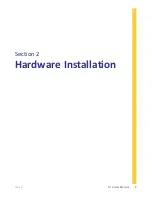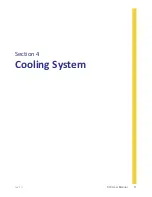2
S10 User Manual
rev 1C
Introduction
The Three Chamber Design
The full tower S10 by Antec is the flagship case of the Signature Series by Antec, a new
family of chassis characterized by a patent pending internal architecture featuring an
innovative
Central Air Intake System
and completely original
Three Chamber Design
. The
S10 consists of three chambers: the
Motherboard Chamber
, the
Hard Disk Drive
Chamber
, and the
Power Supply Chamber
. Separating the enclosure into three thermal
zones gives you the freedom to tackle heat and noise problems without compromising
performance. The airflow of each individual chamber can now be individually fine-tuned to
achieve your ideal configuration without the usual limitations that come with conventional
ATX enclosures.
The Motherboard Chamber is the main structure holding the motherboard, the graphics cards
and the CPU. The patent pending
Central Air Intake System
divides the Motherboard and
PSU Chambers from the Hard Drive Chamber, supplying filtered, cool air directly to the CPU
and graphics cards which
generate the most heat in a computing system.
The unique
Central Air Intake System
also provides filtered, cool air to the Power Supply
Chamber while the Hard Disk Drive Chamber pulls filtered, cool air downward from the top of
the case. By isolating each thermal zone, you can effectively fine tune cooling elements to
meet your needs – maximizing performance and minimizing system noise.
The advanced cooling system of the S10 includes seven (7) strategically-placed fans (plus
one optional mount) and support for multiple radiators allowing you to create highly
customizable liquid cooling solutions. Ten (10) PCI-E slots mean the Antec S10 is Quad-SLI
ready, capable of supporting up to four (4) 12.5” PCI-E graphics cards.
The S10 comes without a power supply. Make sure you choose a power supply that is
compatible with your computer components. We recommend our High Current Pro Platinum
Series and the EDGE Series for the latest ATX specification compliance, broad compatibility,
and energy savings.
We continually refine and improve our products to ensure the highest quality. As such, your
new chassis may differ slightly from the description in this manual due to improvements
applied for the optimal building experience. As of April 1st, 2015, all features, descriptions,
and illustrations in this manual are correct.
Note:
Even though the case is expertly designed to withstand normal daily usage, we do not
recommend that users sit on or place heavy items on it. It is highly recommended that you
keep your pets or children away from the chassis and any electronics.
Disclaimer
This manual is intended only as a guide for Antec’s S10 computer enclosure. For more
comprehensive instructions on installing the motherboard and peripherals, please refer to
the manuals that come with those components.
Содержание Signature S10
Страница 1: ...User Manual...
Страница 4: ...4 S10 User Manual rev 1C Section 1 Introduction...
Страница 9: ...rev 1C S10 User Manual 9 Section 2 Hardware Installation...
Страница 15: ...rev 1C S10 User Manual 15 Section 3 Front I O Ports...
Страница 17: ...rev 1C S10 User Manual 17 Section 4 Cooling System...
Страница 23: ...Manual del Usuario...
Страница 26: ...4 S10 User Manual rev 1C Secci n 1 Introducci n...
Страница 31: ...rev 1C S10 User Manual 9 Secci n 2 Instalaci n del Hardware...
Страница 37: ...rev 1C S10 User Manual 15 Secci n 3 Puertos Frontales I O...
Страница 39: ...rev 1C S10 User Manual 17 Secci n 4 Sistema de Refrigeraci n...
Страница 45: ...Manuel d utilisation...
Страница 48: ...4 S10 User Manual rev 1C Section 1 Introduction...
Страница 53: ...rev 1C S10 User Manual 9 Section 2 Installation du mat riel...
Страница 59: ...rev 1C S10 User Manual 15 Section 3 Ports entr e sortie en fa ade...
Страница 61: ...rev 1C S10 User Manual 17 Section 4 Syst me de refroidissement...
Страница 67: ...Benutzer Handbuch...
Страница 70: ...4 S10 Benutzer Handbuch rev 1C Bereich 1 Einleitung...
Страница 75: ...rev 1C S10 Benutzer Handbuch 9 Bereich 2 Einbau Ihrer Hardware...
Страница 81: ...rev 1C S10 Benutzer Handbuch 15 Bereich 3 Frontseitige I O Anschl sse...
Страница 83: ...rev 1C S10 Benutzer Handbuch 17 Bereich 4 K hlungssystem...
Страница 89: ...Manuale d uso...
Страница 92: ...4 S10 Manuale d uso rev 1C Sezione 1 Introduzione...
Страница 97: ...rev 1C S10 Manuale d uso 9 Sezione 2 Installazione Hardware...
Страница 103: ...rev 1C S10 Manuale d uso 15 Sezione 3 Pannello I O Frontale...
Страница 105: ...rev 1C S10 Manuale d uso 17 Sezione 4 Sistema di Raffreddamento...
Страница 111: ......
Страница 112: ...2 S10 rev 1C S10 S10 ATX S10 CPU S10 7 Quad SLIready PCI E 12 5 PCI E S10 High Current Pro Edge ATX 2015 4 1 Antec S10...
Страница 114: ...4 S10 rev 1C...
Страница 117: ...rev 1C S10 7 1 3 S10 S10 Antec CPU RAM CPU...
Страница 118: ...8 S10 rev 1C 1 4 S10 S10 1 S10 2 1 2...
Страница 119: ...rev 1C S10 9...
Страница 120: ...10 S10 rev 1C 2 1 4 11 2 2 CPU 1 2 3 2 3 S10 SATA NOTE 6 7 HDD PSU 6 7 5 3 4...
Страница 121: ...rev 1C S10 11 2 4 1 Section 2 1 Figure 4 2 1 2 10 9 8...
Страница 122: ...12 S10 rev 1C 2 5 1 2 11 12 3 13 4 1 2 14 3 1 2 1 Figure 4 2 15 3 13 12 11 15 14...
Страница 123: ...rev 1C S10 13 2 6 3 5 S10 3 5 16 19 1 16 17 2 HDD 18 19 3 20 NOTE 4 21 5 HDD 6 SATA 7 SATA 16 17 18 19 20 21...
Страница 125: ...rev 1C S10 15 I O...
Страница 126: ...16 S10 rev 1C 3 1 USB 3 0 USB 3 0 3 2 HD Intel 10 HDA 3 3 LED S10 LED LED LED 28 29 30...
Страница 127: ...rev 1C S10 17...
Страница 130: ...20 S10 rev 1C 4 4 120mm 120mm 5x 2 5 SSD 24 1 2 1 4 2 38 3 39 4 38 39 40...
Страница 133: ......
Страница 134: ...2 S10 rev 1C S10 S10 ATX S10 CPU S10 7 Quad SLIready PCI E 12 5 PCI E S10 High Current Pro Edge ATX 2015 4 1 Antec S10...
Страница 136: ...4 S10 rev 1C...
Страница 139: ...rev 1C S10 7 1 3 S10 S10 Antec CPU RAM CPU...
Страница 140: ...8 S10 rev 1C 1 4 S10 S10 1 S10 2 1 2...
Страница 141: ...rev 1C S10 9...
Страница 142: ...10 S10 rev 1C 2 1 4 11 2 2 CPU 1 2 2 3 S10 SATA 6 7 HDD PSU 6 7 5 3 4...
Страница 143: ...rev 1C S10 11 2 4 1 2 1 4 2 1 2 10 9 8...
Страница 144: ...12 S10 rev 1C 2 5 1 2 11 12 3 13 4 1 2 14 3 1 2 1 4 2 15 3 13 12 11 15 14...
Страница 145: ...rev 1C S10 13 2 6 3 5 S10 3 5 16 19 1 16 17 2 HDD 18 19 3 20 4 21 5 HDD 6 SATA 7 SATA 16 17 18 19 20 21...
Страница 147: ...rev 1C S10 15 I O...
Страница 148: ...16 S10 rev 1C 3 1 USB 3 0 USB 3 0 3 2 HD Intel 10 HDA 3 3 LED S10 LED LED LED 28 29 30...
Страница 149: ...rev 1C S10 17...
Страница 152: ...20 S10 rev 1C 4 4 120mm 120mm 5x 2 5 SSD 24 1 2 1 4 2 38 3 39 4 38 39 40...
Страница 155: ......
Страница 158: ...4 S10 rev 1C 1...
Страница 161: ...rev 1C S10 7 1 3 S10 Antec PC CPU RAM CPU...
Страница 162: ...8 S10 rev 1C 1 4 S10 S10 S10 2 1 2...
Страница 163: ...rev 1C S10 9 2...
Страница 164: ...10 S10 rev 1C 2 1 2 4 11 2 2 CPU 1 2 3 2 3 HDD PSU HDD HDD S10 SATA 4 NOTE HDD PSU 6 7 5 3 4 6 7...
Страница 165: ...rev 1C S10 11 2 4 PSU PSU PSU 1 2 1 4 2 PSU PSU 2 1 PSU 2 PSU PSU 10 9 8...
Страница 166: ...12 S10 rev 1C 2 5 1 2 11 12 3 13 4 PSU 1 PSU 2 14 3 HDD 1 2 1 4 2 HDD 15 3 13 12 11 15 14...
Страница 169: ...rev 1C S10 15 3 I O...
Страница 171: ...rev 1C S10 17 4...
Страница 174: ...20 S10 rev 1C 4 4 PSU PSU 120 mm 120mm PSU 2 5 SSD 1 7 1 2 1 4 2 38 3 39 4 38 39 40...
Страница 177: ......
Страница 178: ......
Страница 183: ......