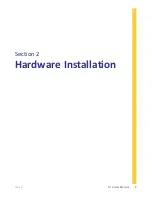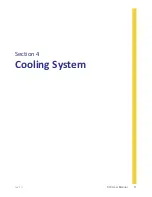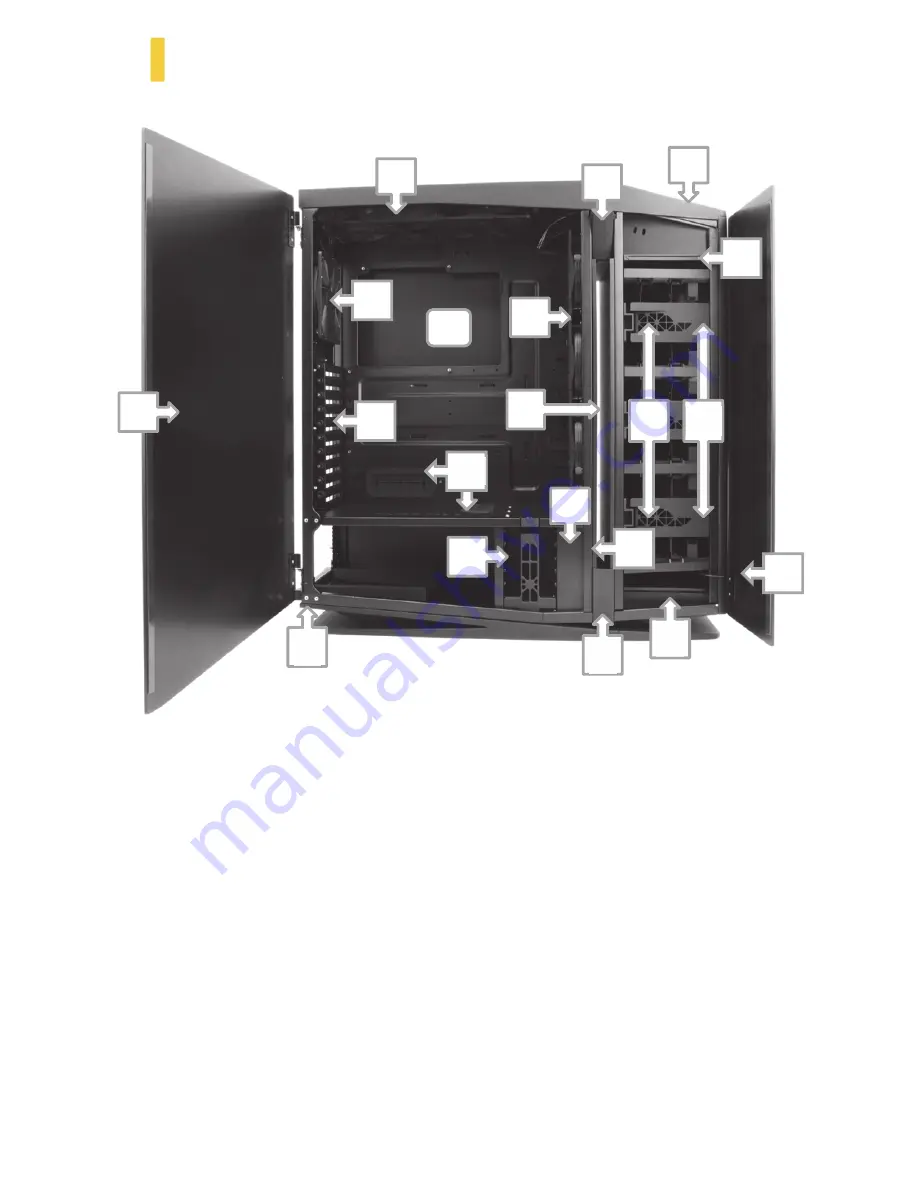
rev 1C
S10 User Manual 5
1.1
Getting to Know Your Chassis
Hard Drive Chamber
1. 6 x Tool-less Quick Release 3.5” Bays
2. 3 x Tool-less Quick Release 2.5” Bays
3. 1 x 120 mm Bottom Exhaust Fan
4. HDD Intake Filter - Washable
5. Side Door – HDD Chamber
Motherboard Chamber
6. Central Air Intake
7. Quick Release Tab for Doors
8. Side Door – Motherboard and PSU Chamber
9. Release Tab for Central Intake Air Filter
10. Central Intake Air Filter - Washable
11. 3 x 120 mm intake fans
Mounting for 360mm, 280mm, or 240mm radiators
12. 2 x 140 mm top exhaust fans
Mounting for 280mm or 240mm radiators
Motherboard Chamber (cont.)
13. 1 x 120 mm rear exhaust fan Mounting
compatible with 120mm radiator
14. CPU
Cutout
15. Cable
Routing
Grommets
16. 10 PCI-E Slots
Power Supply Chamber
17. 1 x 120 mm Intake Fan (Optional)
18. 5 x 2.5” Drive Bays
19. Power Supply Intake Air Filter - Washable
Top I/O Panel
20. 4 x USB 3.0 Ports, Audio I/O, Power Switch
12
20
8
13
14
16
15
7
6
4
19
18
10
9
17
3
5
11
1
1
1
2
Содержание Signature S10
Страница 1: ...User Manual...
Страница 4: ...4 S10 User Manual rev 1C Section 1 Introduction...
Страница 9: ...rev 1C S10 User Manual 9 Section 2 Hardware Installation...
Страница 15: ...rev 1C S10 User Manual 15 Section 3 Front I O Ports...
Страница 17: ...rev 1C S10 User Manual 17 Section 4 Cooling System...
Страница 23: ...Manual del Usuario...
Страница 26: ...4 S10 User Manual rev 1C Secci n 1 Introducci n...
Страница 31: ...rev 1C S10 User Manual 9 Secci n 2 Instalaci n del Hardware...
Страница 37: ...rev 1C S10 User Manual 15 Secci n 3 Puertos Frontales I O...
Страница 39: ...rev 1C S10 User Manual 17 Secci n 4 Sistema de Refrigeraci n...
Страница 45: ...Manuel d utilisation...
Страница 48: ...4 S10 User Manual rev 1C Section 1 Introduction...
Страница 53: ...rev 1C S10 User Manual 9 Section 2 Installation du mat riel...
Страница 59: ...rev 1C S10 User Manual 15 Section 3 Ports entr e sortie en fa ade...
Страница 61: ...rev 1C S10 User Manual 17 Section 4 Syst me de refroidissement...
Страница 67: ...Benutzer Handbuch...
Страница 70: ...4 S10 Benutzer Handbuch rev 1C Bereich 1 Einleitung...
Страница 75: ...rev 1C S10 Benutzer Handbuch 9 Bereich 2 Einbau Ihrer Hardware...
Страница 81: ...rev 1C S10 Benutzer Handbuch 15 Bereich 3 Frontseitige I O Anschl sse...
Страница 83: ...rev 1C S10 Benutzer Handbuch 17 Bereich 4 K hlungssystem...
Страница 89: ...Manuale d uso...
Страница 92: ...4 S10 Manuale d uso rev 1C Sezione 1 Introduzione...
Страница 97: ...rev 1C S10 Manuale d uso 9 Sezione 2 Installazione Hardware...
Страница 103: ...rev 1C S10 Manuale d uso 15 Sezione 3 Pannello I O Frontale...
Страница 105: ...rev 1C S10 Manuale d uso 17 Sezione 4 Sistema di Raffreddamento...
Страница 111: ......
Страница 112: ...2 S10 rev 1C S10 S10 ATX S10 CPU S10 7 Quad SLIready PCI E 12 5 PCI E S10 High Current Pro Edge ATX 2015 4 1 Antec S10...
Страница 114: ...4 S10 rev 1C...
Страница 117: ...rev 1C S10 7 1 3 S10 S10 Antec CPU RAM CPU...
Страница 118: ...8 S10 rev 1C 1 4 S10 S10 1 S10 2 1 2...
Страница 119: ...rev 1C S10 9...
Страница 120: ...10 S10 rev 1C 2 1 4 11 2 2 CPU 1 2 3 2 3 S10 SATA NOTE 6 7 HDD PSU 6 7 5 3 4...
Страница 121: ...rev 1C S10 11 2 4 1 Section 2 1 Figure 4 2 1 2 10 9 8...
Страница 122: ...12 S10 rev 1C 2 5 1 2 11 12 3 13 4 1 2 14 3 1 2 1 Figure 4 2 15 3 13 12 11 15 14...
Страница 123: ...rev 1C S10 13 2 6 3 5 S10 3 5 16 19 1 16 17 2 HDD 18 19 3 20 NOTE 4 21 5 HDD 6 SATA 7 SATA 16 17 18 19 20 21...
Страница 125: ...rev 1C S10 15 I O...
Страница 126: ...16 S10 rev 1C 3 1 USB 3 0 USB 3 0 3 2 HD Intel 10 HDA 3 3 LED S10 LED LED LED 28 29 30...
Страница 127: ...rev 1C S10 17...
Страница 130: ...20 S10 rev 1C 4 4 120mm 120mm 5x 2 5 SSD 24 1 2 1 4 2 38 3 39 4 38 39 40...
Страница 133: ......
Страница 134: ...2 S10 rev 1C S10 S10 ATX S10 CPU S10 7 Quad SLIready PCI E 12 5 PCI E S10 High Current Pro Edge ATX 2015 4 1 Antec S10...
Страница 136: ...4 S10 rev 1C...
Страница 139: ...rev 1C S10 7 1 3 S10 S10 Antec CPU RAM CPU...
Страница 140: ...8 S10 rev 1C 1 4 S10 S10 1 S10 2 1 2...
Страница 141: ...rev 1C S10 9...
Страница 142: ...10 S10 rev 1C 2 1 4 11 2 2 CPU 1 2 2 3 S10 SATA 6 7 HDD PSU 6 7 5 3 4...
Страница 143: ...rev 1C S10 11 2 4 1 2 1 4 2 1 2 10 9 8...
Страница 144: ...12 S10 rev 1C 2 5 1 2 11 12 3 13 4 1 2 14 3 1 2 1 4 2 15 3 13 12 11 15 14...
Страница 145: ...rev 1C S10 13 2 6 3 5 S10 3 5 16 19 1 16 17 2 HDD 18 19 3 20 4 21 5 HDD 6 SATA 7 SATA 16 17 18 19 20 21...
Страница 147: ...rev 1C S10 15 I O...
Страница 148: ...16 S10 rev 1C 3 1 USB 3 0 USB 3 0 3 2 HD Intel 10 HDA 3 3 LED S10 LED LED LED 28 29 30...
Страница 149: ...rev 1C S10 17...
Страница 152: ...20 S10 rev 1C 4 4 120mm 120mm 5x 2 5 SSD 24 1 2 1 4 2 38 3 39 4 38 39 40...
Страница 155: ......
Страница 158: ...4 S10 rev 1C 1...
Страница 161: ...rev 1C S10 7 1 3 S10 Antec PC CPU RAM CPU...
Страница 162: ...8 S10 rev 1C 1 4 S10 S10 S10 2 1 2...
Страница 163: ...rev 1C S10 9 2...
Страница 164: ...10 S10 rev 1C 2 1 2 4 11 2 2 CPU 1 2 3 2 3 HDD PSU HDD HDD S10 SATA 4 NOTE HDD PSU 6 7 5 3 4 6 7...
Страница 165: ...rev 1C S10 11 2 4 PSU PSU PSU 1 2 1 4 2 PSU PSU 2 1 PSU 2 PSU PSU 10 9 8...
Страница 166: ...12 S10 rev 1C 2 5 1 2 11 12 3 13 4 PSU 1 PSU 2 14 3 HDD 1 2 1 4 2 HDD 15 3 13 12 11 15 14...
Страница 169: ...rev 1C S10 15 3 I O...
Страница 171: ...rev 1C S10 17 4...
Страница 174: ...20 S10 rev 1C 4 4 PSU PSU 120 mm 120mm PSU 2 5 SSD 1 7 1 2 1 4 2 38 3 39 4 38 39 40...
Страница 177: ......
Страница 178: ......
Страница 183: ......