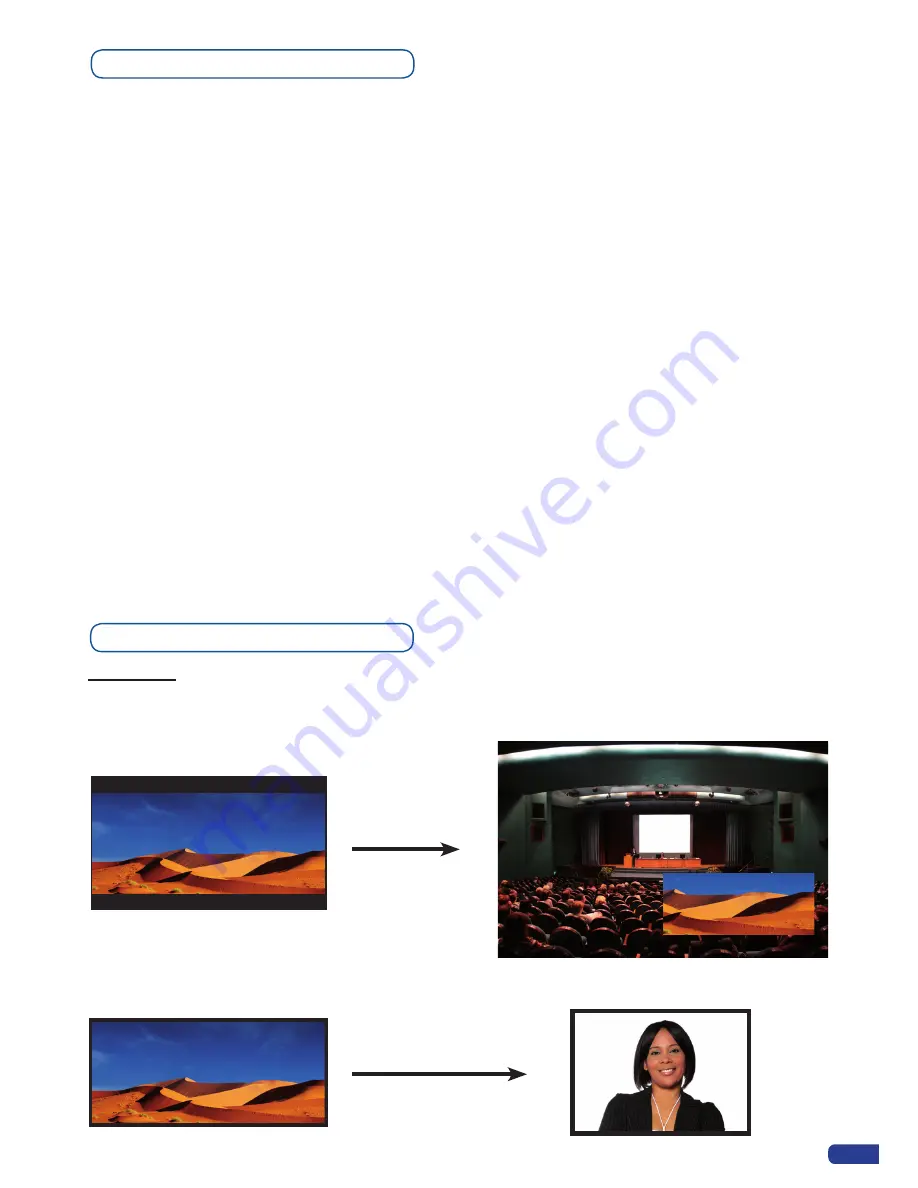
41
Special Features
Dynamic Fit
(automatically activates the Transparent Background)
- Dynamic & Automatic adjustment of the PIP to fit the source image borders (Black Stripe)
.
- Automatic adjustment of the PIP (Ratio) to fit the source image borders during a transition.
PIP
To configure audio settings of the
OPS300
, plug all audio inputs into the device, and navigate to the
Audio
menu.
1. Choose the Audio mode,
Break Away
or
Top Layer Follow
, which you wish the audio to work in.
* NOTE * :
the
Break Away
mode will route the selected audio source, while the
Top Layer Follow
mode will
route audio from the topmost active layer of the
OPS300
.
2. Select
Source Settings
from the
Audio
Menu to select the audio source you wish to work with, then set
levels and left/right balance for each input.
3. Select
Auxiliary Settings
to determine level and balance of the auxiliary input.
*
NOTE
*
:
the auxiliary input is combined with the currently selected input.
4. In Mixer Mode, select the
Main Output
Menu to determine main audio output level, balance and delay
settings, or to mute main audio output.
* NOTE * :
in Matrix Mode, all output parameters can be assigned separately to outputs
#
1 and
#
2.
5. In Mixer Mode, select
Audio Prelist
, from the
Audio
menu, to determine pre-listen audio output level,
balance and delay settings, for each audio input, or to mute Prelist audio output.
* NOTE * :
in Matrix Mode, select
Out1 Prelist
or
Out2 Prelist
from the Audio menu to set audio pre-listen
output parameters.
6. Select
Delay Mode
, to determine how the
OPS300
deals with audio delay. Select
Auto Adjust
to let the
OPS300
determine audio output delay. Select
Manual Adjust
to determine audio delay manually.
* NOTE * :
selecting
Manual Adjust
will give access to audio delay value (in milliseconds) of the Main and
Prelist audio output Menus.
Audio configuration
Содержание ops300
Страница 1: ...version 4 00 USER MANUAL Ops300...
Страница 2: ......
Страница 75: ...73 SOURCES EXAMPLE 2 DOUBLE SCREEN PRESENTATION USING OPS300 in Matrix Mode...
Страница 79: ......






























