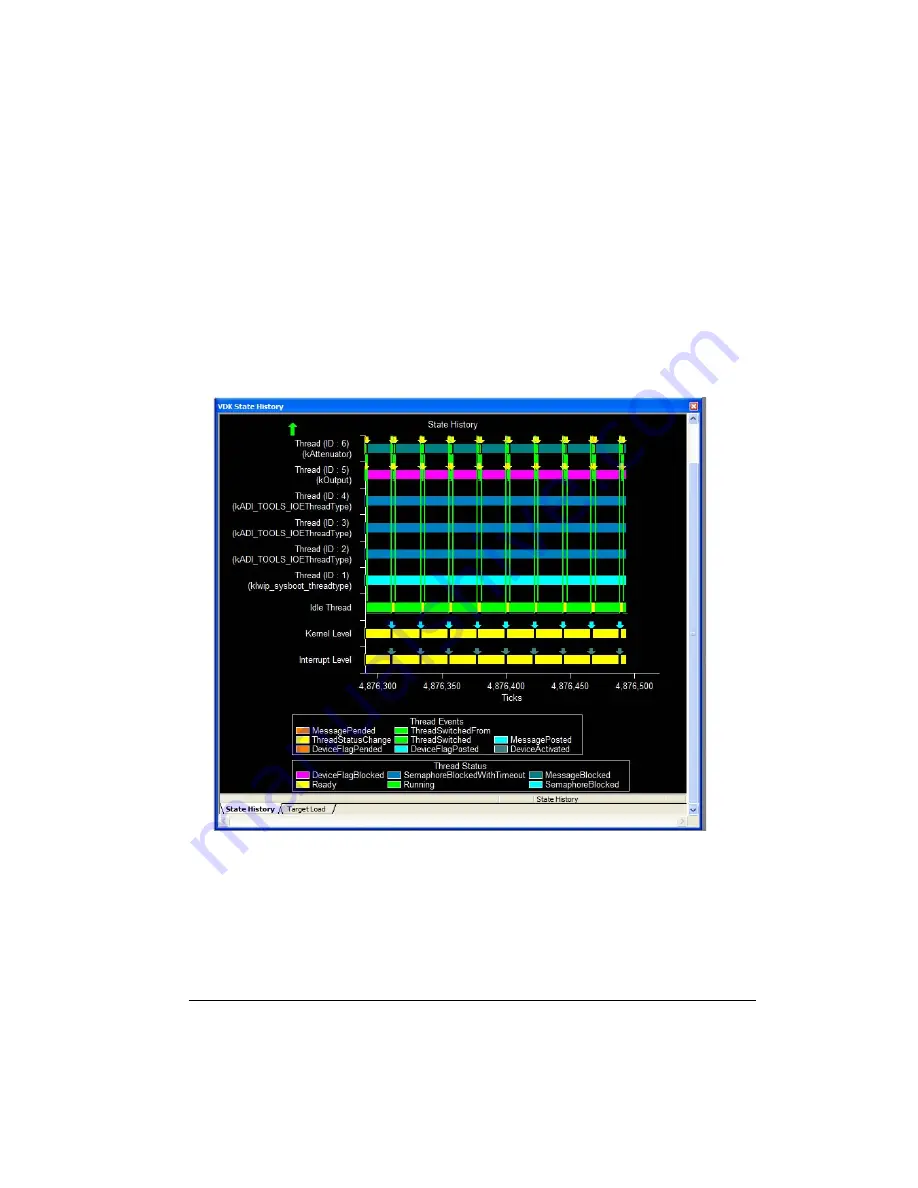
Getting Started with ADSP-BF537 EZ-KIT Lite
3-9
Controlling a real-time application via TCP/IP
looks similar to the window in
X
axis represents time, and
the
Y
axis represents system threads, one row for a thread. You recognize
some of the threads created earlier in this exercise by name, as well as a
kCaesar_Cipher_ThreadType
if you halt the EZ-KIT Lite while connect-
ing via telnet. Other threads (
kADI_TOOLS_IOEThreadType
) are unfamiliar
to you. These threads are maintained by the LwIP Ethernet library.
The graph in
visualizes the statistical profiling data. Green ver-
tical lines indicate a change between two threads; the thread running at
any given time is also green. Thus, we can see that the
Idle Thread
gets
the most activity, with intermittent activity among the three audio
Figure 3-4. VDK State History Window of Talk-Through Activity
www.BDTIC.com/ADI
Содержание EZ-KIT Lite ADSP-BF537
Страница 4: ...www BDTIC com ADI ...
Страница 8: ...CONTENTS viii Getting Started with ADSP BF537 EZ KIT Lite www BDTIC com ADI ...
Страница 52: ...Listing 1 3 Exercise 1 Part 3 1 30 Getting Started with ADSP BF537 EZ KIT Lite www BDTIC com ADI ...
Страница 88: ...What s Next 3 22 Getting Started with ADSP BF537 EZ KIT Lite www BDTIC com ADI ...













































