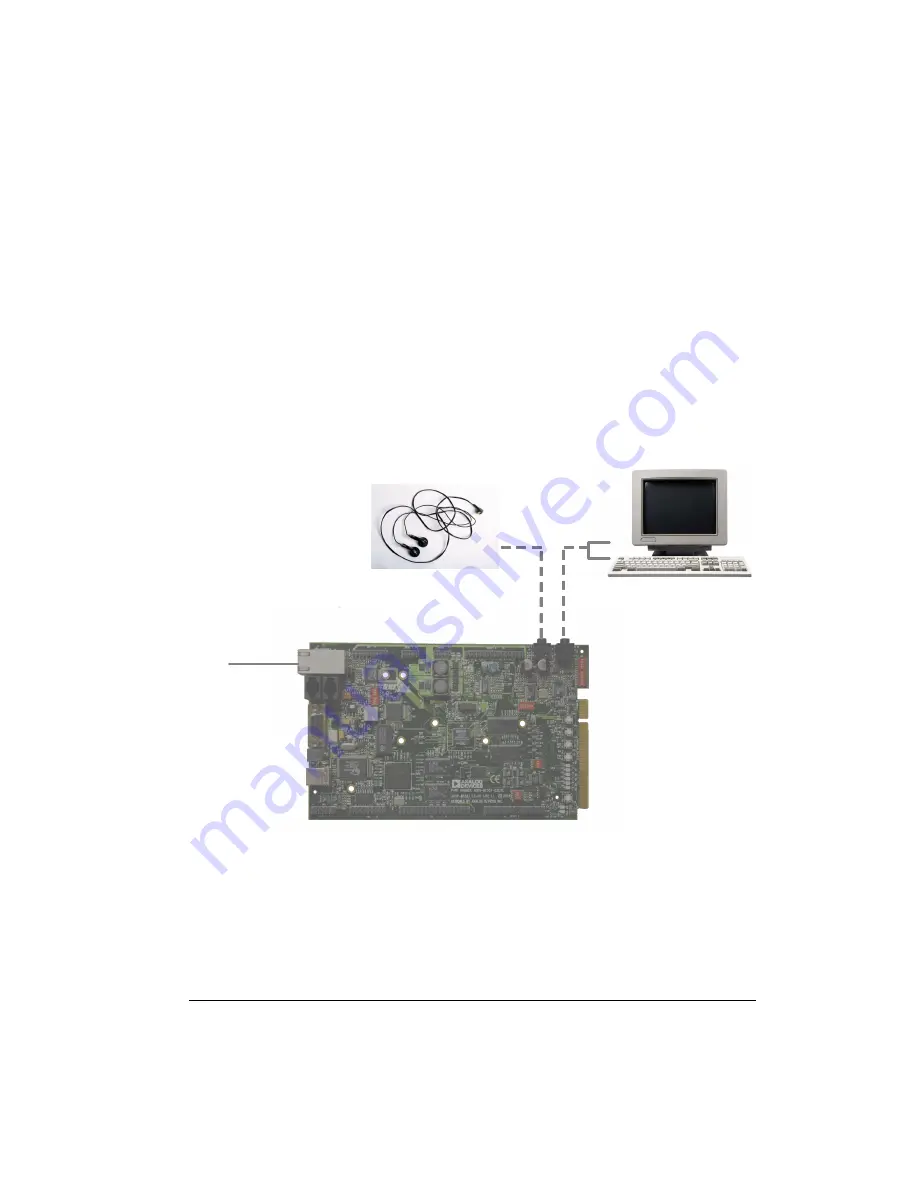
Getting Started with ADSP-BF537 EZ-KIT Lite
3-3
Controlling a real-time application via TCP/IP
MP3 file). If your audio source uses a mini-din connector for out-
put, you can connect the source to the EZ-KIT Lite with the
provided connector.
3. Connect an audio destination, such as the provided headphones, to
the mini-din connector on the EZ-KIT Lite. The connector is
labeled
LINE OUT
.
Your completed hardware interconnections look similar to the diagram in
Next, load the project
<
install_path
>\Blackfin\Examples\ADSP-BF537
EZ-Kit Lite\Getting Started Exam-
ples\Part_3_1\TalkThrough_3_1.dpj
to the EZ-KIT Lite. Build and run
the application. While the application is running, enable the audio play-
Figure 3-1. EZ-KIT Lite Connection Diagram
HEADPHONES
LINE OR
HEADPHONE
OUT
TO ROUTER, HUB,
ETC.
ETHERNET
LI
N
E
O
U
T
LI
N
E
I
N
www.BDTIC.com/ADI
Содержание EZ-KIT Lite ADSP-BF537
Страница 4: ...www BDTIC com ADI ...
Страница 8: ...CONTENTS viii Getting Started with ADSP BF537 EZ KIT Lite www BDTIC com ADI ...
Страница 52: ...Listing 1 3 Exercise 1 Part 3 1 30 Getting Started with ADSP BF537 EZ KIT Lite www BDTIC com ADI ...
Страница 88: ...What s Next 3 22 Getting Started with ADSP BF537 EZ KIT Lite www BDTIC com ADI ...














































