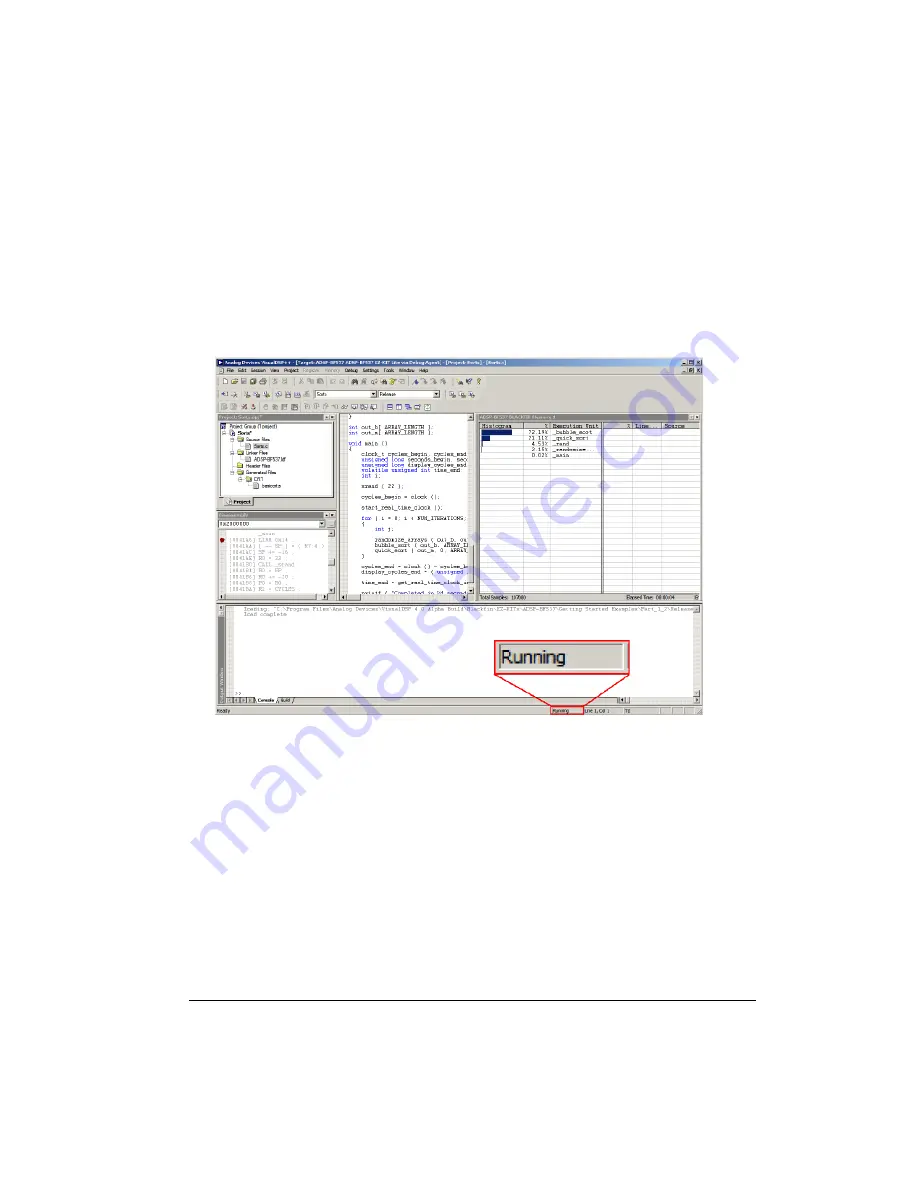
Getting Started with ADSP-BF537 EZ-KIT Lite
1-13
Programming ADSP-BF537 EZ-KIT Lite with Vi+
Run the program using
Debug
–>
Run
(or use the
F5
hotkey). The pro-
grams may take 30 seconds or more to run to completion (by design).
When the program runs, its status information displays in the lower-right
corner of the Vi+ main window (
When the program completes, the
Console
page of the
Output
window
displays an informative message (in green text, similar to “
xx seconds in
approx. xxxx cycles
”). The message is the output of the
printf()
call
placed at the end of the
main()
function. Take note of the timing pre-
sented. Now look at the
Statistical Profiling
window (
L
Results may vary slightly on your computer.
Not surprisingly, the vast majority of the project’s time is spent in the
bubble sort algorithm.
Figure 1-6. Program Status Information
www.BDTIC.com/ADI
Содержание EZ-KIT Lite ADSP-BF537
Страница 4: ...www BDTIC com ADI ...
Страница 8: ...CONTENTS viii Getting Started with ADSP BF537 EZ KIT Lite www BDTIC com ADI ...
Страница 52: ...Listing 1 3 Exercise 1 Part 3 1 30 Getting Started with ADSP BF537 EZ KIT Lite www BDTIC com ADI ...
Страница 88: ...What s Next 3 22 Getting Started with ADSP BF537 EZ KIT Lite www BDTIC com ADI ...
















































