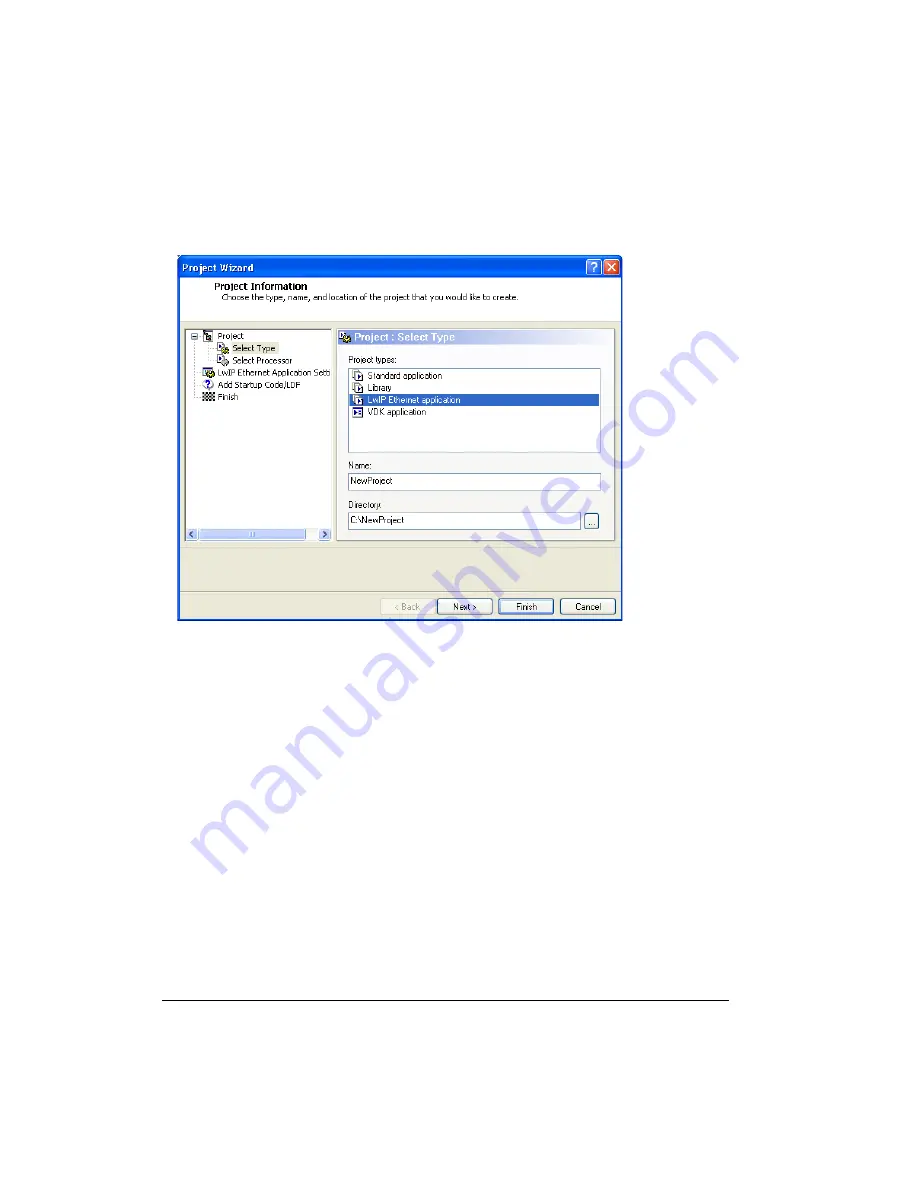
Part 2: Creating a TCP/IP Application and Connecting to a
DHCP Server
2-4
Getting Started with ADSP-BF537 EZ-KIT Lite
3. On the
LwIP Ethernet Application Settings
page, click
Next
.
4. On the
Add Startup Code/LDF
page, ensure that
Add an LDF and
startup code
is selected. Click
Finish
to close the wizard.
L
The LwIP stack, as distributed with Vi+, relies on the
presence of a DHCP server on your network. If your network does
not support DHCP, the LwIP library must be rebuilt using a static
IP address assigned by the network administrator. For details
regarding rebuilding the LwIP library with a static IP address, refer
to the
LWIP_UserGuide.doc
file in the
<
install_path
>\Black-
fin\lib\src\lwip\docs
directory.
Figure 2-1. VDK Project with LwIP TCP/IP Stack
www.BDTIC.com/ADI
Содержание EZ-KIT Lite ADSP-BF537
Страница 4: ...www BDTIC com ADI ...
Страница 8: ...CONTENTS viii Getting Started with ADSP BF537 EZ KIT Lite www BDTIC com ADI ...
Страница 52: ...Listing 1 3 Exercise 1 Part 3 1 30 Getting Started with ADSP BF537 EZ KIT Lite www BDTIC com ADI ...
Страница 88: ...What s Next 3 22 Getting Started with ADSP BF537 EZ KIT Lite www BDTIC com ADI ...






























