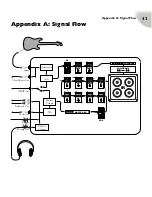USB & Computer Operations
40
Global Tempo
In the sytem menu you can find parameter
Tempo
that may be set to either
Preset
or
Global
. If it is set to
Preset
, every time a new
preset with
Delay
is recalled,
Delay Time
is
set to the value stored in the preset. Otherwise
if
Tempo
is set to
Global
, preset settings will be ignored and
Time
will stay unchanged.
This allows changing presets during the song while keeping the same
Delay Time
, so you
don’t need to tap it again. Once the song tempo has changed, use
Delay Tap
function to set
the new
Time
.
USB & Computer Operations
Internal Storage/Backup/Restore
If you need to create backup copies of settings and presets, connect Pangaea to the computer
using USB cable. Pangaea is automatically recognized by a computer as a standard Mass
Storage Device and you can access its internal storage just like you normally access any USB
drive. The folder structure looks like this:
You can make a full or a partial backup. Copy whatever you want to backup to your
computer.
To restore settings or presets, copy corresponding files from your computer back to Pangaea’s
internal storage.
Foot Switch
S/PDIF Main Output
MIDI PC Map
Tempo
Global
SY
PRESETS
01_preset.pan
Preset 1
02_preset.pan
Preset 2
03_preset.pan
Preset 3
...
99_preset.pan
Preset 99
system.pan
System settings