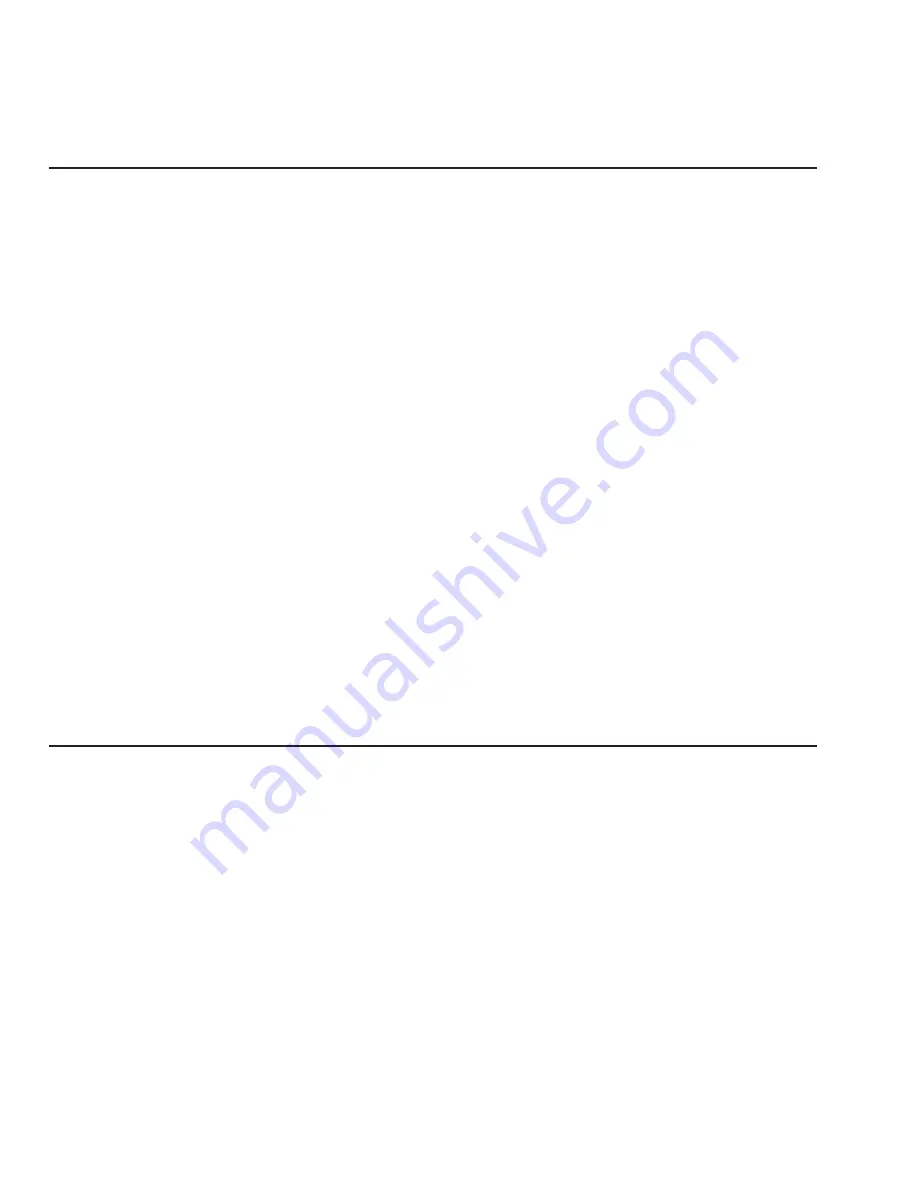
User's Guide
3-14 Loading Paper
Aligning Preprinted Forms
When you print on preprinted forms, paper alignment is critical. To align
a preprinted form in the printer, use the following procedure:
1. With the printer idle, press the Setup button on the control panel to
access the Setup menu. Turn the Select-dial until the POPUP
parameter appears. Hold down the Alt button and turn the Select-
dial until
On
appears; then release the Alt button. Press the Setup
button again.
2. Load the preprinted form into the printer.
3. Press the Ready button to disable printing and then turn the Select-dial
as needed to align the first print line on the form with the top edge of
the ribbon shield. Then, press the Ready button again.
4. Press the Setup button to access the Setup menu. Turn the Select-
dial until the LFT MAR parameter appears on the display.
5. While holding down the Alt button, turn the Select-dial as needed to
position the printhead over the first print position on the form. Then,
release the Alt button.
6. Press the Setup button again.
Setting Page Length
If the printer's page length setting does not reflect the actual current page
length, the following problems can occur:
9
9
9
9
9
Printing may continue beyond the bottom edge of the page.
9
9
9
9
9
The page may eject before printing is finished.
9
9
9
9
9
Pin-feed paper may not advance to the correct top-of-form position.
Typically, the amount of error increases in proportion to the number
of pages you feed.
User's Guide
3-14 Loading Paper
Aligning Preprinted Forms
When you print on preprinted forms, paper alignment is critical. To align
a preprinted form in the printer, use the following procedure:
1. With the printer idle, press the Setup button on the control panel to
access the Setup menu. Turn the Select-dial until the POPUP
parameter appears. Hold down the Alt button and turn the Select-
dial until
On
appears; then release the Alt button. Press the Setup
button again.
2. Load the preprinted form into the printer.
3. Press the Ready button to disable printing and then turn the Select-dial
as needed to align the first print line on the form with the top edge of
the ribbon shield. Then, press the Ready button again.
4. Press the Setup button to access the Setup menu. Turn the Select-
dial until the LFT MAR parameter appears on the display.
5. While holding down the Alt button, turn the Select-dial as needed to
position the printhead over the first print position on the form. Then,
release the Alt button.
6. Press the Setup button again.
Setting Page Length
If the printer's page length setting does not reflect the actual current page
length, the following problems can occur:
9
9
9
9
9
Printing may continue beyond the bottom edge of the page.
9
9
9
9
9
The page may eject before printing is finished.
9
9
9
9
9
Pin-feed paper may not advance to the correct top-of-form position.
Typically, the amount of error increases in proportion to the number
of pages you feed.
Содержание ACCEL-6300
Страница 1: ...AMT ACCEL 6300 Document No 387002 Rev E User s Guide P R I N T E R S E R I E S ...
Страница 3: ...User sGuide ii Preface ...
Страница 15: ...AMTDATASOUTHCORP 4765 Calle Quetzal Camarillo CA 93012 ...
Страница 23: ...User sGuide xxii Contents ...
Страница 27: ......
Страница 45: ......
Страница 63: ......
Страница 159: ......
Страница 165: ......
Страница 179: ......
Страница 235: ......
Страница 245: ......
Страница 255: ......






























