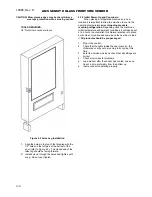AMS SENSIT II GLASS FRONT VRM VENDOR
L0086, Rev. D
3-1
3.0 VENDOR SYSTEMS AND COMPONENTS
3.1 SENSIT II SYSTEM THEORY OF OPERATION
1. The Sensit II system is comprised of three elements;
the emitter, the detector, and the control logic. The
emitter is a circuit board with infra-red emitting LED’s
located on one side of the hopper. On the opposite
side of the hopper is a circuit board with infra-red
detectors that measure the intensity of the light. The
emitter, the detector and the control board controls
the performance of the vending operation.
2. When a selection is made, the vend motor will begin
to run. After several seconds, if no product falls in the
hopper, the motor will be stopped, the credit will be
maintained and the customer will be directed to
“PLEASE MAKE ANOTHER SELECTION.”
3. When the controller measures a variation in the light
intensity during the vend cycle, it recognizes that a
product has fallen through the light into the hopper.
The controller stops the vend motor and removes the
credit.
4. When the vendor is serviced with the door open, the
protective lens on the detector can become fogged
up, particularly in hot or humid locations. In these
cases, the vendor will display “SENSIT BLOCKED –
UNABLE TO VEND” until the fogging has cleared,
usually within a minute after closing the door.
3.2 CONTROL BOARD
The control board contains a program chip which
controls and monitors the vendor, DEX, and the mode
switch used to enter service mode. The control board is
located in the upper left hand corner of the open vendor
door, behind an access door.
3.2.1 Program Chip
The program chip contains the software that controls
vending and refrigeration (refer to Figure 3.1). The
software can be upgraded by replacing the chip, but
please note that all settings such as pricing and motor
configuration will have to be reprogrammed. Refer to
Section 8.1 for replacing the control chip.
3.2.2 Mode Switch
Pressing the mode switch (refer to Figure 3.1) allows
the user to get in to the computer’s service mode to
change settings, access vend data, and check error codes
for troubleshooting. Data is displayed on the front display
panel, and entered at the front selection panel. Pressing
the switch again or closing the door will automatically
switch the computer back to vend mode.
3.2.3 DEX Jack
The DEX jack (refer to Figure 3.1) is provided for
downloading detailed vend data, and uploading control
chip software.
Figure 3.1 Control Board Components
3.3 VEND SENSOR
3.3.1 Emitter
The emitter, inside a protective housing, is located on
the right side of the hopper when viewing the back of the
door. The emitter sends a beam of infra-red light across
the top of the hopper to the detector.
3.3.2 Detector
The detector is located on the left of the hopper when
viewing the back of the door. The detector, inside a
protective housing, receives the beam of light from the
emitter and sends a signal to the control board based on
the intensity of the beam. When a product drops through
the beam, it causes a change in intensity which is
interpreted by the control as a successful vend. When
servicing the detector board, be mindful of the seven black
detector cells along the top of the board. These can be
knocked out of alignment or damaged by rough handling.
3.4 DOOR
3.4.1 Changer Location
Three screws are installed in the door below the coin
chute. These screws mate to the keyhole slots on the
back of the changer. Refer to Section 4.2.2 Mounting And
Connecting Coin Mechanism.
3.4.2 Validator & Debit Card Reader Locations
There are two locations that will accept bill validators
and debit card readers The lower position meets the
guidelines of the Americans with Disabilities Act (ADA) for
access by handicapped persons. Refer to Section 4.2.3
Mounting and Connecting Bill Validators and Card
Readers
3.4.3 Coin Box
Содержание 39-VRM
Страница 2: ......
Страница 6: ...L0086 Rev D AMS SENSIT II GLASS FRONT VRM VENDOR iv ...
Страница 16: ...L0086 Rev D AMS SENSIT II GLASS FRONT VRM VENDOR 3 4 ...
Страница 24: ...L0086 Rev D AMS SENSIT II GLASS FRONT VRM VENDOR 5 4 ...
Страница 30: ...L0086 Rev D AMS SENSIT II GLASS FRONT VRM VENDOR 6 6 ...
Страница 40: ...L0086 Rev D AMS SENSIT II GLASS FRONT VRM VENDOR 8 6 ...
Страница 42: ...L0086 Rev D AMS SENSIT II GLASS FRONT VRM VENDOR 9 2 Figure 9 1 Typical Wiring Diagram Sheet 2 of 4 ...
Страница 43: ...AMS SENSIT II GLASS FRONT VRM VENDOR L0086 Rev D 9 3 Figure 9 1 Typical Wiring Diagram Sheet 3 of 4 ...
Страница 44: ...L0086 Rev D AMS SENSIT II GLASS FRONT VRM VENDOR 9 4 Figure 9 1 Typical Wiring Diagram Sheet 4 of 4 ...
Страница 48: ...L0086 Rev D AMS SENSIT II GLASS FRONT VRM VENDOR 11 2 ...
Страница 50: ...L0086 Rev D AMS SENSIT II GLASS FRONT VRM VENDOR 12 2 ...