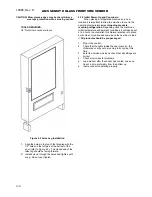L0086, Rev. D
AMS SENSIT II GLASS FRONT VRM VENDOR
5-2
4. Make sure the rail is level.
5. Align the round hole in the rail with the hole in the
column and replace the screw.
6. Use these same steps for the other side.
7. Reinstall the tray, making sure the harness is routed
over the top of the rail and all slack is draped to the
outside of the rail.
5.4 TRAY COLUMN POSITIONS
Bottle tray column dividers are fastened in place and
cannot be adjusted. The tray columns used for snacks and
candy can be configured by the user from 5 to 10 columns
wide. Typically the vend columns are set to single (2.66”)
or double (5.32”) width, to be used with the standard small
or large helixes, respectively. Single and double width
columns can be configured in any arrangement on the tray
by following the procedure below.
Plan your tray arrangement before beginning to
determine which extra parts may be required. Contact your
distributor to order the necessary parts.
1. Disconnect the harness and remove the tray. Place the
tray on a flat, stable work surface.
2. Reposition, remove, or add tray dividers in the desired
locations. To remove the divider, push rearward then
lift. Reverse the procedure to reinstall.
3. It may be necessary to remove a motor and helix in
order to install some dividers. Pull forward on the helix
to remove it from the motor. Press down and rearward
on the top motor tab to remove the motor from the tray.
4. Reposition the motors to the center of each vend
column, using the upper mounting position for the large
helix and the lower position for the small helix. It may be
easiest to disconnect the motors from the harness first.
5. The harness has 10 sets of motor connections. The first
set of connections (at the end of the harness farthest
away from the connector) is position 1, followed by 2, 3,
and so on. The last set (nearest to the wire connector)
is position 0. Facing the rear of the tray and starting at
the right end, attach the harness connectors to the
motors in order. For double columns, use the even
numbered connections and disregard the odd numbered
connection. (Example: If the first column on the left is
double width, disregard position 1 and attach the
connectors for position 2). Each set of connectors has a
wide and a narrow connector, corresponding to a wide
and a narrow tab on the back of the motor.
6. Place the correct label in front of each column,
according to the motor connections used.
7. Reconnect the harness, routing it over the rail and
through the back of the column.
8. Reinstall the tray.
9. After changing the tray configuration, it will be necessary
to reconfigure the motor matrix. Section 4.2.5
Configuring Motors.
5.5 CHANGING DIVIDERS
1. To remove, push rearward on the divider as far as it will
go, then lift it up and out of the tray.
2. Reverse the removal procedure to reinstall.
5.6 SNACK AND CANDY HELIX
To remove, pull straight out on the helix to
disengage the adapter from the motor.
Reverse the removal procedure to reinstall.
5.7 HELIX ADAPTER
1. To remove, twist the adapter to free the mounting leg
from the locking tab.
2. Reverse the removal procedure to reinstall.
5.8 HELIX EJECTOR
The ejector’s function is to cause the product to fall
sooner, and therefore stop the helix sooner. This will help
retain the next product in the helix coil, especially if they
are ‘difficult’ products
1. The helix ejector is pulled off and pressed on the spiral
by hand.
2. The ejector is typically positioned half a coil or less
from the end of the spiral.
3. The “fin” shaped portion is angled towards the front of
the tray.
4. The best position and angle for the ejector is
determined by test vending products.
5.9 HELIX ALIGNMENT DEVICE
The helix alignment device is installed against the
left side of the large helixes to keep them centered in their
columns.
1. To remove, grasp the front of the helix alignment
device with pliers and pull or pry upward. Take care
not to lose the plastic mounting clips.
2. Reinstall by pressing the plastic mounting clips back
into the mounting holes. Note that the mounting
flange goes toward the spiral.
5.10 MOTOR POSITIONS
Motor position can be changed sideways for
different columns, and there are two mounting positions on
the snack tray. The lower and upper positions are used for
the small and large spirals, respectively.
1. To remove, press down and rearward on the top
mounting tab, then pull the lower mounting legs out of
the mounting slots.
2. Reverse the removal procedure to reinstall.
5.11 BOTTLE ALIGNMENT DEVICE
The bottle alignment device will, in some cases,
inhibit the rotation of bottles as they are vended. It has
two uneven-length legs. It can be installed with either leg
on top, depending on which works best.
1. To remove the bottle alignment device, remove the
screws from the underside of the tray that hold it in
place.
2. To reinstall, reverse the removal procedure.
Содержание 39-VRM
Страница 2: ......
Страница 6: ...L0086 Rev D AMS SENSIT II GLASS FRONT VRM VENDOR iv ...
Страница 16: ...L0086 Rev D AMS SENSIT II GLASS FRONT VRM VENDOR 3 4 ...
Страница 24: ...L0086 Rev D AMS SENSIT II GLASS FRONT VRM VENDOR 5 4 ...
Страница 30: ...L0086 Rev D AMS SENSIT II GLASS FRONT VRM VENDOR 6 6 ...
Страница 40: ...L0086 Rev D AMS SENSIT II GLASS FRONT VRM VENDOR 8 6 ...
Страница 42: ...L0086 Rev D AMS SENSIT II GLASS FRONT VRM VENDOR 9 2 Figure 9 1 Typical Wiring Diagram Sheet 2 of 4 ...
Страница 43: ...AMS SENSIT II GLASS FRONT VRM VENDOR L0086 Rev D 9 3 Figure 9 1 Typical Wiring Diagram Sheet 3 of 4 ...
Страница 44: ...L0086 Rev D AMS SENSIT II GLASS FRONT VRM VENDOR 9 4 Figure 9 1 Typical Wiring Diagram Sheet 4 of 4 ...
Страница 48: ...L0086 Rev D AMS SENSIT II GLASS FRONT VRM VENDOR 11 2 ...
Страница 50: ...L0086 Rev D AMS SENSIT II GLASS FRONT VRM VENDOR 12 2 ...