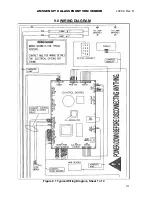AMS SENSIT II GLASS FRONT VRM VENDOR
L0086, Rev. D
8-1
8.0 MAINTENANCE
8.1 REPLACING THE PROGRAM CHIP
Occasionally it may be necessary to replace the
program chip to take advantage of new software features.
Please note that after replacing the chip it will be necessary
to reprogram prices and any other variables such as option
settings and blocking times that have been changed from
the factory settings. The motors will need to be
reconfigured. The Letter/Number function will need to be
set to “Number”. The Product Sensor option, if used, will
need to be set to
“Y
”, and if the 1.5” Helix Tray is installed
the home switch (in tray setup) will need to be set to
“N”
.
1. Disconnect the power to the control board by using the
power switch located on the right rail mount above the
refrigeration unit power outlet.
2. Locate the program chip (refer to Figure 8.1).
3. Insert a chip removal tool in one of the slots located at
the corners of the socket and pry the chip from the
socket. Note that the chip has one chamfered corner
which corresponds to a chamfer in the socket.
4. Press the new chip in place, making sure the chamfer is
correctly oriented and the wires on the chip line up with
the connections in the socket.
5. Reconnect the power to the board and check the
software revision number. The revision number will be
displayed for several seconds after connecting the
power.
6. Configure the motors, program the prices and re-enter
any other desired settings. Refer to Section 6.0, Service
Programming.
Figure 8.1 Replacing Program Chip
8.2 CLEANING THE REFRIGERATION UNIT
AMS recommends cleaning the refrigeration unit at
least twice a year under normal conditions, more often in
dusty environments.
CAUTION: Always wear eye protection and gloves
when cleaning vendor!
1. Unplug the vendor.
2. Remove the temperature sensor from refrigeration unit
housing.
3. Remove the refrigeration unit housing (refer to Figure
8.2).
CAUTION: Condenser fins are sharp!
4. Remove dust from the condenser fins and coils with a
vacuum or stiff brush.
5. Remove dust from the inside of the rear screen.
6. Remove dust from the outside of the bottom screen.
7. Replace the housing. When reinstalling the
refrigeration unit housing, it is important to seal the
housing completely to prevent air leaks. Outside air
leaking into the cabinet can cause condensation to
form, which can lead to water overflowing the drain pan
or ice build-up on the evaporator. Follow the
procedure below to ensure proper sealing.
a. Locate the notches on the back right corner of the
housing (refer to Figure 8.2).
b. Remove any duct putty from the notches. Do not
discard the putty. It will be reinstalled later.
c. Set the housing in place, making sure the drain line
and power cord pass through the lower notch. The
insulated copper tubing should pass through the
upper notch.
d. Push the housing tightly against the back of the
cabinet and visually check that the foam gasket is
making contact on all sides.
Figure 8.2 Refrigeration Unit Housing
Содержание 39-VRM
Страница 2: ......
Страница 6: ...L0086 Rev D AMS SENSIT II GLASS FRONT VRM VENDOR iv ...
Страница 16: ...L0086 Rev D AMS SENSIT II GLASS FRONT VRM VENDOR 3 4 ...
Страница 24: ...L0086 Rev D AMS SENSIT II GLASS FRONT VRM VENDOR 5 4 ...
Страница 30: ...L0086 Rev D AMS SENSIT II GLASS FRONT VRM VENDOR 6 6 ...
Страница 40: ...L0086 Rev D AMS SENSIT II GLASS FRONT VRM VENDOR 8 6 ...
Страница 42: ...L0086 Rev D AMS SENSIT II GLASS FRONT VRM VENDOR 9 2 Figure 9 1 Typical Wiring Diagram Sheet 2 of 4 ...
Страница 43: ...AMS SENSIT II GLASS FRONT VRM VENDOR L0086 Rev D 9 3 Figure 9 1 Typical Wiring Diagram Sheet 3 of 4 ...
Страница 44: ...L0086 Rev D AMS SENSIT II GLASS FRONT VRM VENDOR 9 4 Figure 9 1 Typical Wiring Diagram Sheet 4 of 4 ...
Страница 48: ...L0086 Rev D AMS SENSIT II GLASS FRONT VRM VENDOR 11 2 ...
Страница 50: ...L0086 Rev D AMS SENSIT II GLASS FRONT VRM VENDOR 12 2 ...