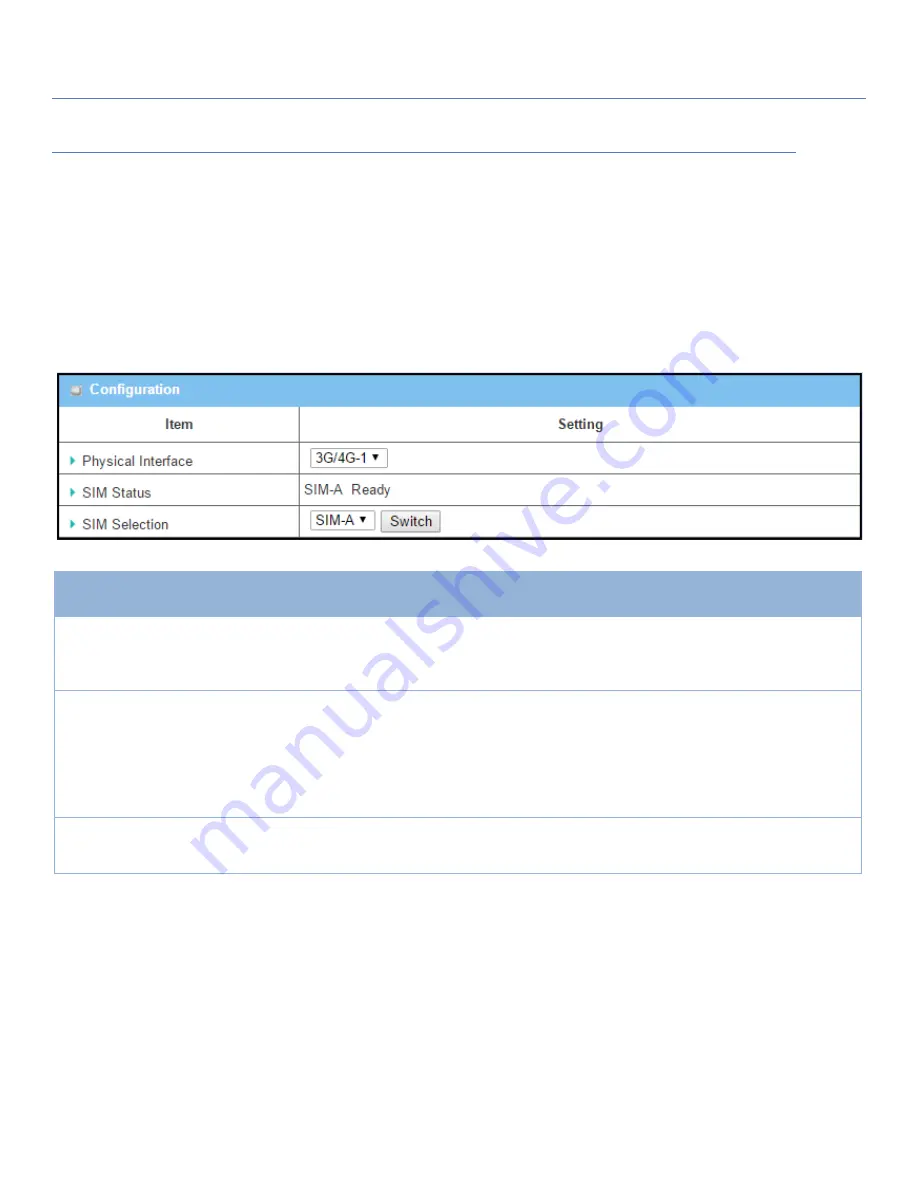
Industry Cellular Gateway
SIM PIN Setting
Go to
Service
>
Cellular Toolkit
>
SIM PIN
Tab
With the SIM PIN Function window, it allows you to enable or disable SIM lock (which means protected by PIN
code), or change PIN code. You can also see the information of remaining times of failure trials as we
mentioned earlier. If you run out of these failure trials, you need to get a PUK code to unlock SIM card.
Select a SIM Card
Configuration Window
Item
Value setting
Description
Physical
Interface
The box is 3G/4G-1 by
default
Choose a cellular interface (
3G/4G-
1 or
3G/4G-2
) to change the SIM PIN setting
for the selected SIM Card.
The number of physical modems depends on the gateway model you
purchased.
SIM Status
N/A
Indication for the selected SIM card and the SIM card status.
The status could be
Ready
,
Not Insert
, or
SIM PIN
.
Ready
-- SIM card is inserted and ready to use. It can be a SIM card without PIN
protection or that SIM card is already unlocked by correct PIN code.
Not Insert
-- No SIM card is inserted in that SIM slot.
SIM PIN
-- SIM card is protected by PIN code, and it’s not unlocked by a
correct PIN code yet. That SIM card is still at locked status.
SIM Selection
N/A
Select the SIM card for further SIM PIN configuration.
Press the
Switch
button, then the Gateway will switch SIM card to another one.
After that, you can configure the SIM card.
339
Содержание IOG761
Страница 1: ...Industry Cellular Gateway IOG761 0TV21 User Manual ...
Страница 11: ...Industry Cellular Gateway Right View LED Indicators xDSL Port 11 ...
Страница 156: ...Industry Cellular Gateway 3 2 User not supported Not supported feature for the purchased product leave it as blank 156 ...
Страница 187: ...Industry Cellular Gateway 187 ...
















































