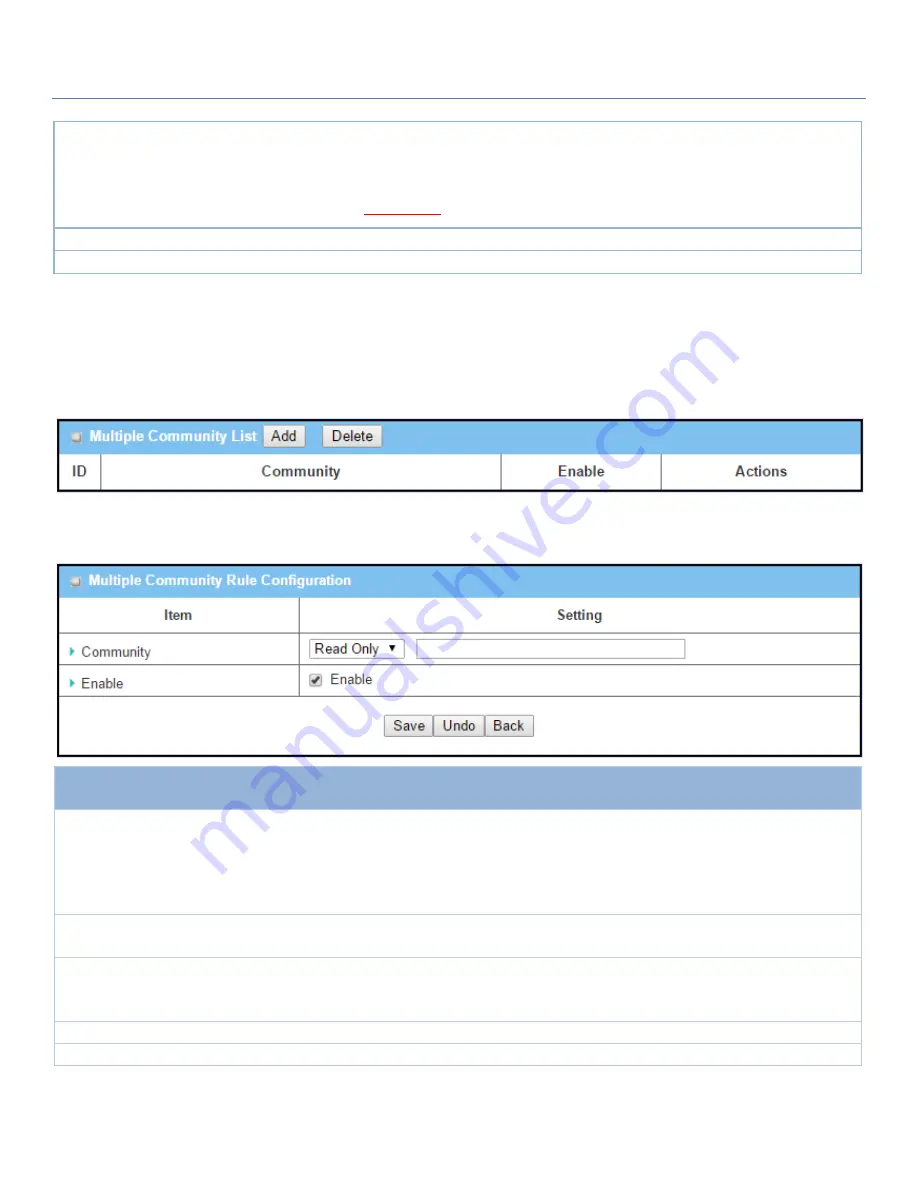
Industry Cellular Gateway
SNMP Port
1. String format: any
port number
2. The default SNMP
port is
161
.
3. A Must filled setting
Specify the
SNMP Port
.
You can fill in any port number. But you must ensure the port number is not to
be used.
Value Range
: 1 ~ 65535.
Save
N/A
Click
Save
to save the settings
Undo
N/A
Click
Undo
to cancel the settings
Create/Edit Multiple Community
The SNMP allows you to custom your access control for version 1 and version 2 user. The router supports up to
a maximum of 10 community sets.
When
Add
button is applied,
Multiple Community Rule Configuration
screen will appear.
Multiple Community Rule Configuration
Item
Value setting
Description
Community
1. Read Only is
selected by default
2. A Must filled setting
3. String format: any
text
Specify this version 1 or version v2c user’s community that will be allowed Read
Only (GET and GETNEXT) or Read-Write (GET, GETNEXT and SET) access
respectively.
The maximum length of the community is 32.
Enable
1.The box is checked
by default
Click Enable to enable this version 1 or version v2c user.
Save
N/A
Click the
Save
button to save the configuration. But it does not apply to SNMP
functions. When you return to the SNMP main page. It will show “Click on save
button to apply your changes” remind user to click main page Save button.
Undo
N/A
Click the
Undo
button to cancel the settings.
Back
N/A
Click the
Back
button to return to last page.
297
Содержание IOG761
Страница 1: ...Industry Cellular Gateway IOG761 0TV21 User Manual ...
Страница 11: ...Industry Cellular Gateway Right View LED Indicators xDSL Port 11 ...
Страница 156: ...Industry Cellular Gateway 3 2 User not supported Not supported feature for the purchased product leave it as blank 156 ...
Страница 187: ...Industry Cellular Gateway 187 ...
















































