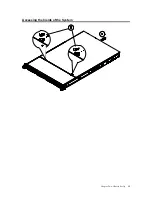Chapter Two : Chassis Set Up
21
To enable
Email Alerts
notification, left click the box next to ‘
Enable Email alert
notifications
’. You can configure up to four
addresses.
Field/Item Description
Email Server Name/IP
Address
Type IP Address or FQDN of the SMTP server for outgoing mail into this field.
Email Origin (“From”
Address)
Type in a domain name for the email origin. It will appear as coming from
.
Email Address field
This column allows you to enter the email addresses for up to four destinations.
Add button
Left click this button to add an Email address.
Delete button
This button allows you to delete a selected item from the list.
Information
Check this box to trigger an email notification to be sent whenever an informational event
is recorded. An
Information
event can be an event such as a system reboot.
Warning
Check this box to trigger an email notification to be sent whenever a warning event is
recorded. Examples of Warning events are: heat threshold exceeded, fan speed too slow,
and so on.
Critical/Fatal
Check this box to trigger an email notification to be sent whenever a critical or fatal event
is recorded. A
Critical
or
Fatal
event can be an event such as a hard disk drive failure.
Apply button
To save changes, left click the
Apply
button.
Restore button
Left click this button to reload current settings.
STOP!
If you would like more control of these settings, you can enter the
Advanced Setup Wizard. Jump to the next section for more information on
the Advanced Setup Wizard.
Содержание ManageTrends 2.7
Страница 18: ...StorTrends 1300 User s Guide StorTrends iTX version 2 7 xviii...
Страница 24: ...StorTrends 1300 User s Guide StorTrends iTX version 2 7 6...
Страница 33: ...Chapter Two Chassis Set Up 15 Accessing the Inside of the System...
Страница 45: ...Chapter Two Chassis Set Up 27 Do not close the window or click anywhere else until the operation completes...
Страница 59: ...Chapter Two Chassis Set Up 41 Step Seven All Done No Errors STOP YOU SHOULD NOW BE UP AND RUNNING...
Страница 60: ...StorTrends 1300 User s Guide StorTrends iTX version 2 7 42...
Страница 64: ...StorTrends 1300 User s Guide StorTrends iTX version 2 7 46...
Страница 70: ...StorTrends 1300 User s Guide StorTrends iTX version 2 7 52...
Страница 100: ...StorTrends 1300 User s Guide StorTrends iTX version 2 7 82...
Страница 106: ...StorTrends 1300 User s Guide StorTrends iTX version 2 7 88 Control Panel...
Страница 236: ...StorTrends 1300 User s Guide StorTrends iTX version 2 7 218...
Страница 256: ...StorTrends 1300 User s Guide StorTrends iTX version 2 7 238...
Страница 277: ...Appendix E Replication Overview 259 Snap Assisted Replication Navigating with ManageTrends...
Страница 281: ...Appendix E Replication Overview 263 Replication SAR view Primary Box SAR view Secondary Box...
Страница 285: ...Appendix E Replication Overview 267 After Failover Operation in Secondary Box...
Страница 300: ...StorTrends 1300 User s Guide StorTrends iTX version 2 7 282...
Страница 308: ...StorTrends 1300 User s Guide StorTrends iTX version 2 7 290...
Страница 320: ...StorTrends 1300 User s Guide StorTrends iTX version 2 7 302 StorTrends Continuous Data Protection architecture...
Страница 330: ...StorTrends 1300 User s Guide StorTrends iTX version 2 7 312...
Страница 356: ...StorTrends 1300 User s Guide StorTrends iTX version 2 7 338...