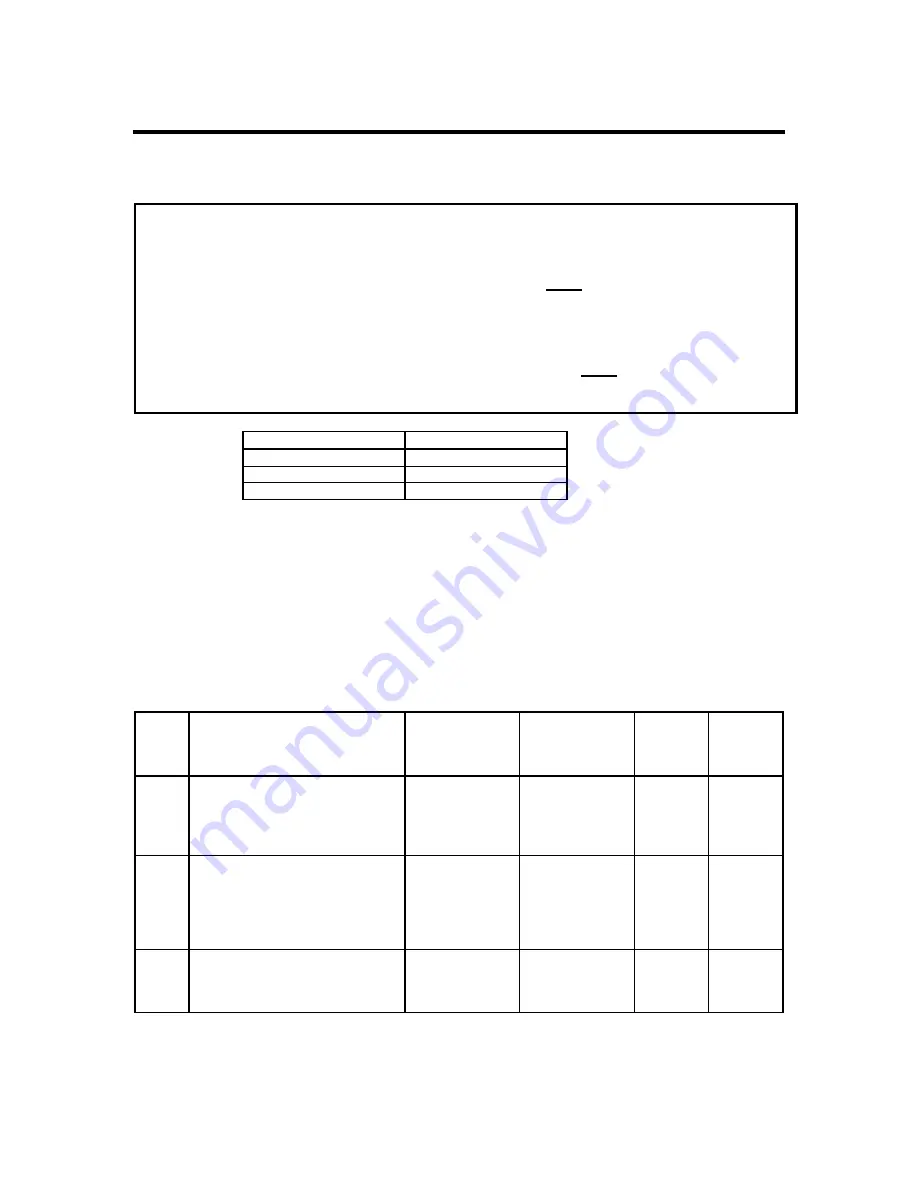
StorTrends® 1300 User’s Guide (StorTrends iTX version 2.7)
214
Selecting a RAID Level
There are six official RAID levels (RAID 0 through RAID 5). The
StorTrends® iTX
Software
supports RAID levels 0, 1 and 5.
NOTE:
Not all RAID levels mentioned in this document
MAY
be supported by your StorTrends
1300 storage appliance.
Your StorTrends 1300 storage appliance should have a RAID controller that supports
RAID 0, RAID 1, RAID 5, RAID 10 and RAID 50. Depending on your StorTrends 1300
storage appliance configuration, your RAID controller
MAY
also support RAID 6 and
RAID 60.
RAID Level
Type
0 Standard
1 Standard
5 Standard
To ensure the best performance, you should select the optimal RAID level when you
create a system volume. The optimal RAID level for your volume depends on a number
of factors:
•
the number of hard disk drives in the StorTrends® iTX Storage Appliance
•
the capacity of the hard disk drives in the StorTrends® iTX Storage Appliance
•
the need for data redundancy
•
the hard disk drive performance requirements
The factors you need to consider when selecting a RAID level are listed below:
Level
Description and Use
Pros
Cons
Max.
Hard
Disk
Drives
Fault
Tolerant
0
Data divided in blocks and
distributed sequentially (pure
striping). Use for non-critical data
that requires high performance.
High data
throughput for
large files
No fault
tolerance. All
data lost if any
hard disk drive
fails.
one to 32
no
1
Data duplicated on another hard disk
drive (mirroring). Use for read-
intensive fault-tolerant systems
100% data
redundancy
Reduces total
hard disk drive
space by half.
Reduced
performance
during rebuilds.
two yes
5
Disk striping and parity data across
all hard disk drives. Use for high
read volume but low write volume,
such as transaction processing.
Achieves data
redundancy at
low cost
Performance not
as good as RAID
1
three to 32
yes
Содержание ManageTrends 2.7
Страница 18: ...StorTrends 1300 User s Guide StorTrends iTX version 2 7 xviii...
Страница 24: ...StorTrends 1300 User s Guide StorTrends iTX version 2 7 6...
Страница 33: ...Chapter Two Chassis Set Up 15 Accessing the Inside of the System...
Страница 45: ...Chapter Two Chassis Set Up 27 Do not close the window or click anywhere else until the operation completes...
Страница 59: ...Chapter Two Chassis Set Up 41 Step Seven All Done No Errors STOP YOU SHOULD NOW BE UP AND RUNNING...
Страница 60: ...StorTrends 1300 User s Guide StorTrends iTX version 2 7 42...
Страница 64: ...StorTrends 1300 User s Guide StorTrends iTX version 2 7 46...
Страница 70: ...StorTrends 1300 User s Guide StorTrends iTX version 2 7 52...
Страница 100: ...StorTrends 1300 User s Guide StorTrends iTX version 2 7 82...
Страница 106: ...StorTrends 1300 User s Guide StorTrends iTX version 2 7 88 Control Panel...
Страница 236: ...StorTrends 1300 User s Guide StorTrends iTX version 2 7 218...
Страница 256: ...StorTrends 1300 User s Guide StorTrends iTX version 2 7 238...
Страница 277: ...Appendix E Replication Overview 259 Snap Assisted Replication Navigating with ManageTrends...
Страница 281: ...Appendix E Replication Overview 263 Replication SAR view Primary Box SAR view Secondary Box...
Страница 285: ...Appendix E Replication Overview 267 After Failover Operation in Secondary Box...
Страница 300: ...StorTrends 1300 User s Guide StorTrends iTX version 2 7 282...
Страница 308: ...StorTrends 1300 User s Guide StorTrends iTX version 2 7 290...
Страница 320: ...StorTrends 1300 User s Guide StorTrends iTX version 2 7 302 StorTrends Continuous Data Protection architecture...
Страница 330: ...StorTrends 1300 User s Guide StorTrends iTX version 2 7 312...
Страница 356: ...StorTrends 1300 User s Guide StorTrends iTX version 2 7 338...
















































