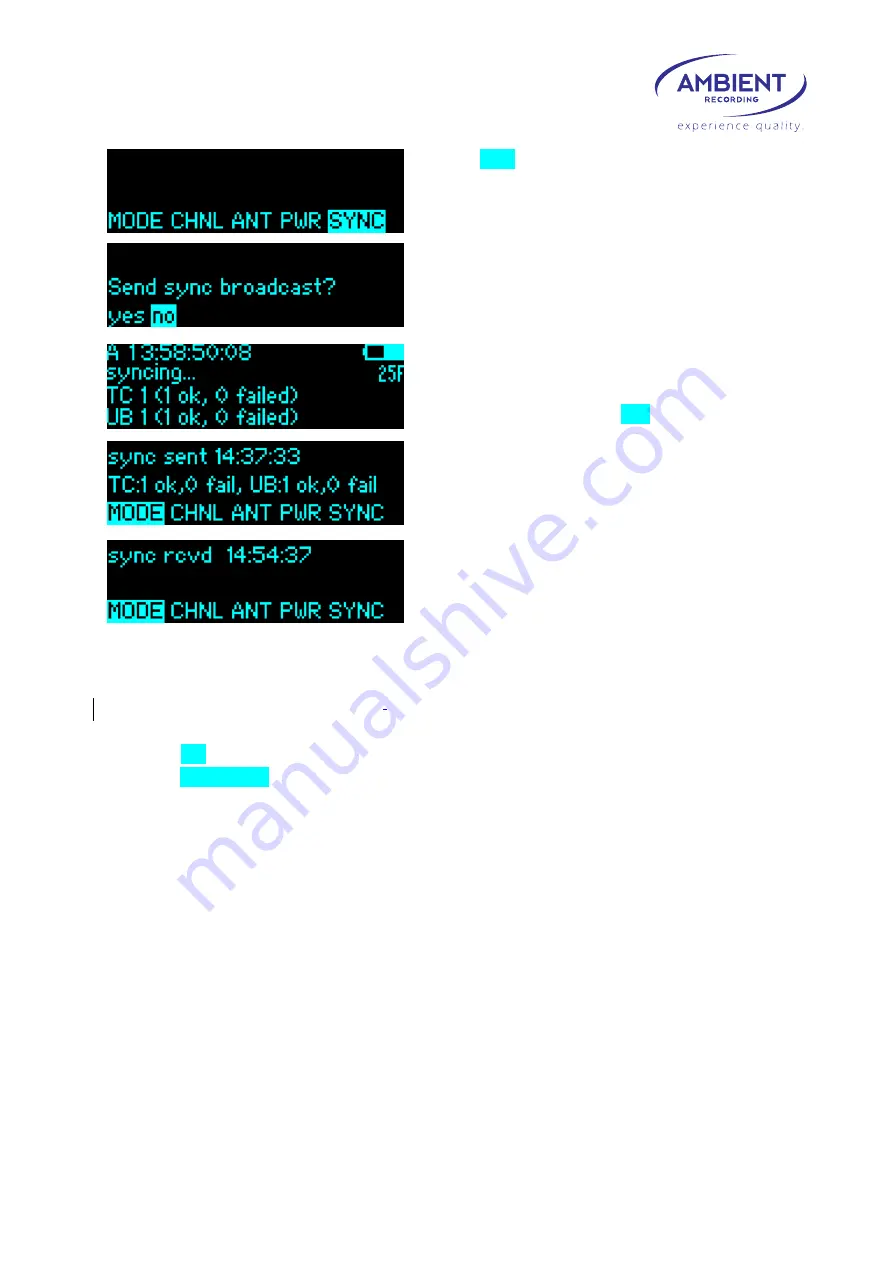
17
www.ambient.de
Selecting SYNC opens the screen for sending a sync
command to all ACN-TL or ACL 204 in reach which are
on the same channel and in JAM mode. Default is on
no, toggle to yes and push to enter.
After sending out the sync command including time
code and user bit, the other units reply and the
number of units which replied and were successfully
synced is displayed.
A device that received a sync command will memorize
when the sync command was received. The
transmitting device also memorizes the event. The
information is displayed when ACN is selected from the
main menu.
There may be various reasons for a “sync failed” returned:
For time code:
-
If the frame rates of sending and
receiving device do not match (integer vs. non-integer
frame rates like 25 fps and 29.97 fps, the sync command is rejected.
-
If “OFF” is selected in the GEN>JamTC settings.
-
If “manual/once” is selected in the GEN>JamTC settings and the device has already been
jammed before.
For user bits:
-
if the GEN>UB>JamUB is set to “manual”














































