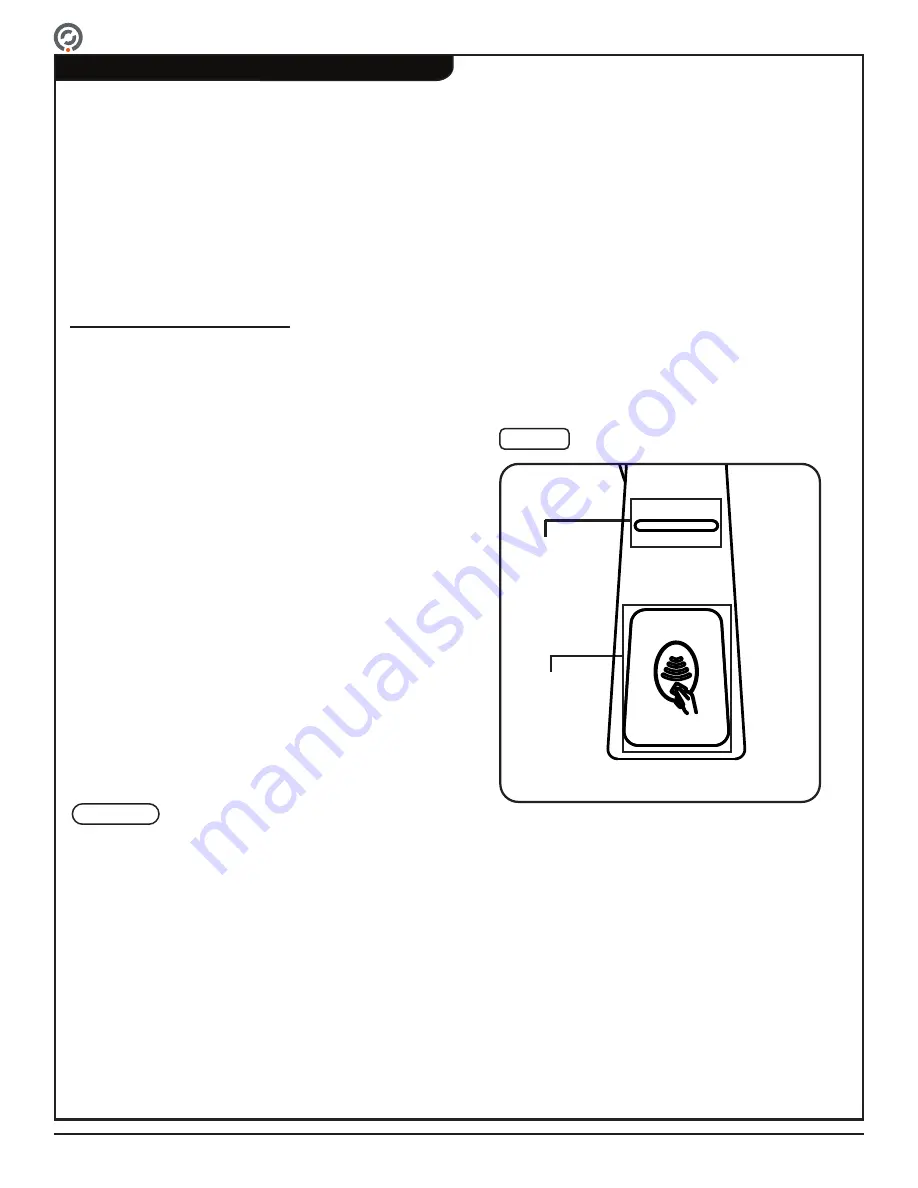
Supervisor 4500 User Guide
Page 23 For Assistance: [email protected] +1 (909) 591-8431
PUD4386R1-1
Controlled Passage Mode
Operational & Safety Considerations
• Users may move briskly, but should not run due to safety considerations.
• Users should not stop and linger in the turnstile. Lingering slows throughput and may trigger an alarm
condition.
• Users with large bags, hand trucks, boxes, etc, should verify their combined width does not exceed
passage width prior to entering the turnstile.
• Users requiring the use of a manual or motorized wheelchair should use designated wider passage
turnstiles.
Alvarado follows what we call the “right-hand rule."
Card readers are always installed on the right-hand
side as the user enter the turnstile.
1. The open / closed status light is green, and the
user status display's amber LED is illuminated
[Fig. 13].
2. Present the card to the turnstile by placing it in
the center of the card read area shown in
[Fig. 13]. Card read range varies from reader to
reader. A best practice is to physically touch the
card to the card read area. Avoid sliding the card
on the card read area, as this does not improve
readability.
3. Upon card validation:
• Authorized Entry chime sounds.
• Green arrow icon illuminates on the user
status display.
• Barriers move to the open position.
4. Promptly walk through the turnstile.
Card Read
Card Read
Area
Area
The turnstile can be configured to emit an audible sound when an 'access granted' or 'access denied' signal
is provided from the access control system. Most card readers have the capability to emit an audible sound
upon card read. If both the turnstile and card reader audio is on, two sounds will be heard by the user. This
can be confusing in certain applications; Consider disabling the card reader audio.
TIP
Fig. 13
Fig. 13 Controlled Passage Icon /
Controlled Passage Icon /
Card Read Area
Card Read Area
Amber LED
Amber LED
User Instructions
Содержание SU4500
Страница 2: ...This page intentionally left blank...






























