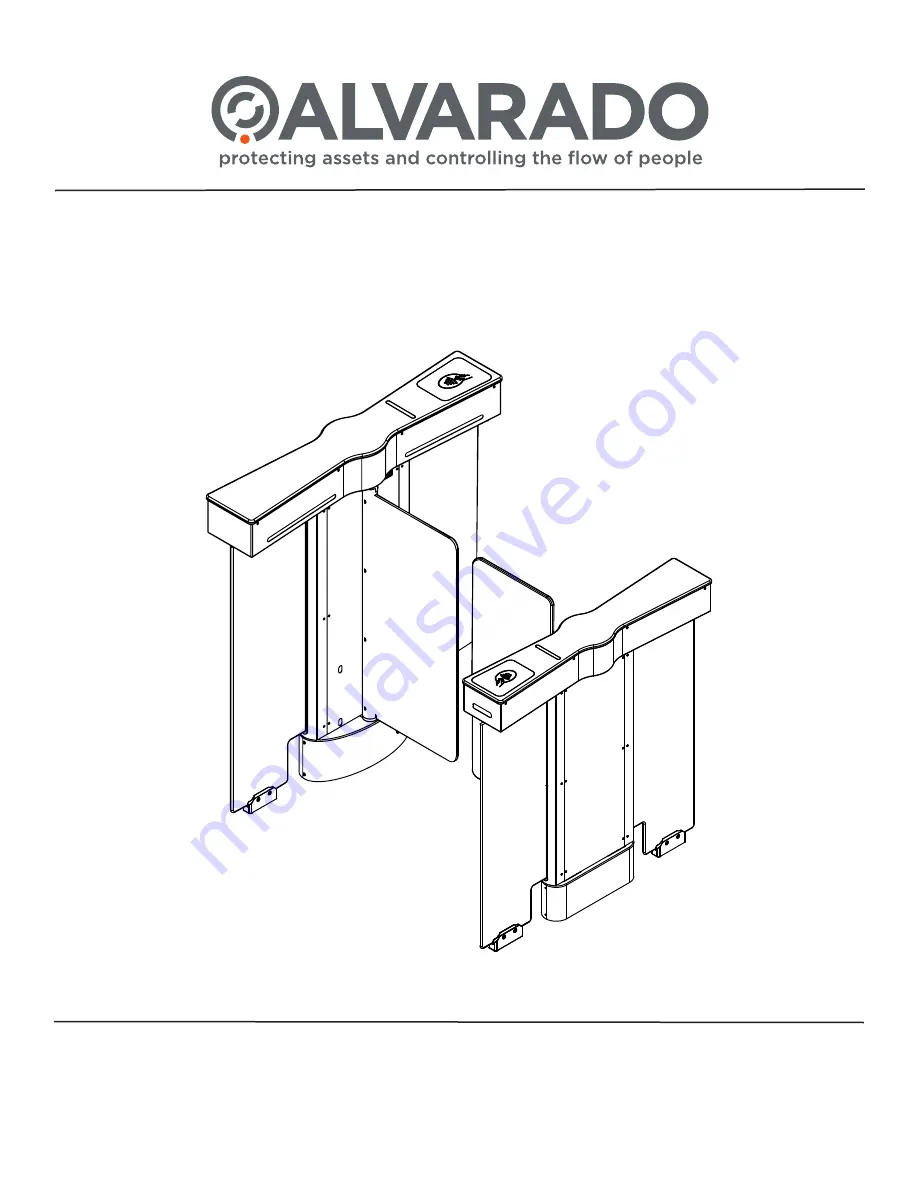
Alvarado Manufacturing Company, Inc.
12660 Colony Street, Chino, CA 91710
Phone: +1 (909) 591-8431
Fax: +1 (909) 628-1403
[email protected]
www.alvaradomfg.com
PUD4386R1-1
SUPERVISOR 4500
(SU4500)
Optical Turnstile with Bi-directional Motorized Barriers
User Guide