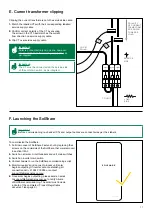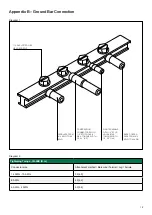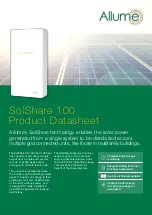14
Neutral Connection
Please refer to Appendix (p20) for Terminal Block Connection options.
1. Run input neutral from inverter and connect to the SolShare’s neutral input connector (as shown above)
2. Run output neutral cable from neutral point in meter panel and connect to the SolShare’s neutral output connector
(as shown above).
Input Power Connection
1. Run input L1 and L2 from inverter and connect to the SolShare’s L1 and L2 input connectors (as shown above)
Output Power Connection
1. Complete column 2 of the Commissioning Document on page 5, allocating each SolShare output to a unit/apmt number.
2. Cut output power cables to appropriate length to reach from SolShare output to Unit Solar Circuit Breakers. Label both
ends of these cables with the unit/apmt number.
3. Run cables between SolShare and Unit Solar Circuit Breakers. Terminate cables to appropriate SolShare output
connectors as per the configuration in step 1.
Warning:
Only one neutral output should be wired from SolShare to meter panel.
Important:
The Unit Solar Circuit Breakers can be mounted on the meter panel or in a separate enclosure adjacent
to meter panel (as pictured on page 8)
Warning:
No wiring loops of excess conductor length are allowed to be made. Field wiring of all circuits must
maintain 1/4” separation from all other circuits.
Warning:
Neutral bonding to protective ground must take place only at the main distribution panel.
Содержание SolShare 100
Страница 1: ...1 SolShare Installation Manual...