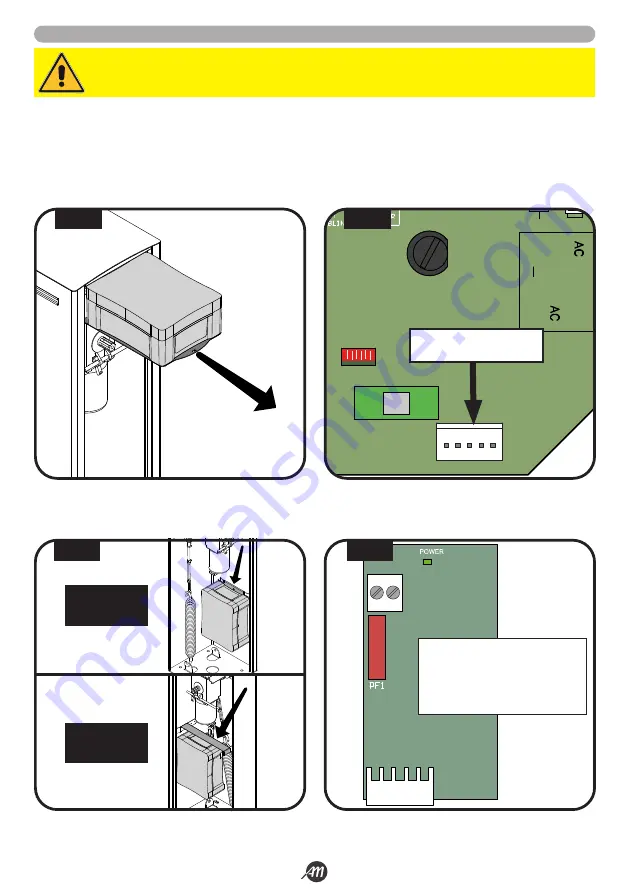
12 / 36 - English
6-1622396 - rev. 3 - 21/09/2021
5.4 BATTERY KIT INSTALLATION (OPTIONAL)
1.
Take out the box of the control unit and remove the lid by unscrewing the screws (Fig.17).
2.
Install the card battery interface in the appropriate slot (Fig.18).
3.
Place the battery box by attaching it to the supports inside the cabinet and pass the cables through the cable hole of the
control box (Fig.19).
4.
Connect the cables coming from the box to the card of battery interface (Fig.20).
WARNING!
Make sure the board is not powered before making connections.
+ -
J2
Description:
+
BATTERY positive pole
-
BATTERY negative pole
PF1
Fuse T 10A
J2
PLUG-IN connector
1
LED RADIO
FUSE 1
FUSE 2
J2
J1
J3
2
3
4
5
6
7
8
9 10
11 12 13 14 15 16 17
20 21
LED STATUS
LED STATUS
J4
BATTERY CHARGER
CARD SLOT
FIG. 17
FIG. 18
FIG. 19
FIG. 20
4 METERS
VERSION
6 METERS
VERSION
Содержание 12007336
Страница 15: ...Italiano 15 36 6 1622396 rev 3 21 09 2021 45 45 1 2 3 1 2 3 FIG 27 FIG 28...
Страница 51: ...English 15 36 6 1622396 rev 3 21 09 2021 45 45 1 2 3 1 2 3 FIG 27 FIG 28...
Страница 87: ...Fran ais 15 36 6 1622396 rev 3 21 09 2021 45 45 1 2 3 1 2 3 FIG 27 FIG 28...
Страница 123: ...Espa ol 15 36 6 1622396 rev 3 21 09 2021 45 45 1 2 3 1 2 3 FIG 27 FIG 28...
Страница 159: ...Nederlandse 15 36 6 1622396 rev 3 21 09 2021 45 45 1 2 3 1 2 3 FIG 27 FIG 28...






























