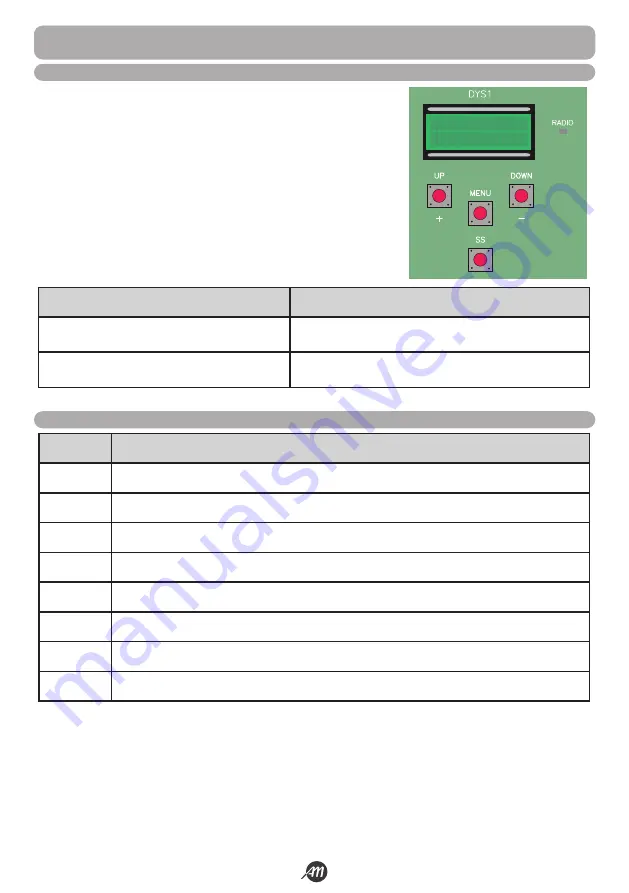
20 / 36 - English
6-1622396 - rev. 3 - 21/09/2021
By pressing the “DOWN” button the following parameters can be read on the display.
DISPLAY
DESCRIPTION
View status (
--
,
OP
,
CL
, ...)
Description of the status of the plant. Refer to the table CONTROL
UNIT STATUS for the description of individual operating states.
Maneuvers performed, example:
02
.
0
. (units) /
001
(thousands), equals 1020 cicles.
Manoeuvre count: thousands (without dots) and units (with dots)
alternate.
9. CONTROL UNIT PROGRAMMING AND FUNCTIONALITY
9.1 DISPLAY
DISPLAY
DESCRIPTION
--
Standby - closed automation or power ON after shutdown.
OP
Automation is opening up.
CL
Automation is closing up.
SO
Automation stopped by the user during opening movement.
SC
Automation stopped by the user during closing movement.
HA
Automation stopped by external event (photocells, stop input).
oP
Opened automation without automatic closing.
-tc
Opened automation with automatic closing; in the last 10 seconds the “
-
” is replaced by the countdown.
9.2 CONTROL UNIT STATUS
Содержание 12007336
Страница 15: ...Italiano 15 36 6 1622396 rev 3 21 09 2021 45 45 1 2 3 1 2 3 FIG 27 FIG 28...
Страница 51: ...English 15 36 6 1622396 rev 3 21 09 2021 45 45 1 2 3 1 2 3 FIG 27 FIG 28...
Страница 87: ...Fran ais 15 36 6 1622396 rev 3 21 09 2021 45 45 1 2 3 1 2 3 FIG 27 FIG 28...
Страница 123: ...Espa ol 15 36 6 1622396 rev 3 21 09 2021 45 45 1 2 3 1 2 3 FIG 27 FIG 28...
Страница 159: ...Nederlandse 15 36 6 1622396 rev 3 21 09 2021 45 45 1 2 3 1 2 3 FIG 27 FIG 28...






























